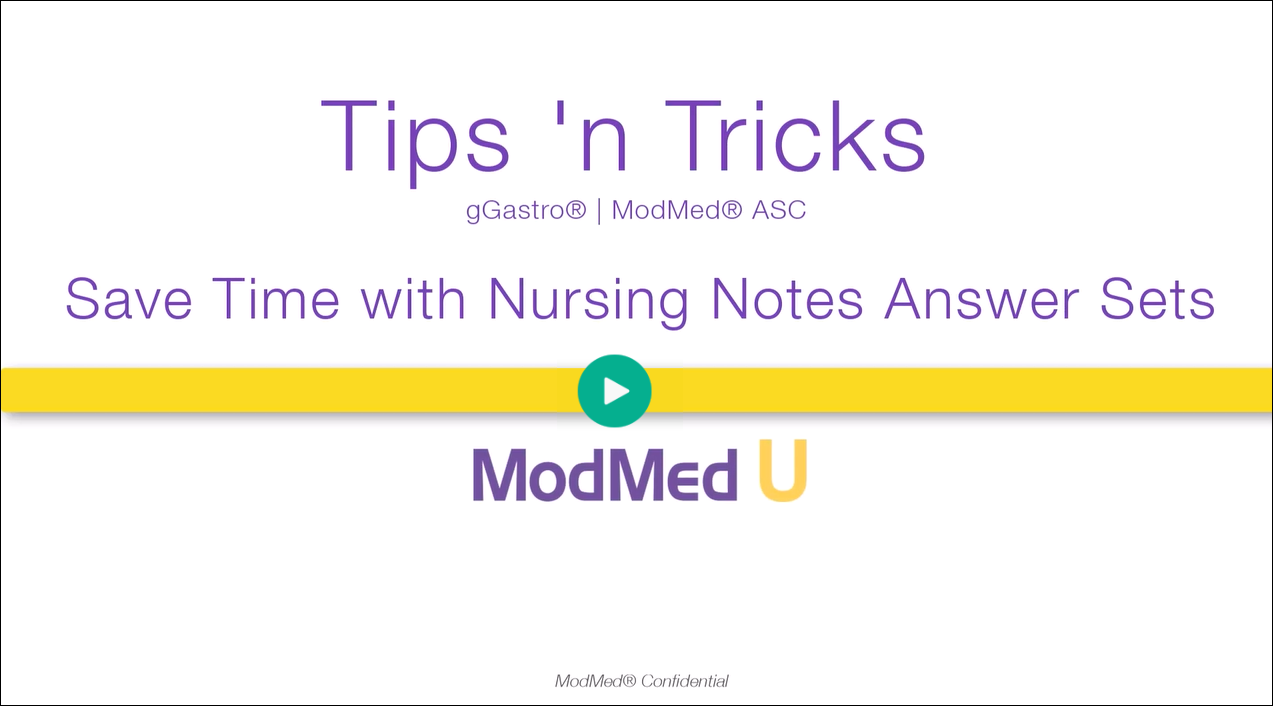Save time completing nursing notes questionnaires by configuring answer sets. You can create multiple different answer sets based on the most common responses. Then, you can complete an entire questionnaire with a single click! If any responses have to be changed once the assessment is performed, you can update any answer on the fly.
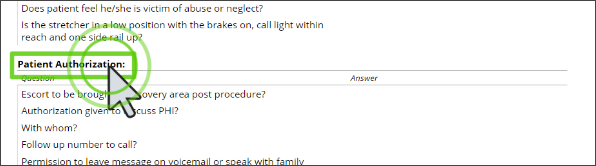
Access a questionnaire in a nursing note template.
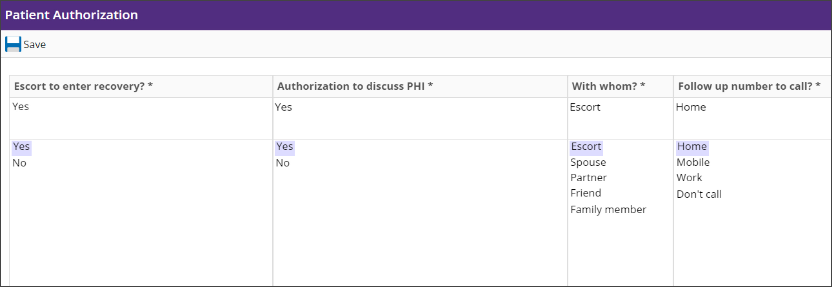
Enter the answers you want saved in the answer set.
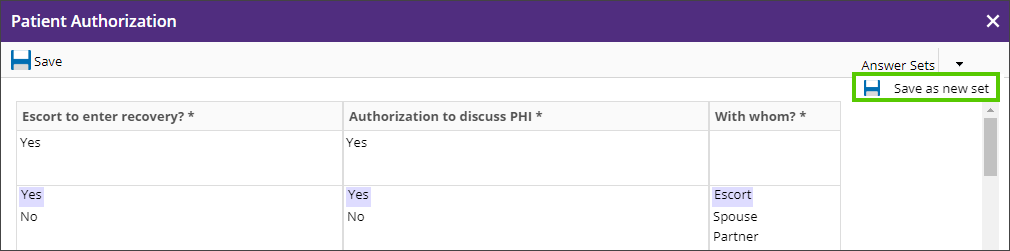
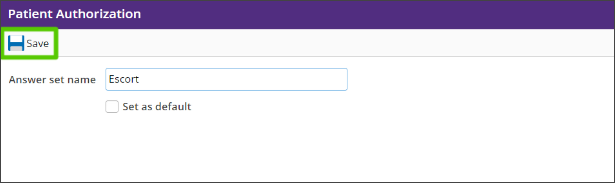
Enter the answer set name and click Save.
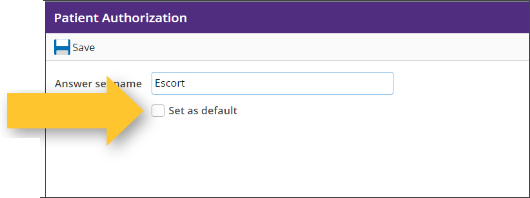
Click this setting to default this answer set in this questionnaire, every time.