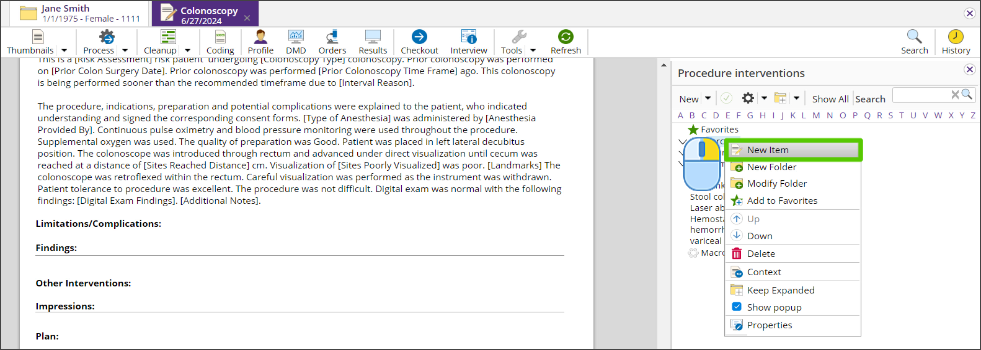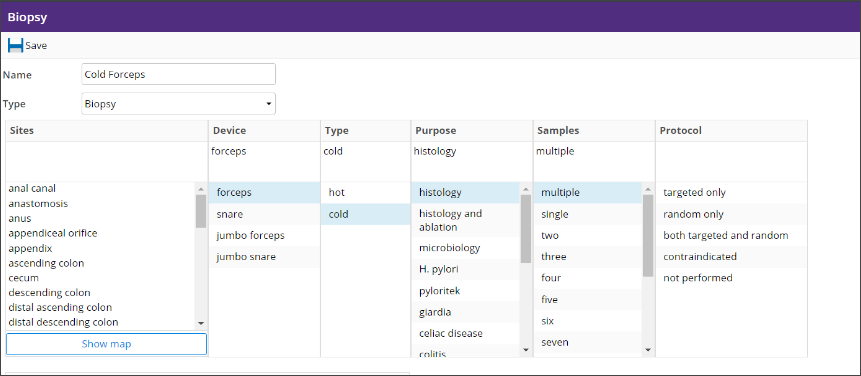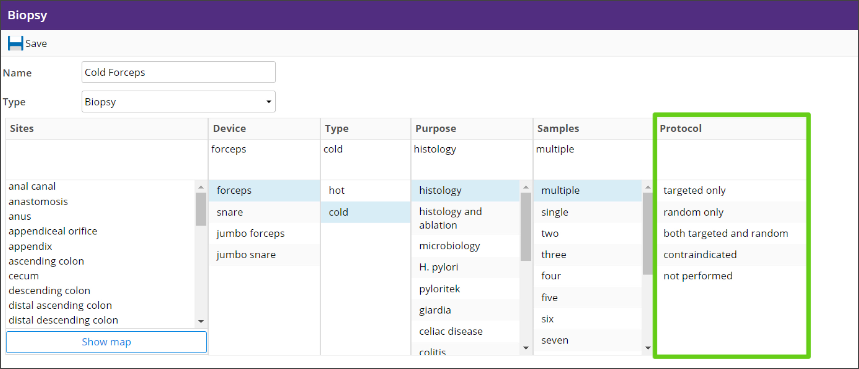Benefit:
If you participate in GIQuIC, Protocol is a required field for biopsies when IBD indications “Inflammatory bowel disease of the intestine if more precise diagnosis or determination of the extent/severity of activity of disease will influence immediate/future management” OR “Surveillance due to inflammatory bowel disease” are selected in the service. To automate this field, and prevent exceptions when generating the file, you can create Biopsy user list items to include Protocol.
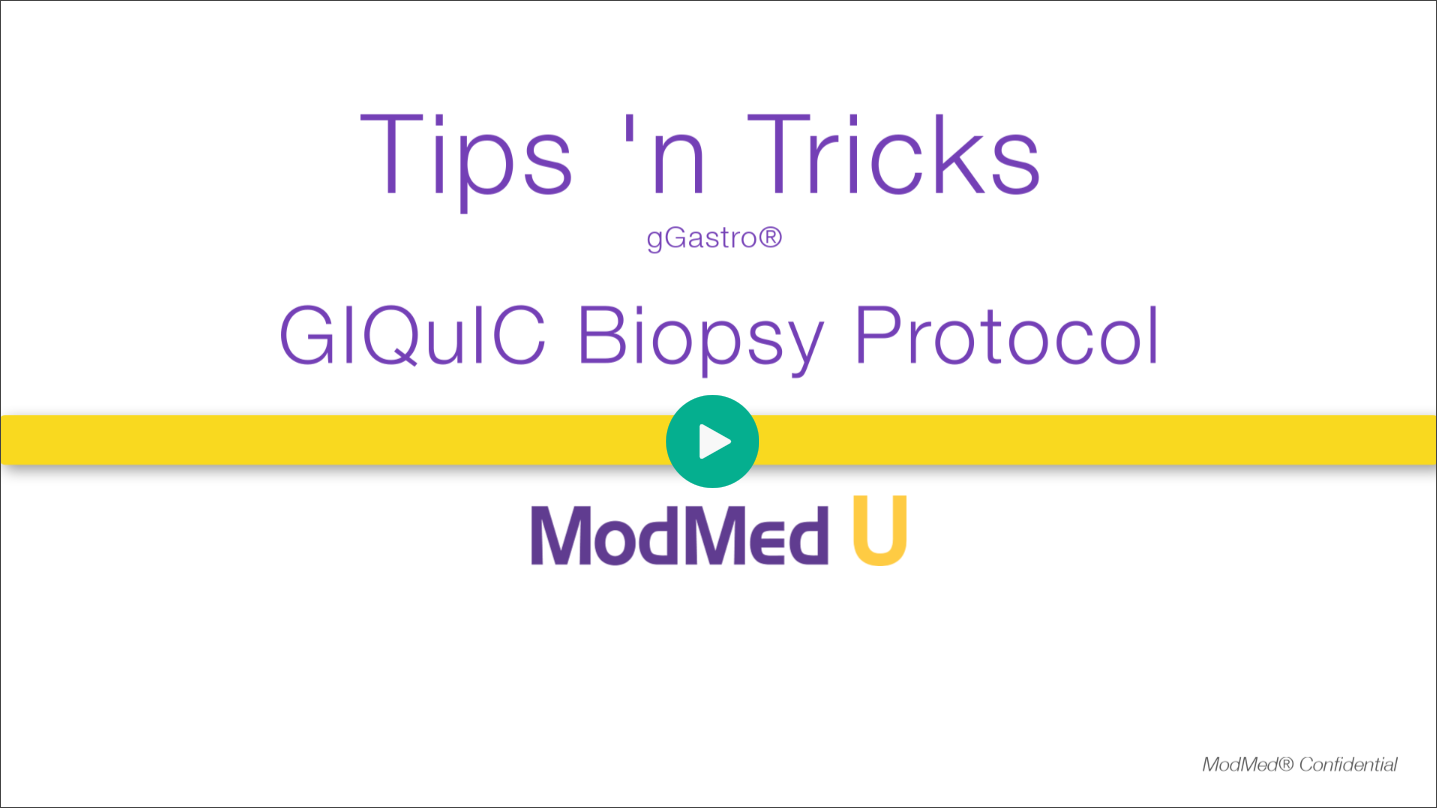
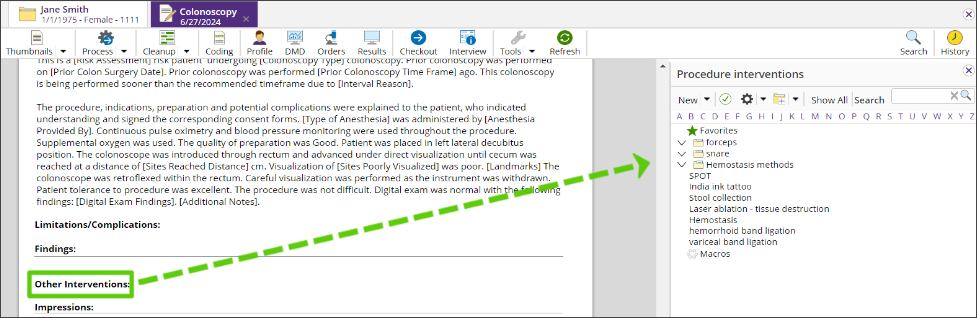
Access the Other Interventions user list in a procedure note.