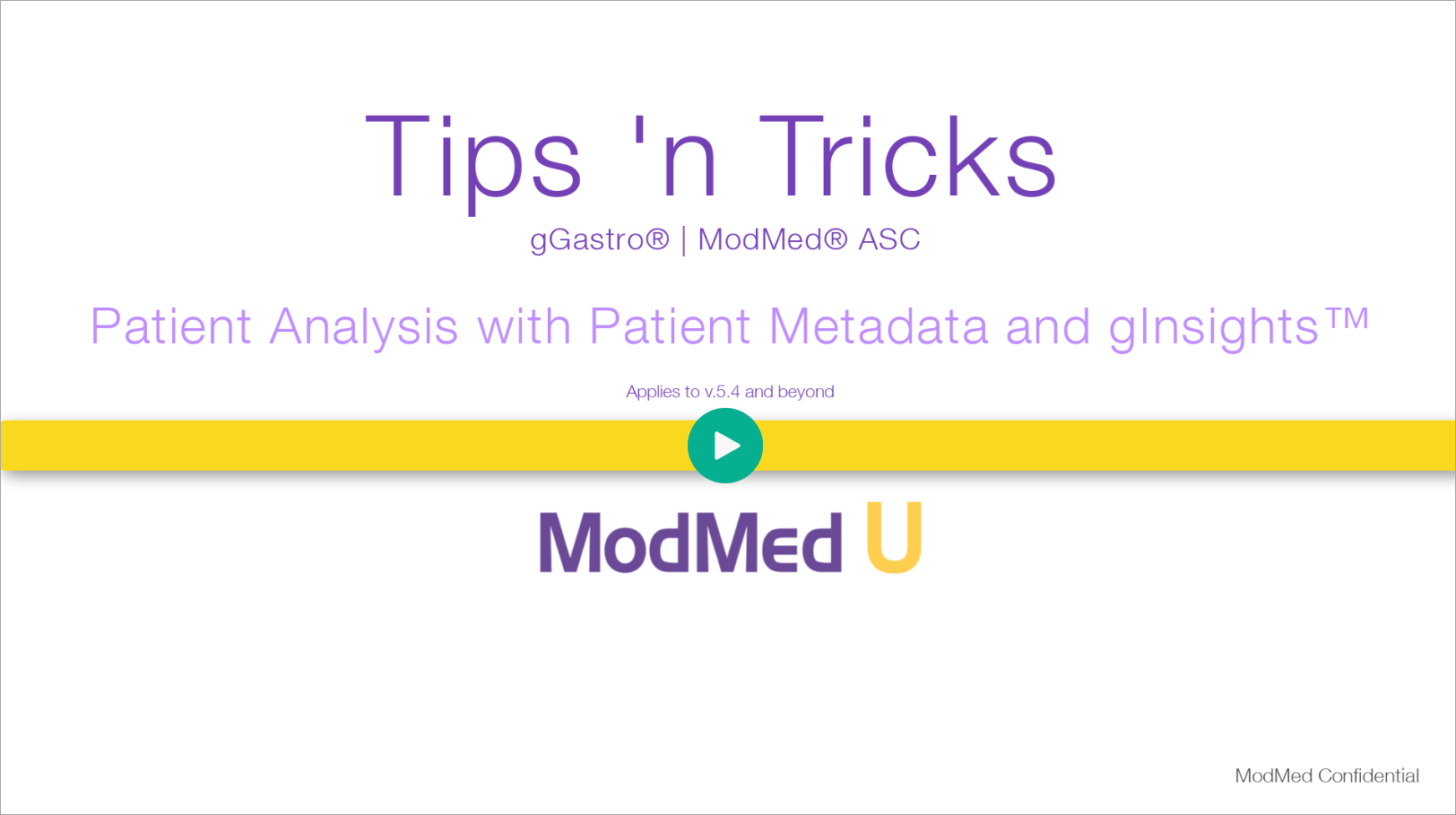Benefit:
Patient Analysis with Patient Metadata and gInsights™ allows you to tag patients with unique indicators such as clinical trials, diagnoses, and preferred pronouns. Then, you can analyze the data using gInsights™ Metadata reports. . Available with v.5.4 and beyond.
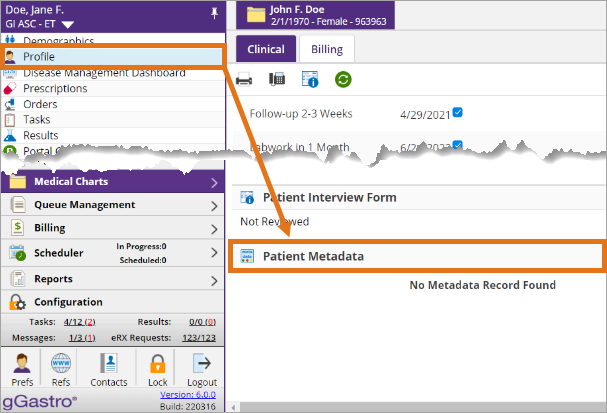
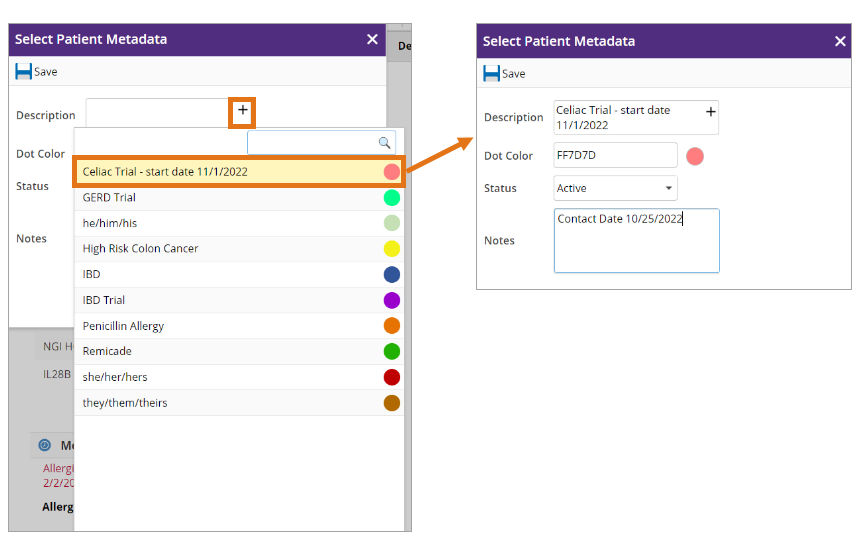
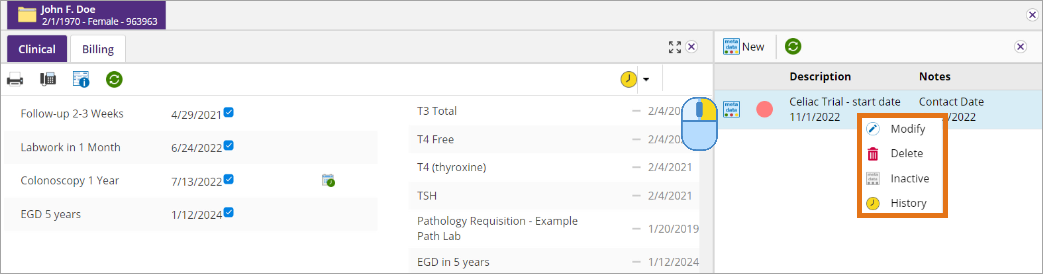
Right-Click on a tag in the Patient Profile to modify, delete, inactivate or view the tag’s history.
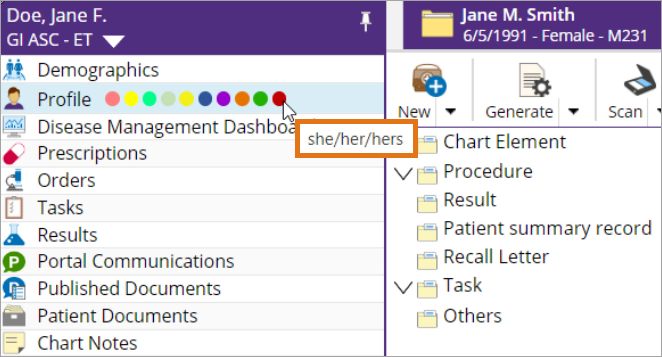
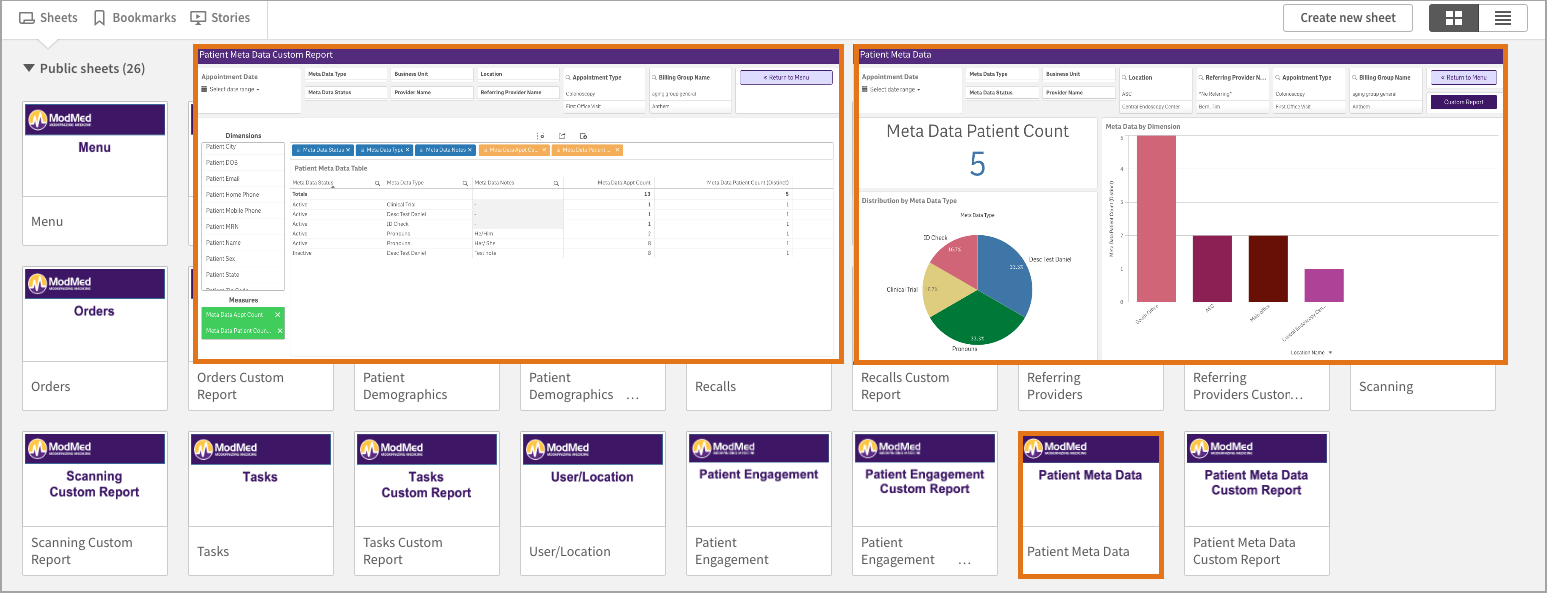
Access the gInsights™ Patient Metadata Report then filter for the desired results.
Click here for a QRG on Patient Metadata.