When entering diagnosis or procedure codes in the superbill, you can press “shift” and “enter” at the same time to eliminate a click and access the coding database.
STEP 1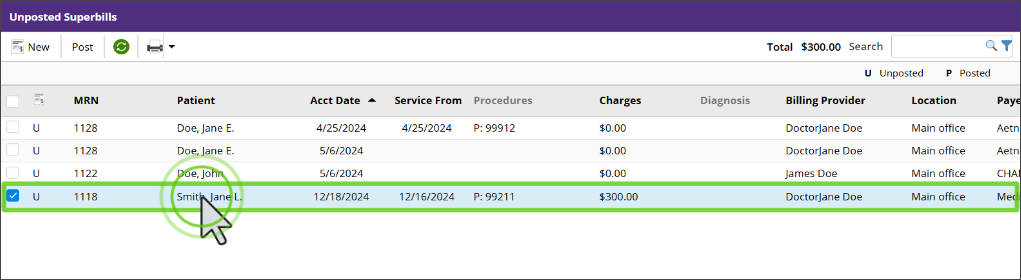
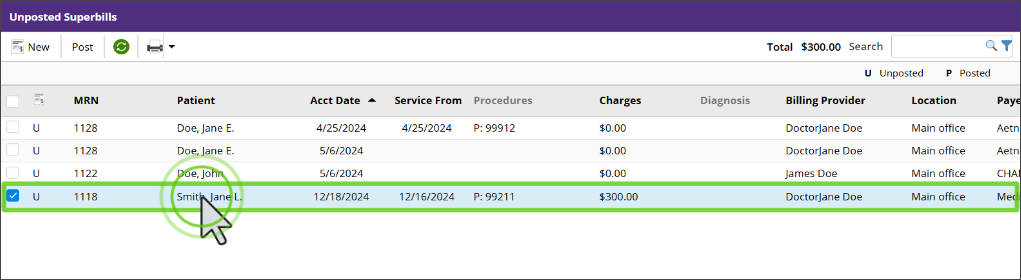
Access a superbill.
STEP 2

Click in the Diagnosis ICD-10 field, or in the Procedure Code field.
STEP 3
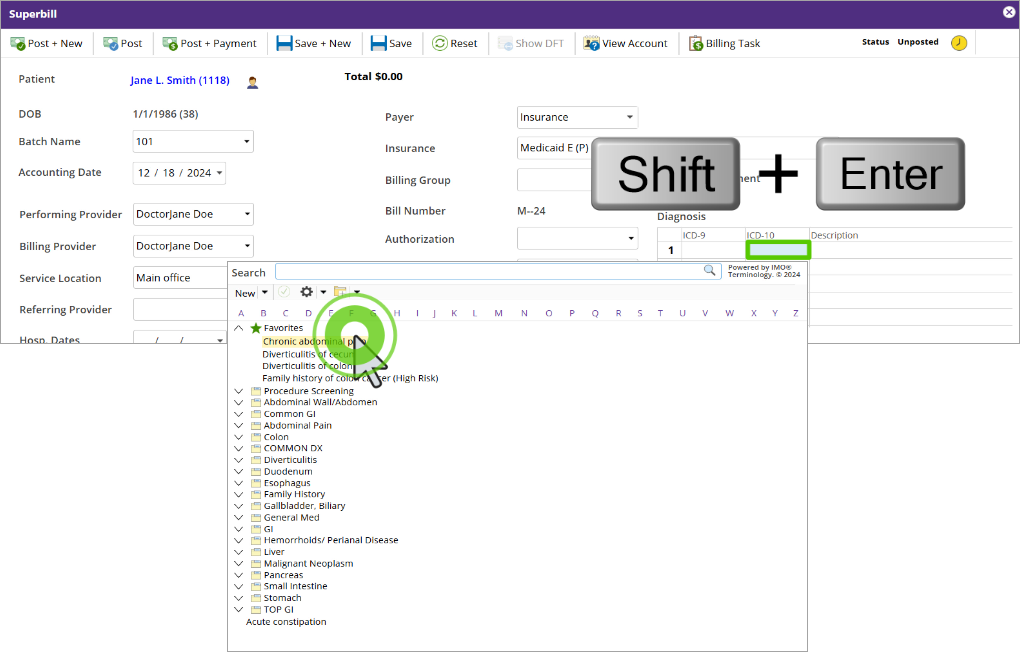
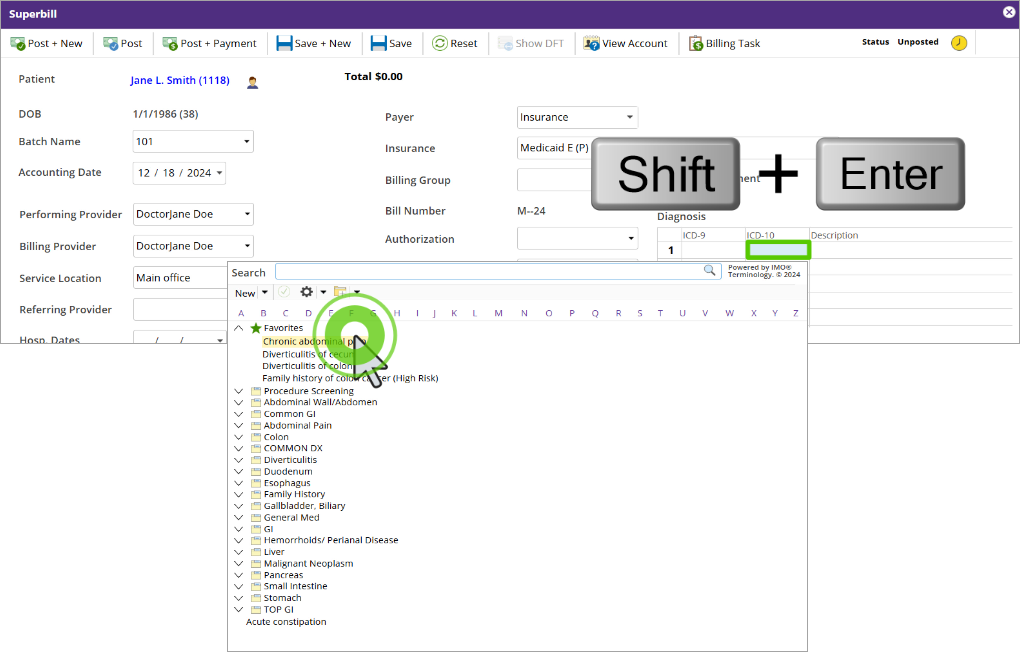
Press “Shift” and “Enter” on your keyboard at the same time, then select the appropriate code.

