Benefit:
Adding Service Notes to Favorites allows you to better organize your workflow, and provide quicker and easier access to the most frequently used service notes grouped into favorite folders according to your practice’s workflow.
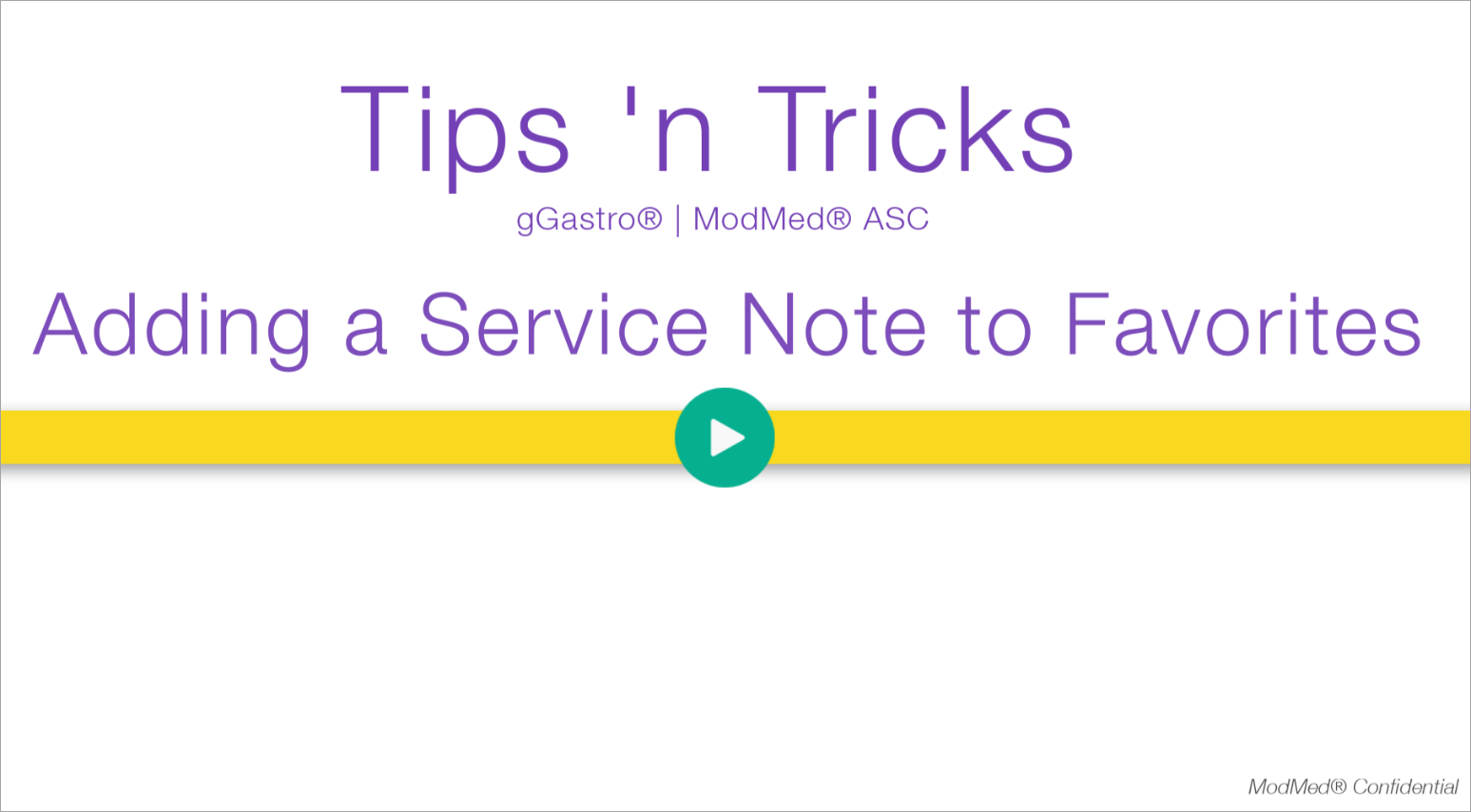
Step 1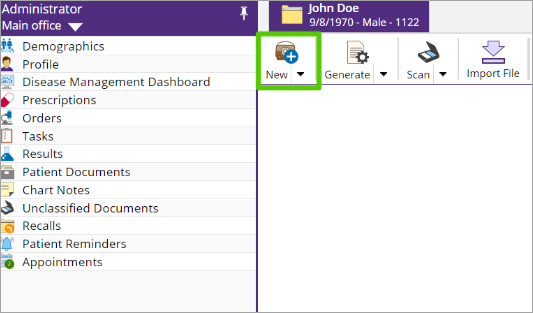
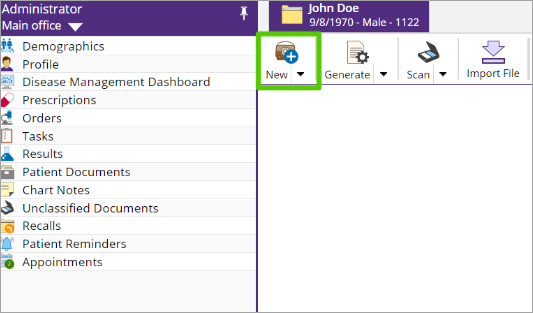
Access the desired patient’s chart and click the “New” dropdown arrow.
Step 2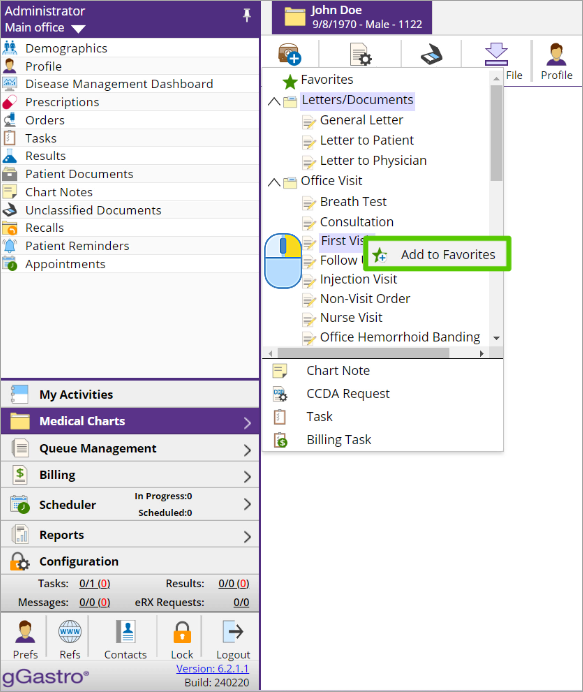
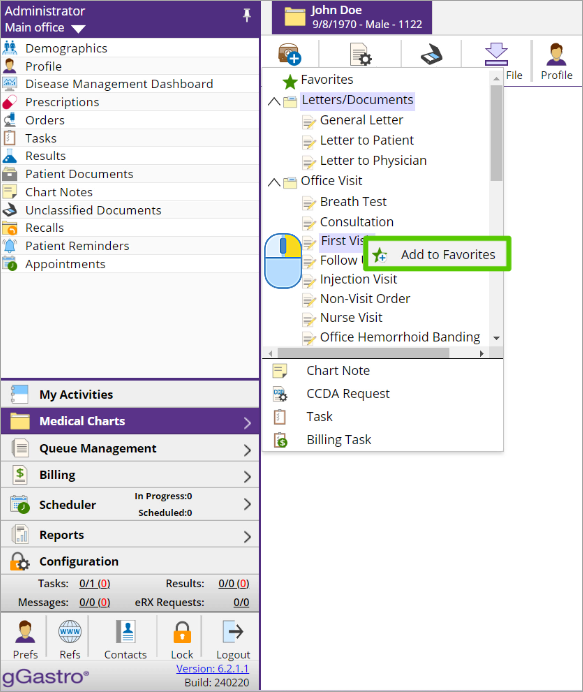
Right-click on a service note then select “Add to Favorites”.
.
Step 3
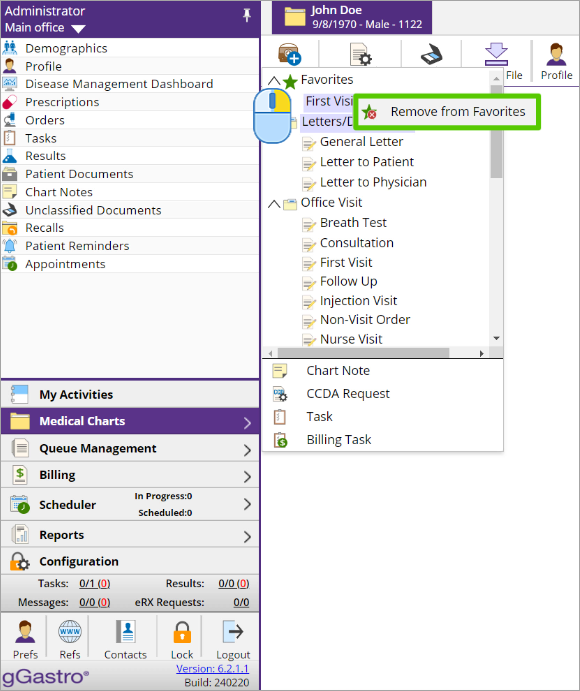
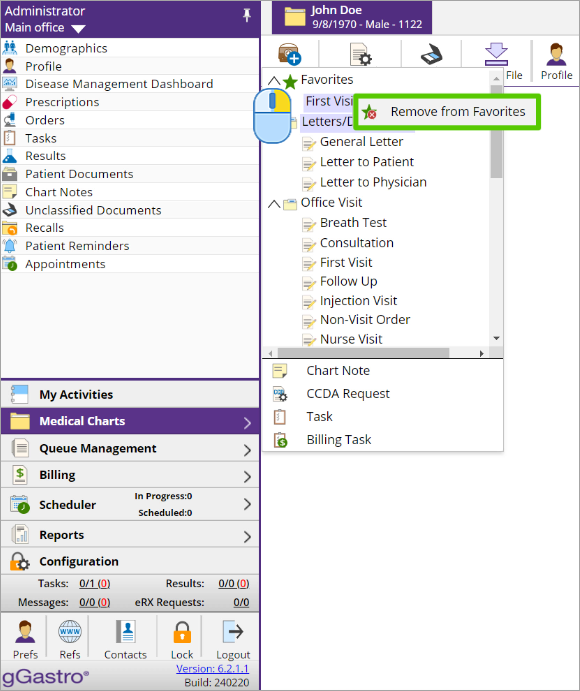
To remove a Service Note from favorites, right-click on it, then select “Remove From Favorites”.
.
