Benefit:
Are you reporting to the GIQuIC registry? Or just trying to improve the quality of your patient care within your practice? Average withdrawal time for colonoscopy procedures is easy to obtain in gGastro and in gInsights.
Document Cecum Reached and Scope Withdrawn with accurate values during each colonoscopy service.
.
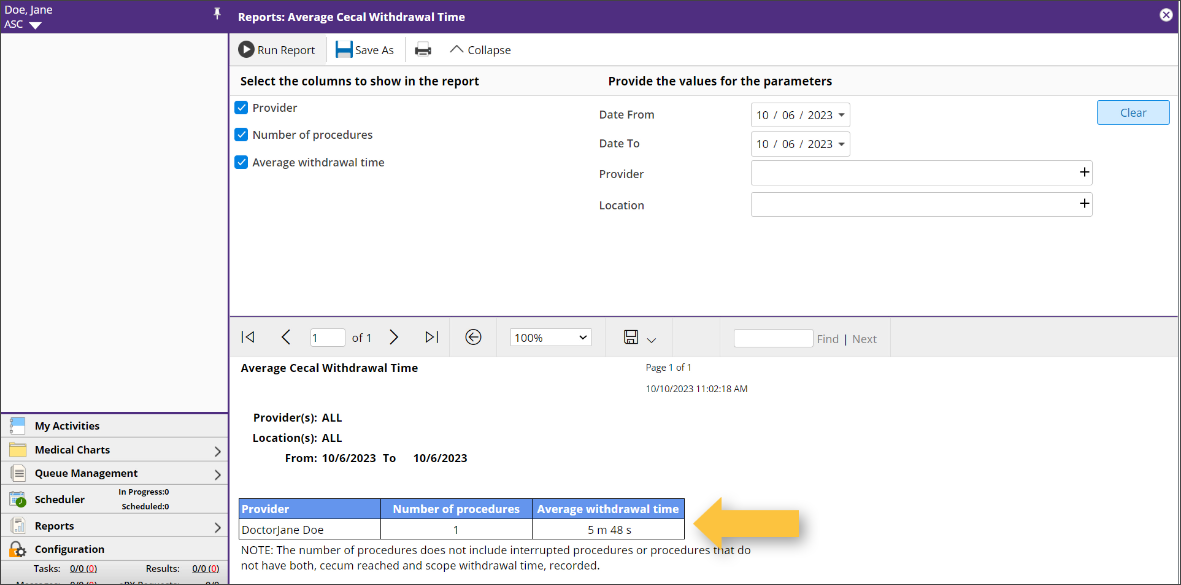
.
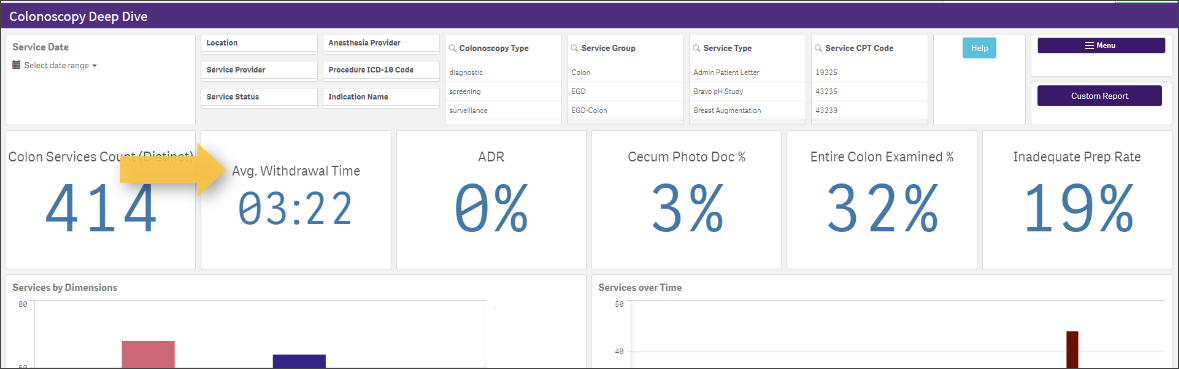
gInsights excludes services with an average withdrawal time exceeding 30 minutes.
To align the gGastro report with gInsights, drill down on patients with average withdrawal time exceeding 30 minutes and “exclude from reports” in patient demographics.
