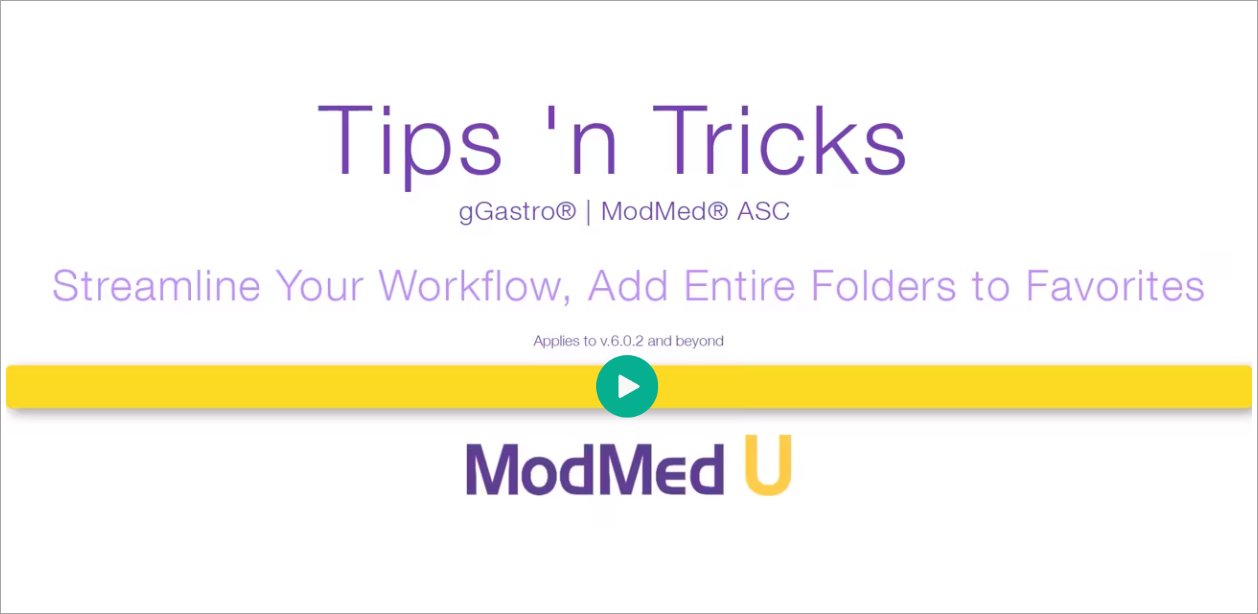Benefit:
Adding User List Folders to Favorites allows you to better streamline your workflow, providing quicker access to the most frequent User List items grouped into your favorite folders. Available with v.6.02.
Step 1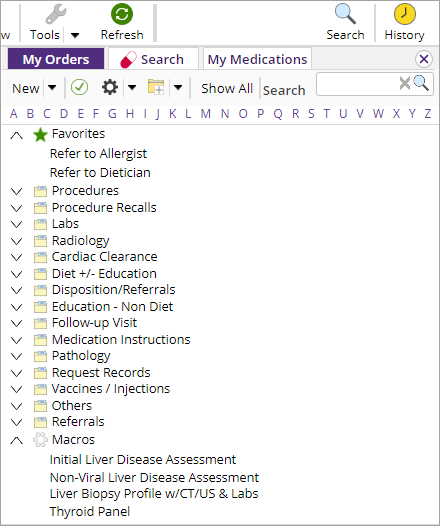
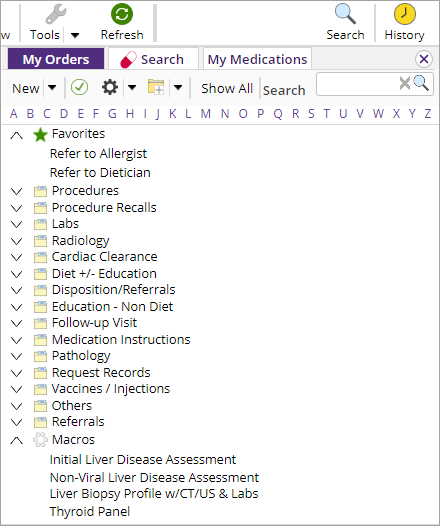
Access the desired “User List Panel” such as the My Orders User List.
Step 2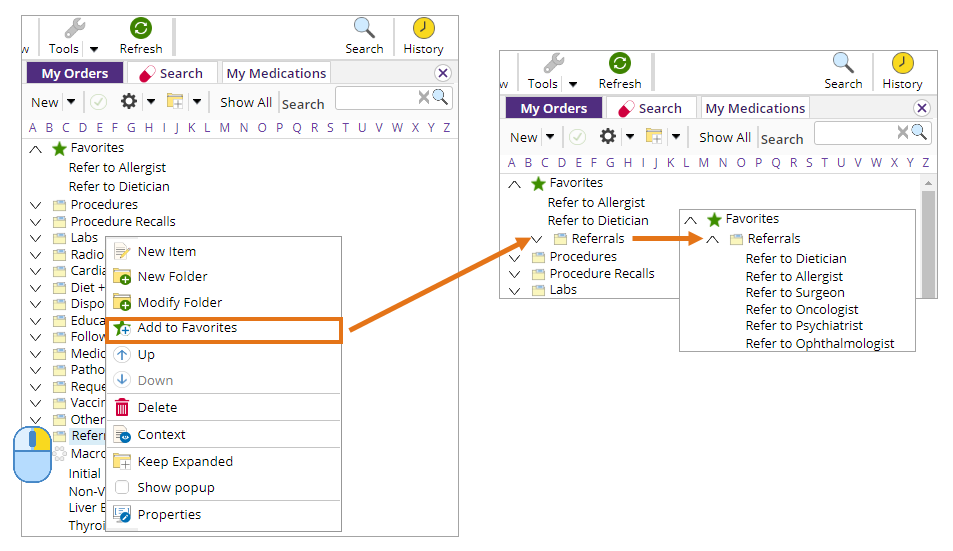
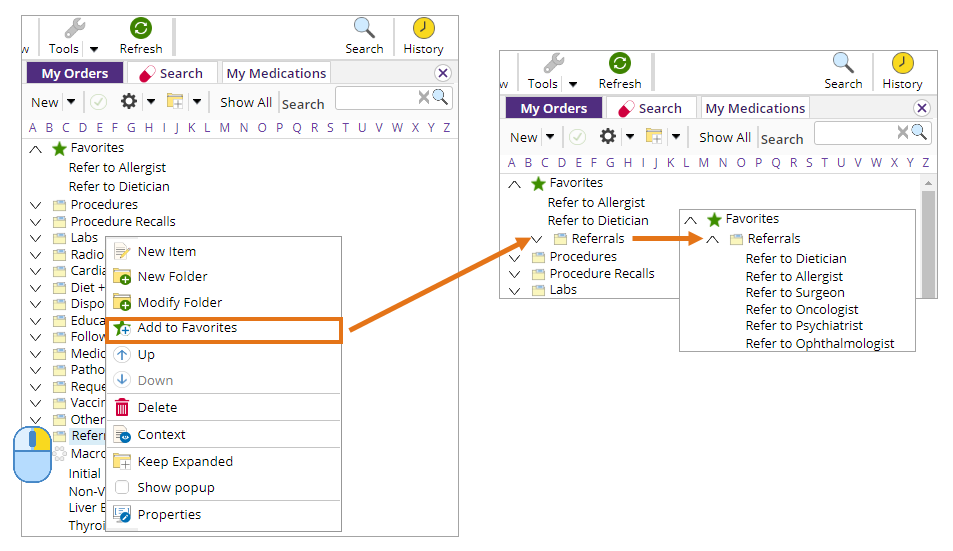
Right-click on the required folder then select “Add to Favorites”.
Step 3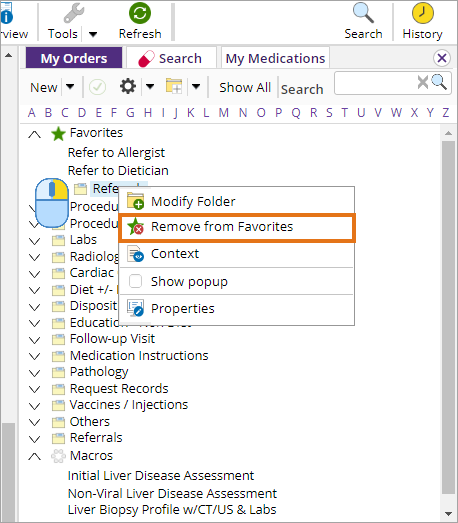
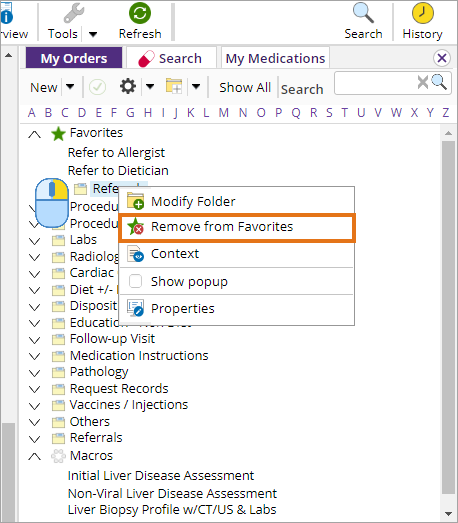
To remove a folder from favorites, right-click on the folder then select “Remove From Favorites”.