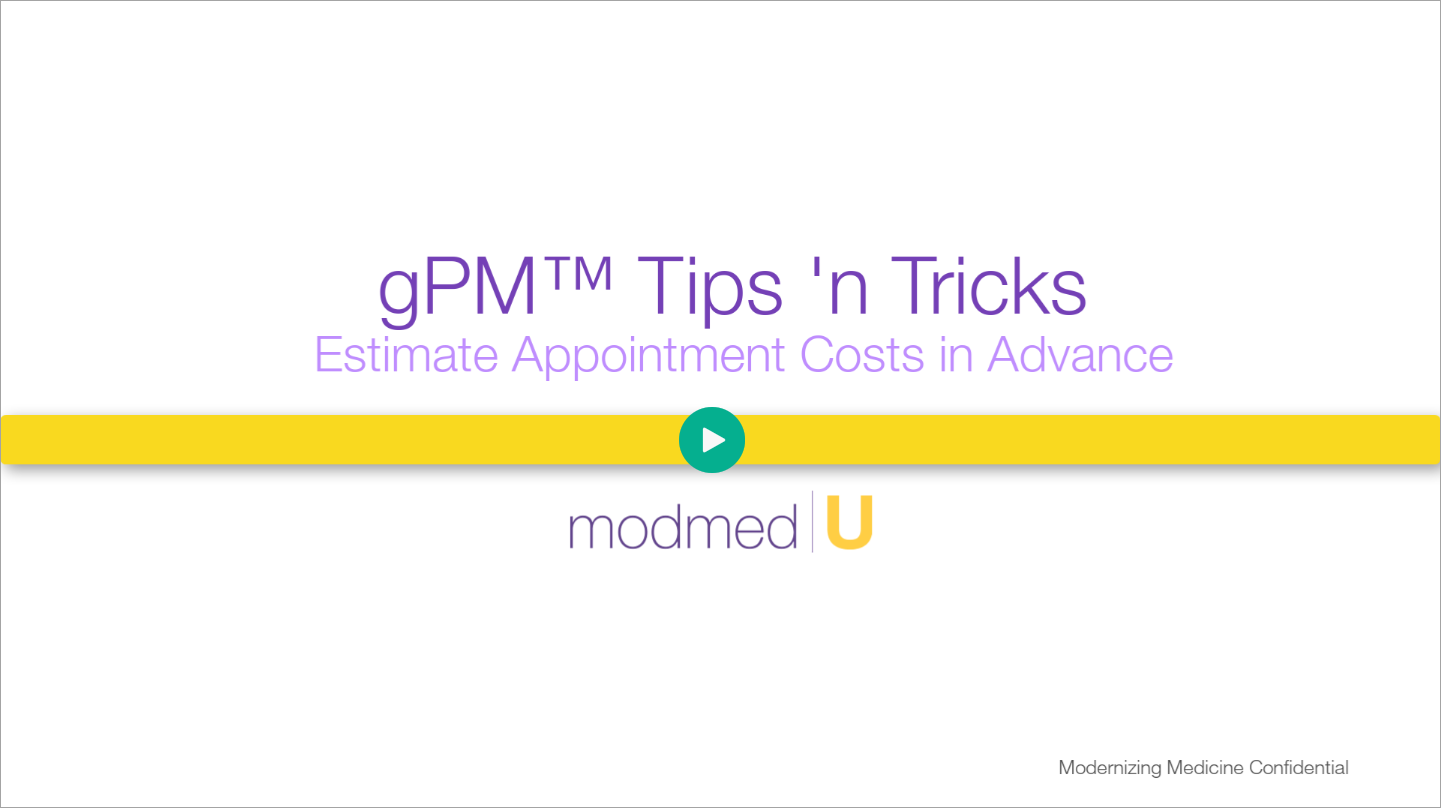Benefit:
You can set more accurate expectations for your accounts receivables by setting preferred procedure codes for specific activities in gPM™. Then, you can review those estimated costs in the Appointment Expected Receivables report.
STEP 1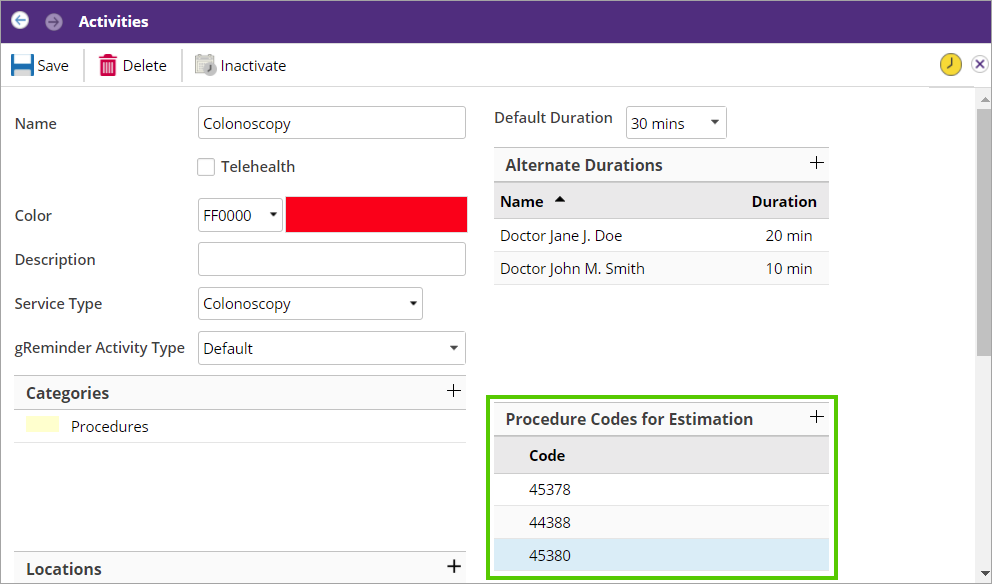
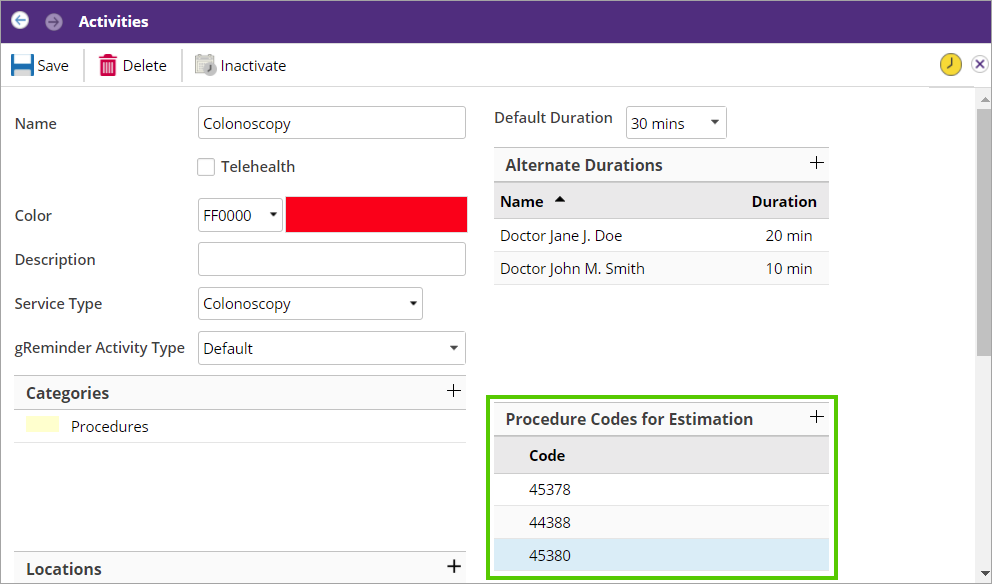
Access Scheduler Activities Configuration and configure Procedure Codes for Estimation.
STEP 2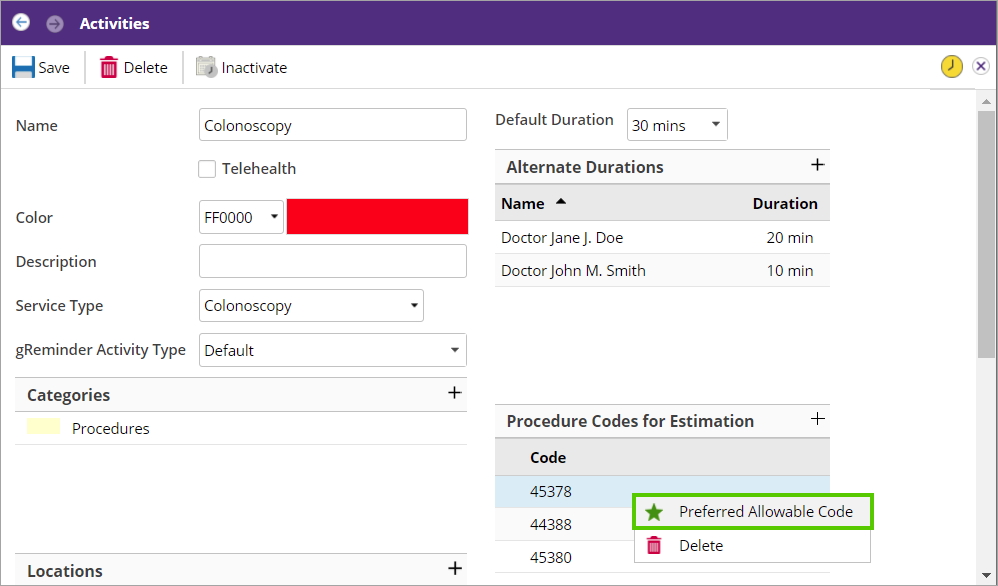
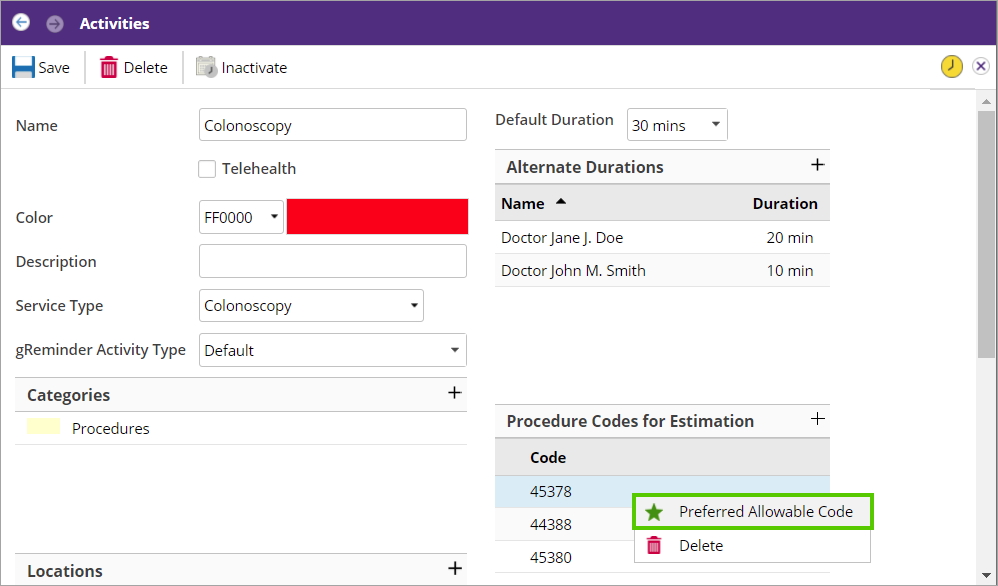
Right click on a code to select Preferred Allowable Code and Save.
STEP 3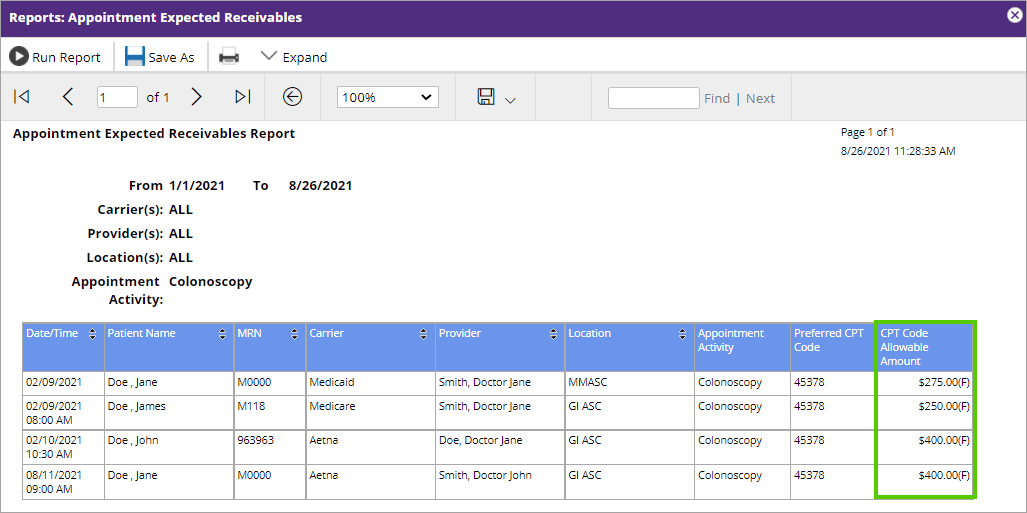
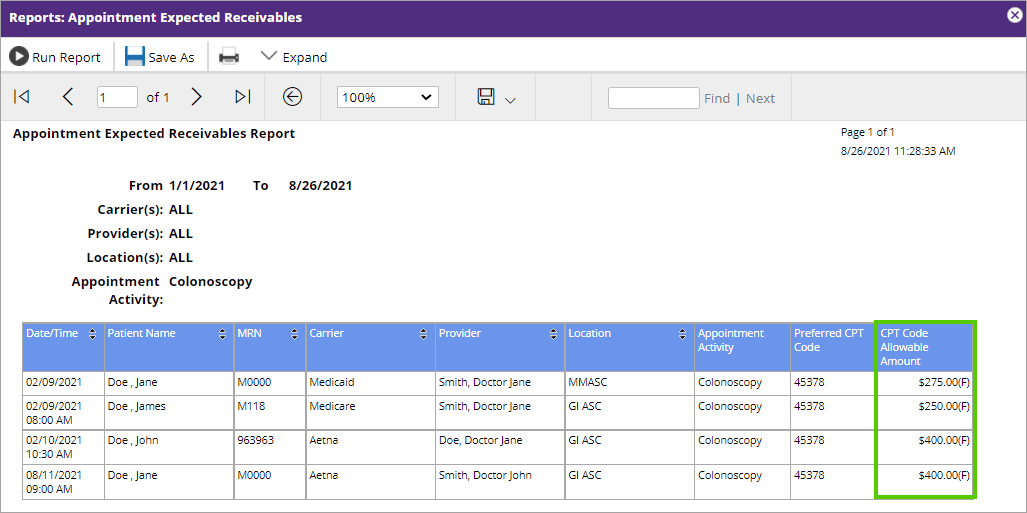
Run the Appointment Expected Receivables Report.