Benefit:
Keep your collection accounts moving through the process in gPM™ without extra manual intervention by enabling the collections automation feature. This feature will automatically update your collection accounts to the next appropriate status and generate associated letters so that these accounts don’t sit stagnant in the collections queue.
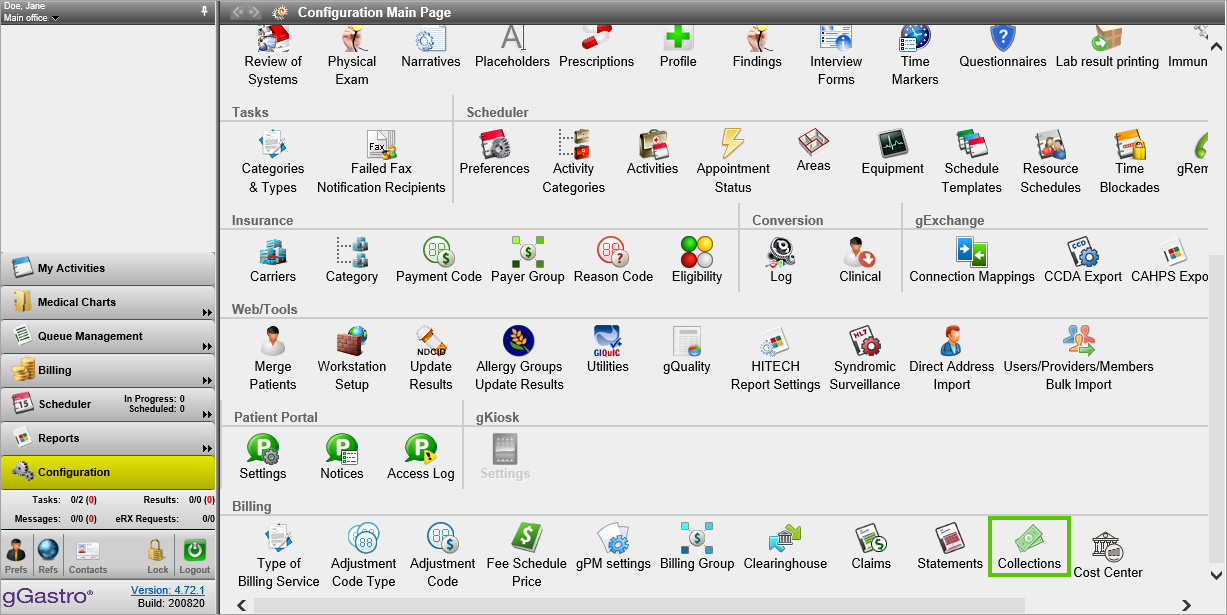
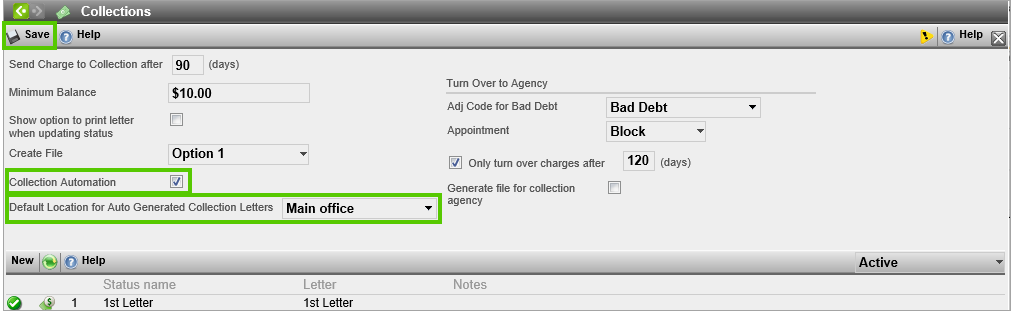
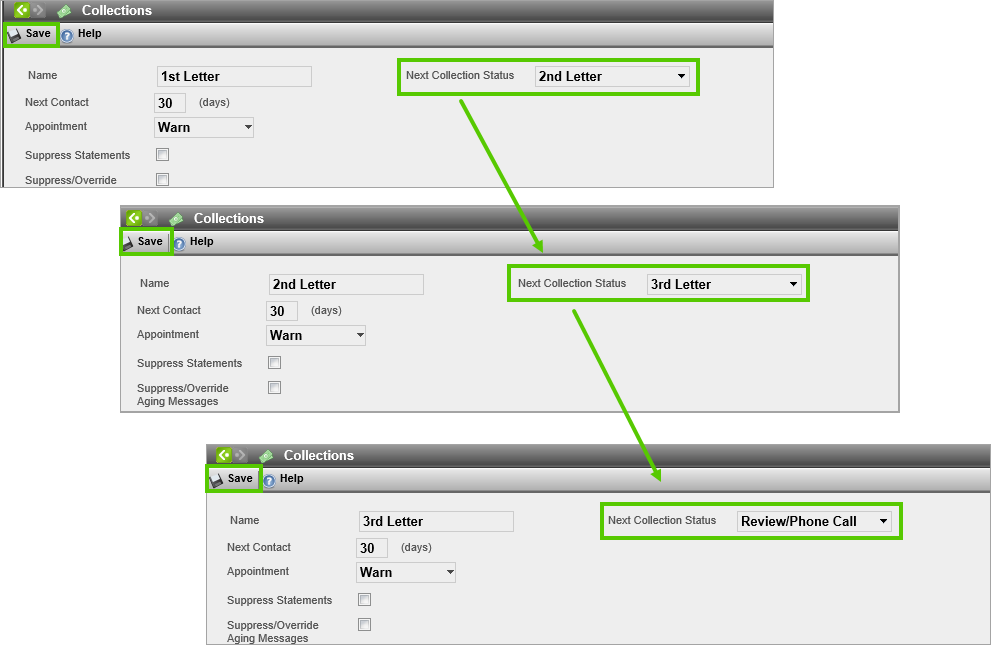
STEP 3
Access Collections Configuration again and modify the first collection status.
Select the Next Collection Status that will be assigned once the account reaches the next contact days.
Do this for each collection status.
.
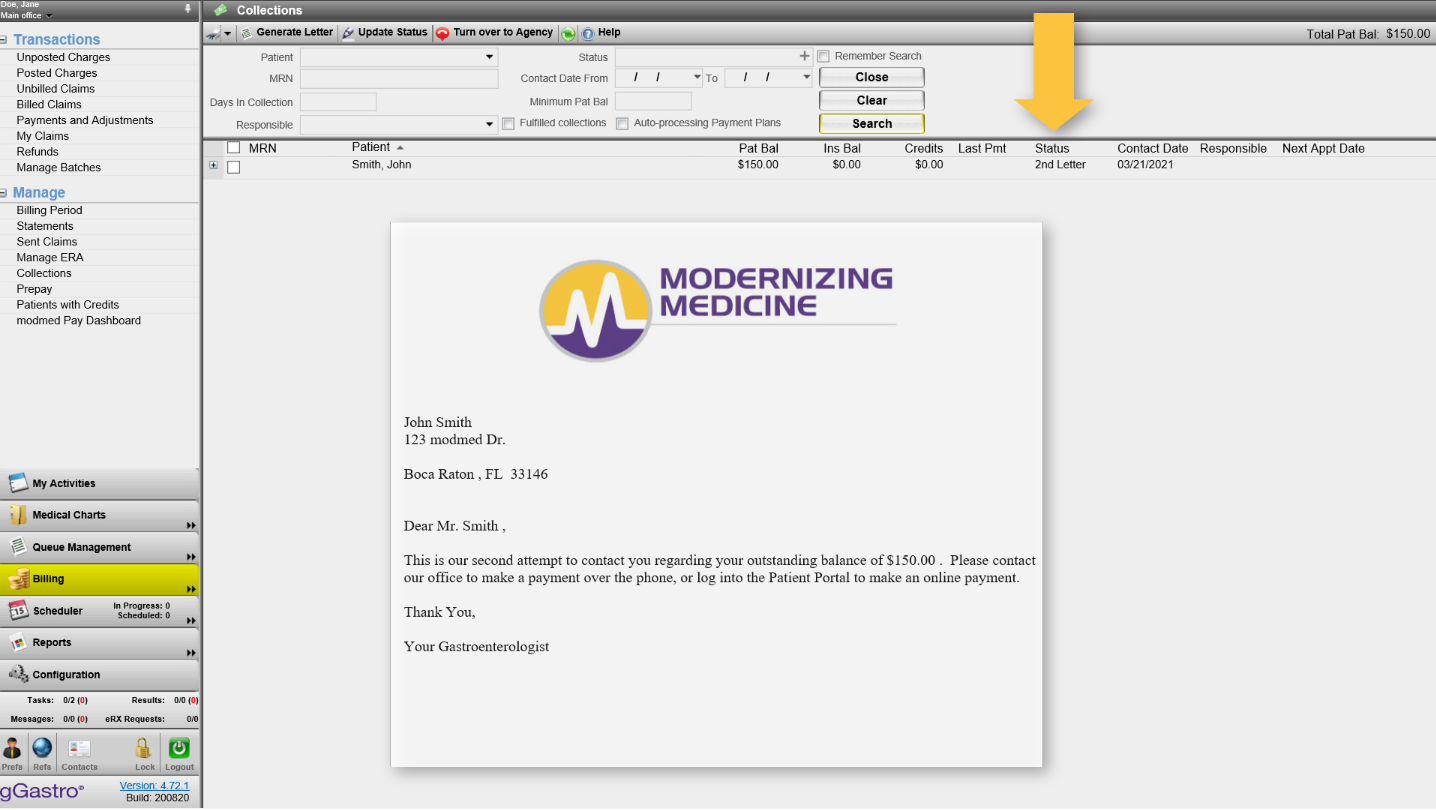
Now, gPM™ will automatically update collection accounts to the next status and trigger the appropriate letter.

