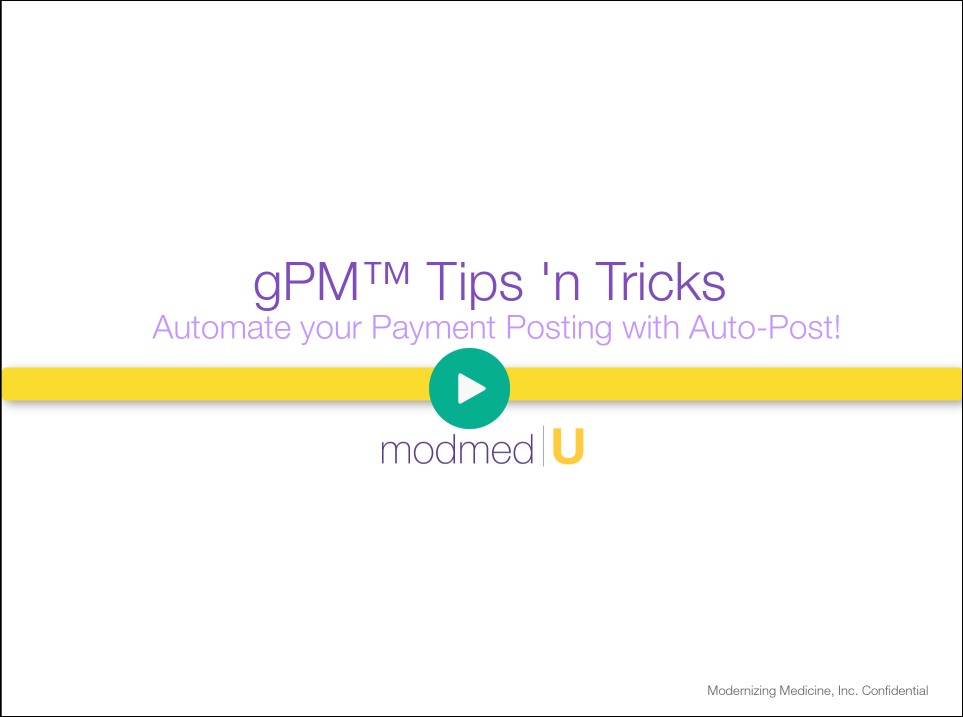Benefit:
gPM™ allows you to auto-post patient payments, without manual intervention. This frees you up to tackle other tasks on your to-do list!
STEP 1

Access gPM Settings Configuration and enable this feature.
STEP 2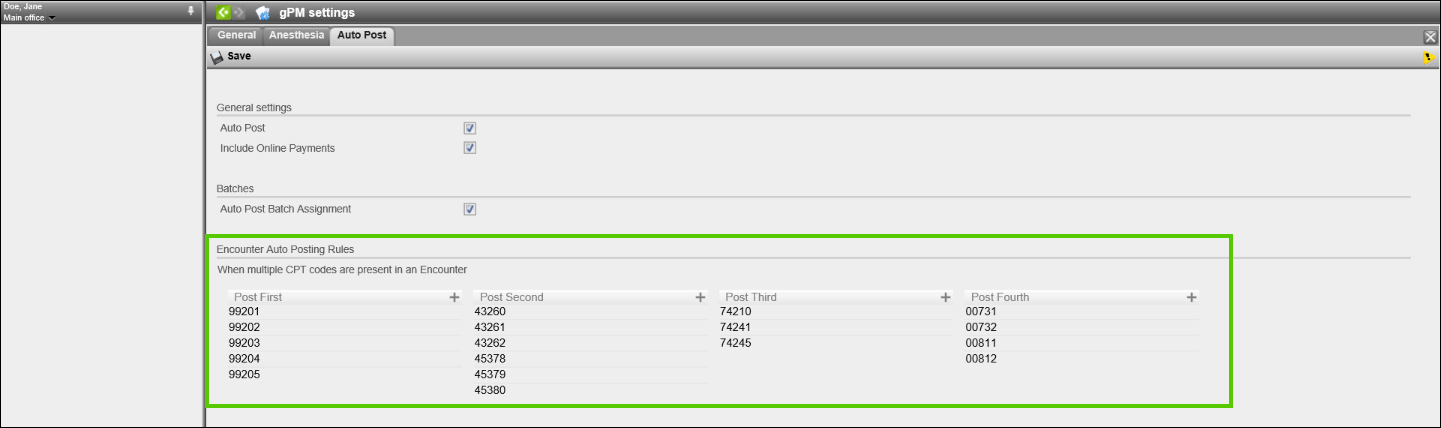
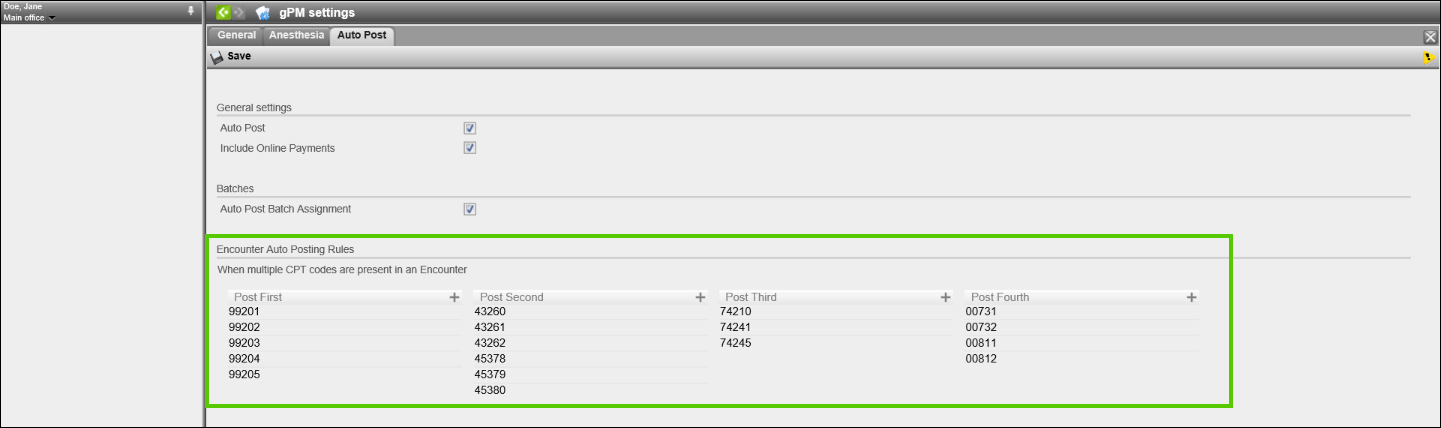
Configure the auto-posting rules.
STEP 3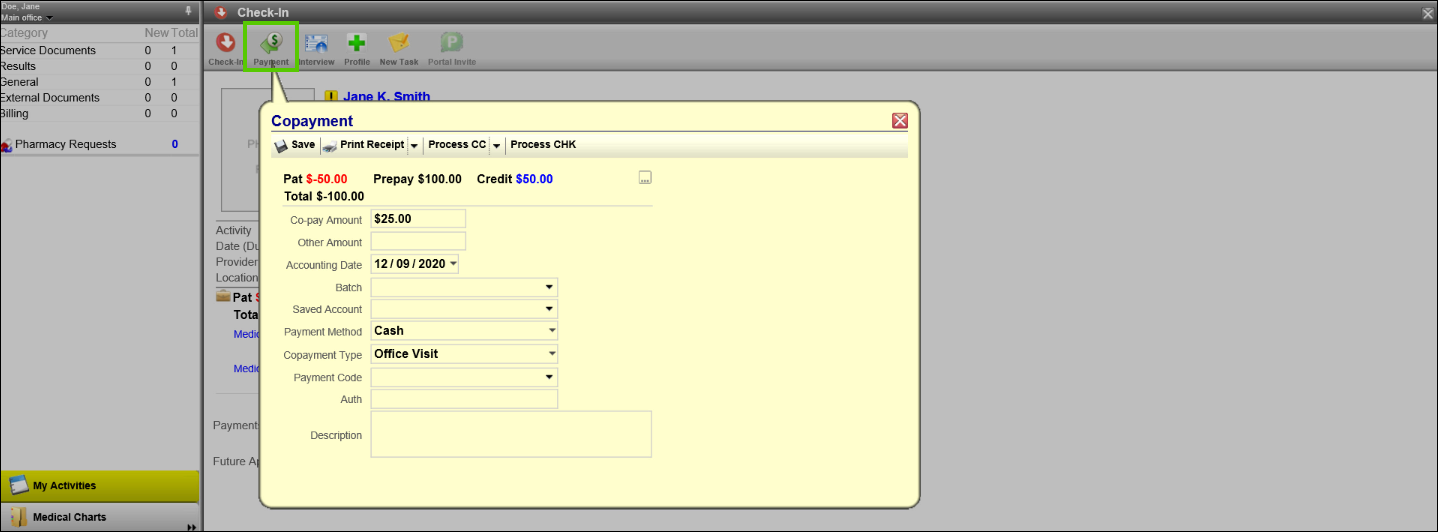
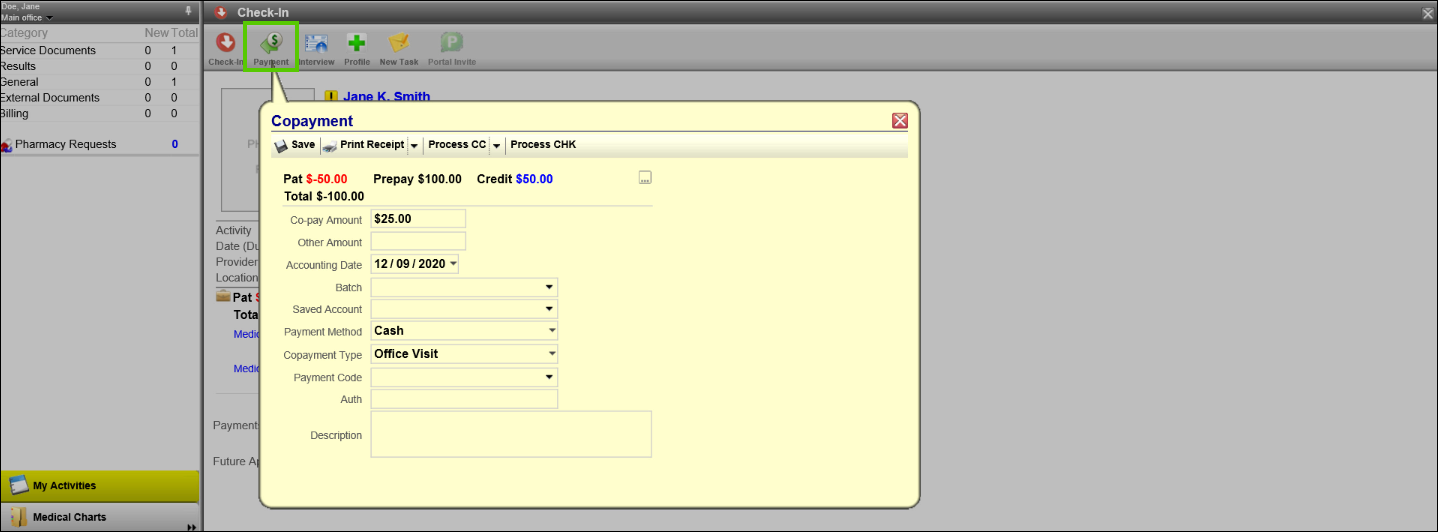
Let auto-post take it from here!
Patient payments collected at check-in will be automatically applied to the linked superbill.
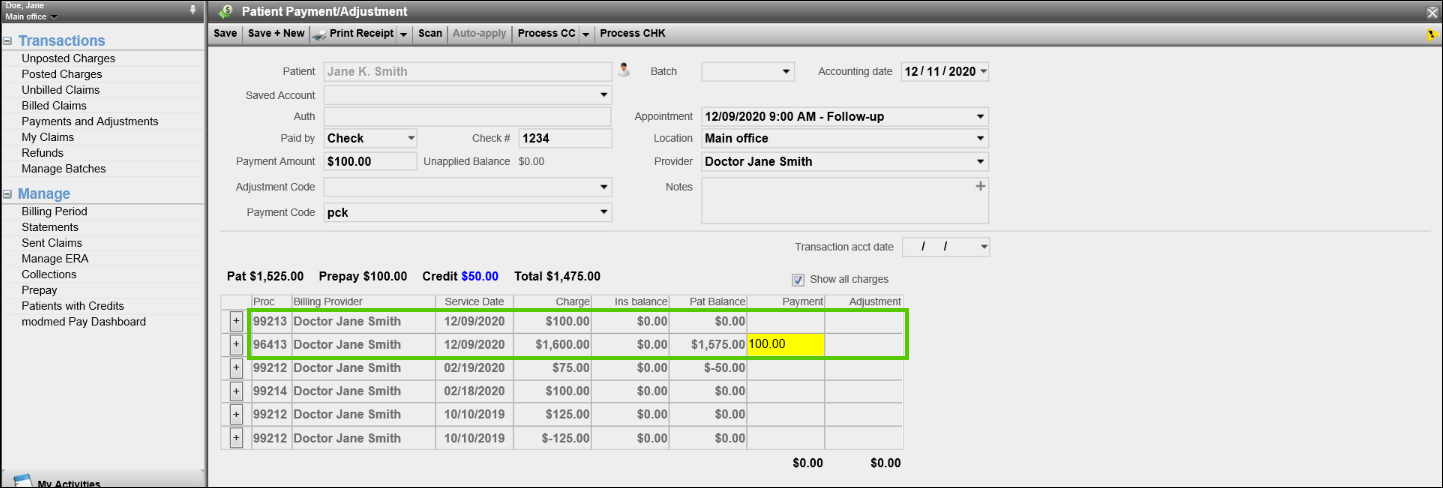
Additional patient payments received will be applied to the linked appointment, based on auto-post rules.
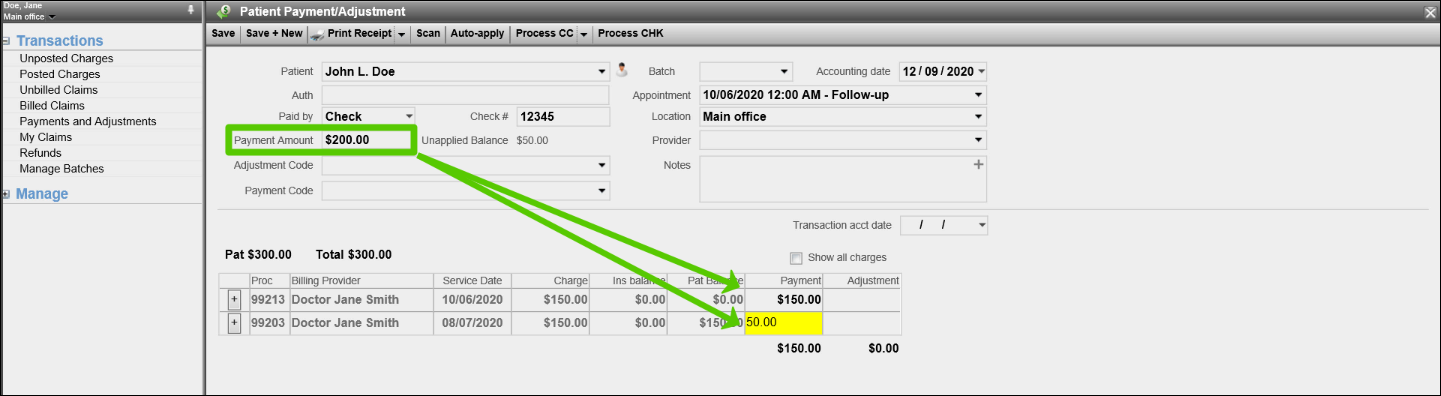
Overpayments will be applied to the oldest date of service with outstanding charges.
Refer to the gPM™ Payments manual for additional scenarios auto-post is equipped to handle.