Benefit:
When posting insurance payments with many patients, you can press Control and Enter on your keyboard to select the next patient, without having your hands leave the keyboard! This may help you move through an EOB faster.
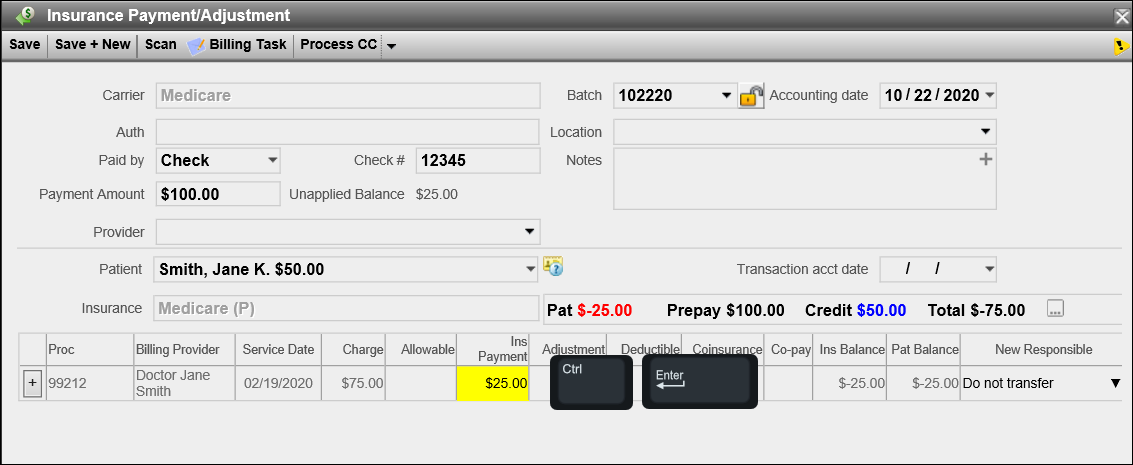
Within an insurance payment, when you are ready to apply money to the next patient, press Control and Enter on your keyboard at the same time.
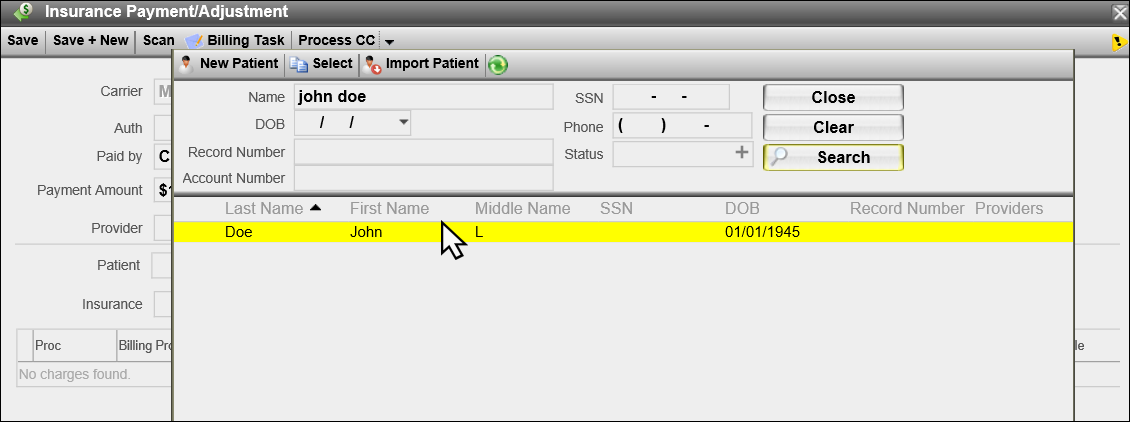
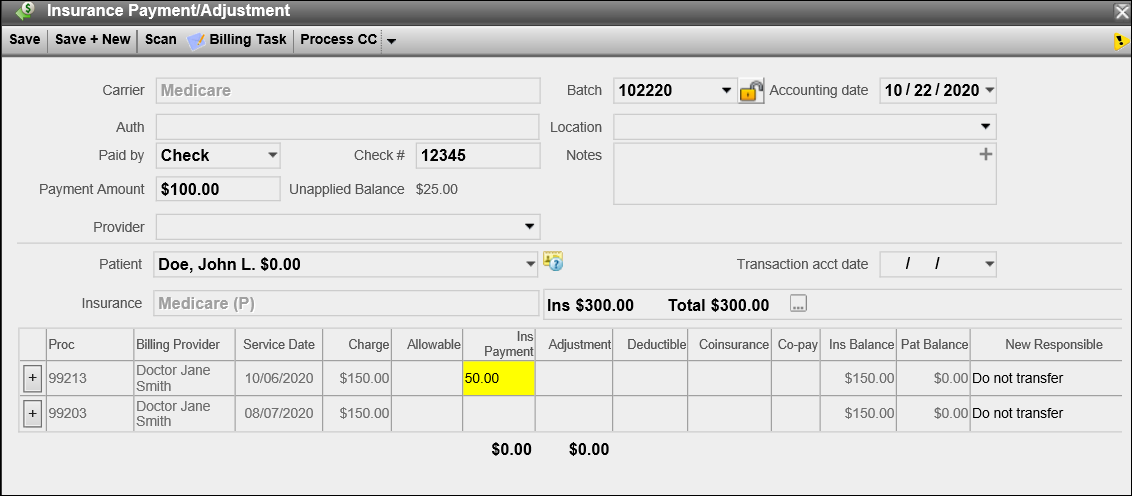
Continue posting payments, pressing Control and Enter for each new patient.

