Benefit:
Sometimes it is necessary to take a comprehensive look at account balances across all business units for various reasons. In the event that the practice must take collections actions or create payment plans, you can easily view patient and insurance balances across all business units in a single view.
STEP 1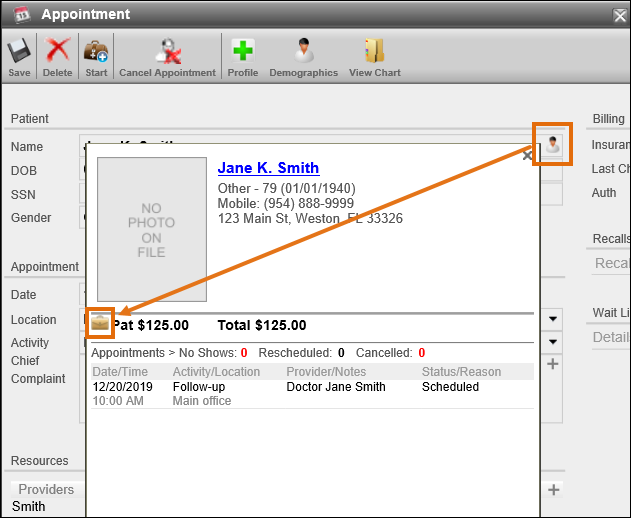
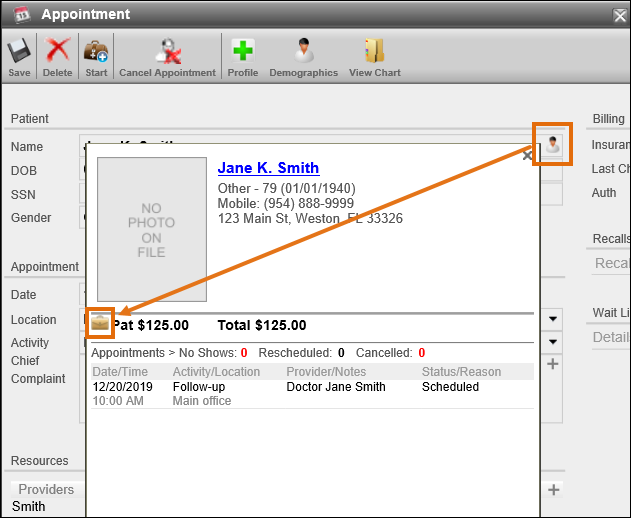
Access the Patient Summary popup (or Account Inquiry screen) and click on the gold briefcase.
STEP 2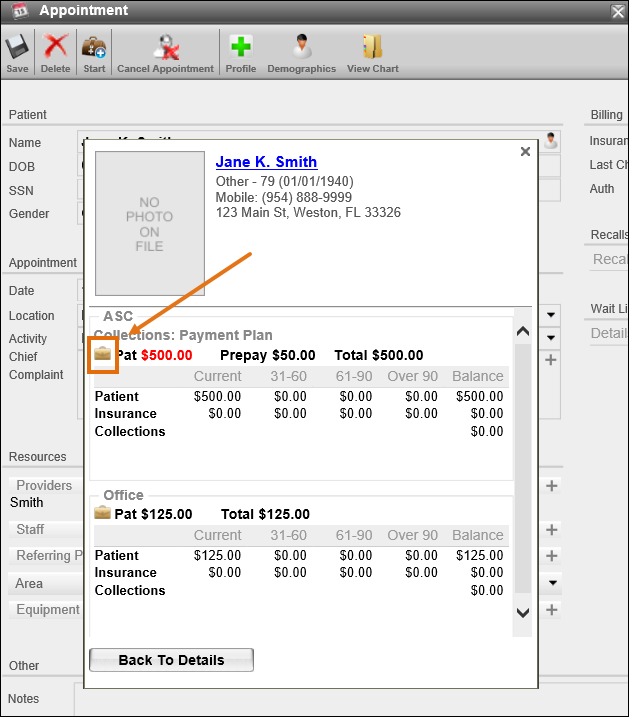
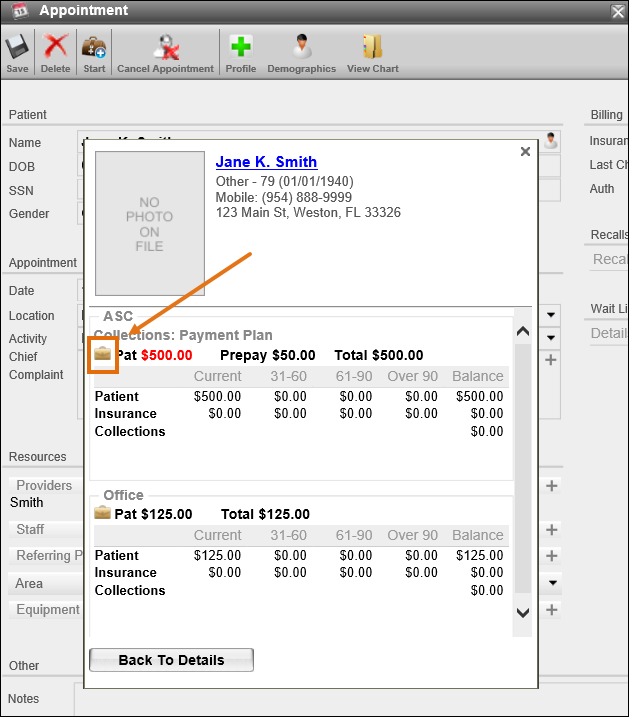
All Business units will be displayed with the patient and Insurance balance summary. Click on the Briefcase icon inside the desired business unit to view additional charge details.
STEP 3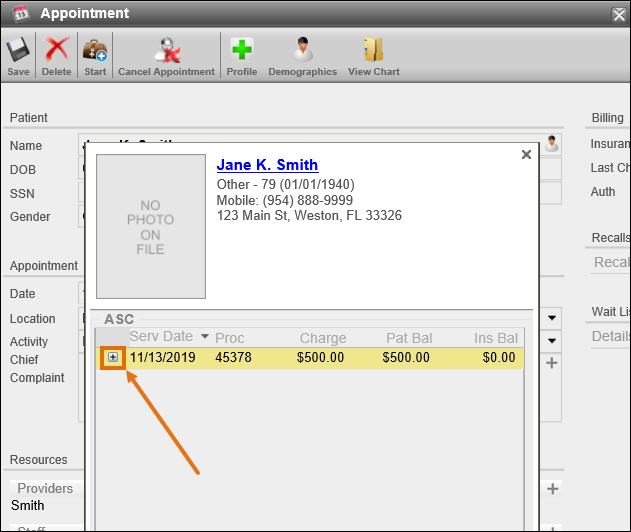
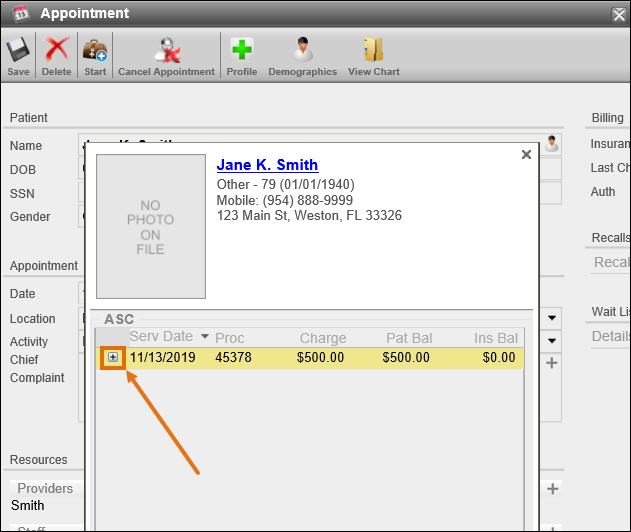
Click on the + for the appropriate charge to view payment details.
