Benefit:
When accessing the Medical Charts Main Page to search for gGastro patients, the Name field is automatically activated. However, if you are searching by the patient’s Medical Record Number (MRN), rather than the name, there are a few shortcuts that can cut out mouse clicks altogether!
STEP 1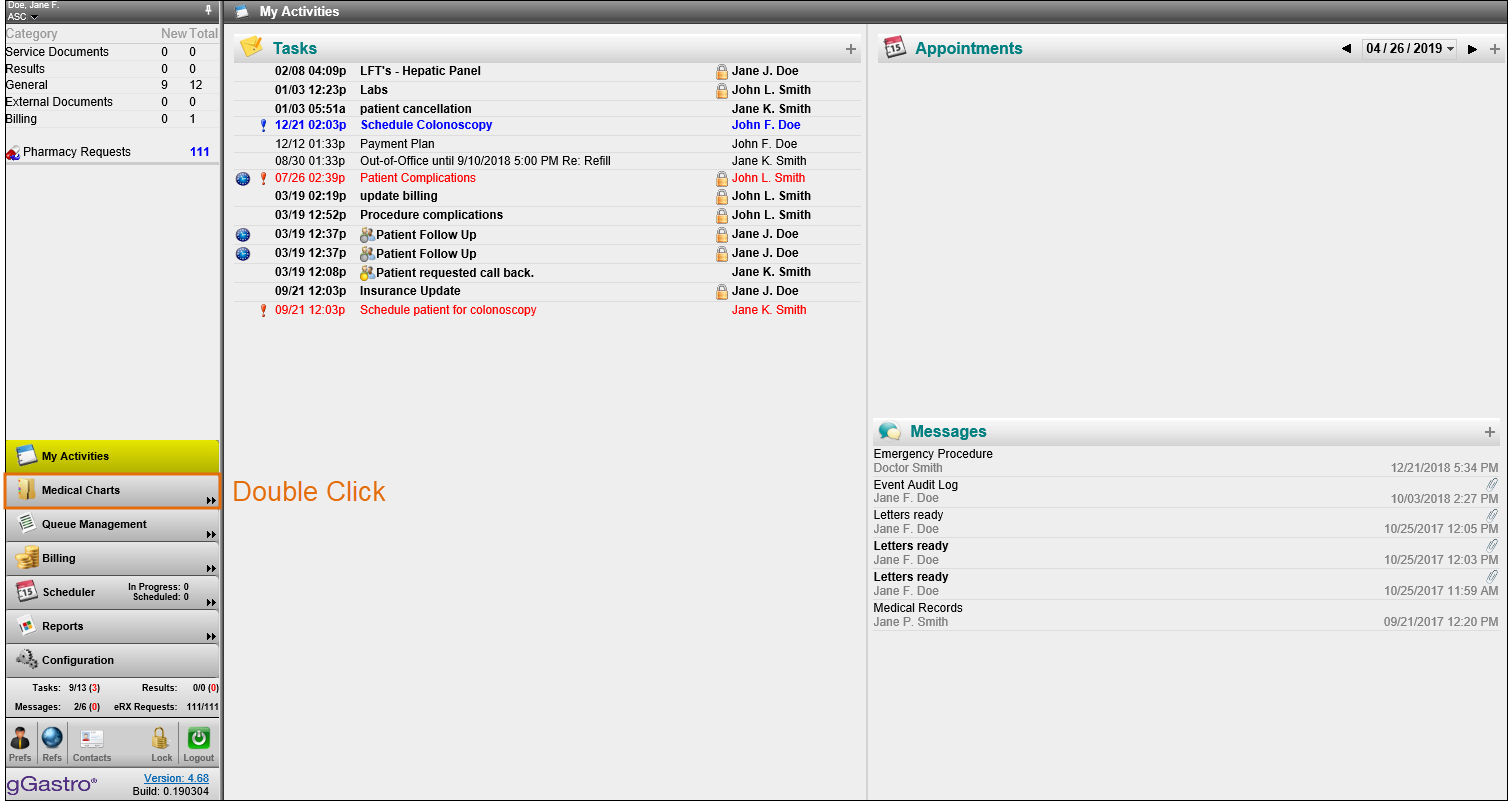
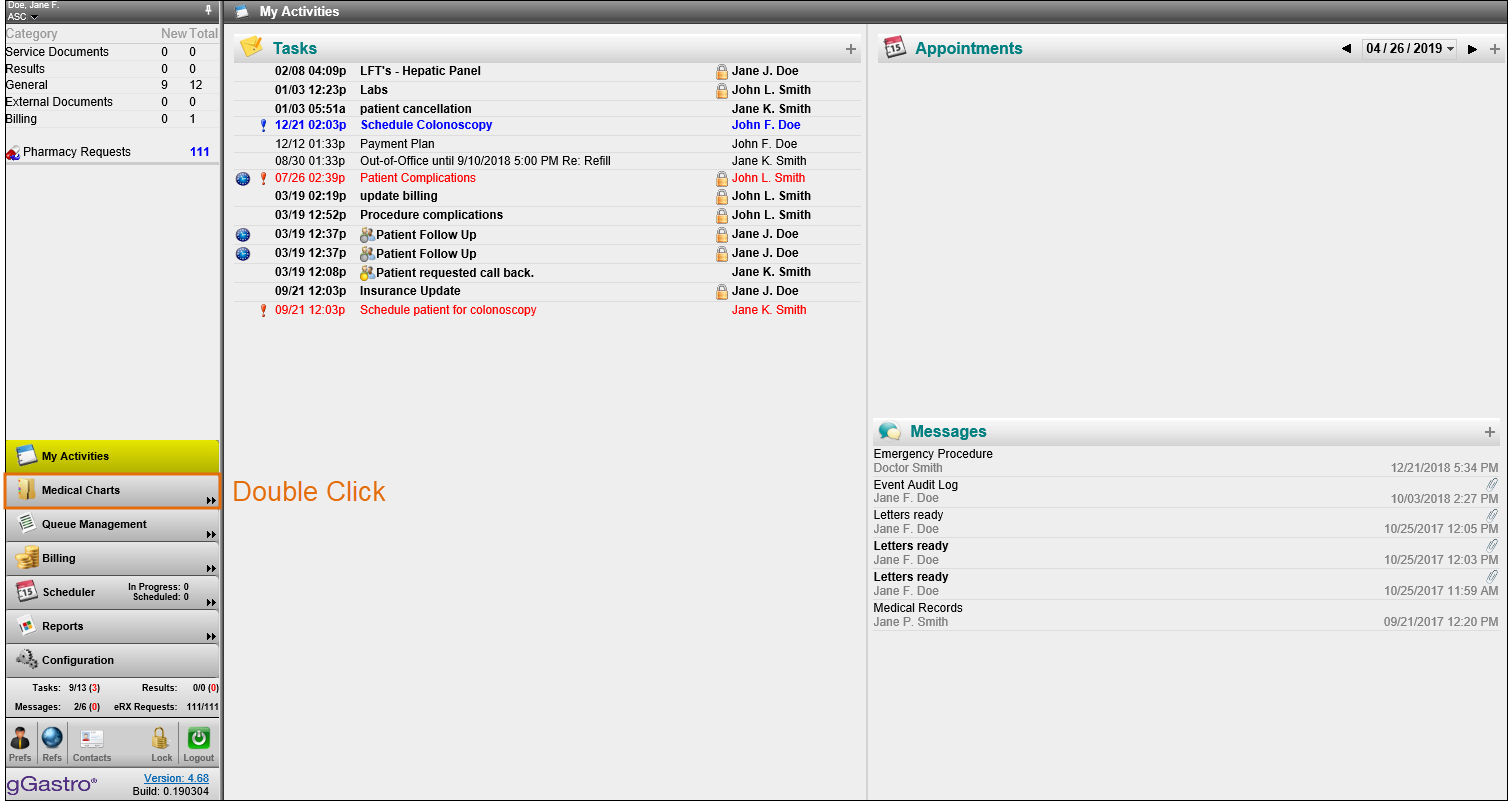
Access the Medical Charts Main Page.
STEP 2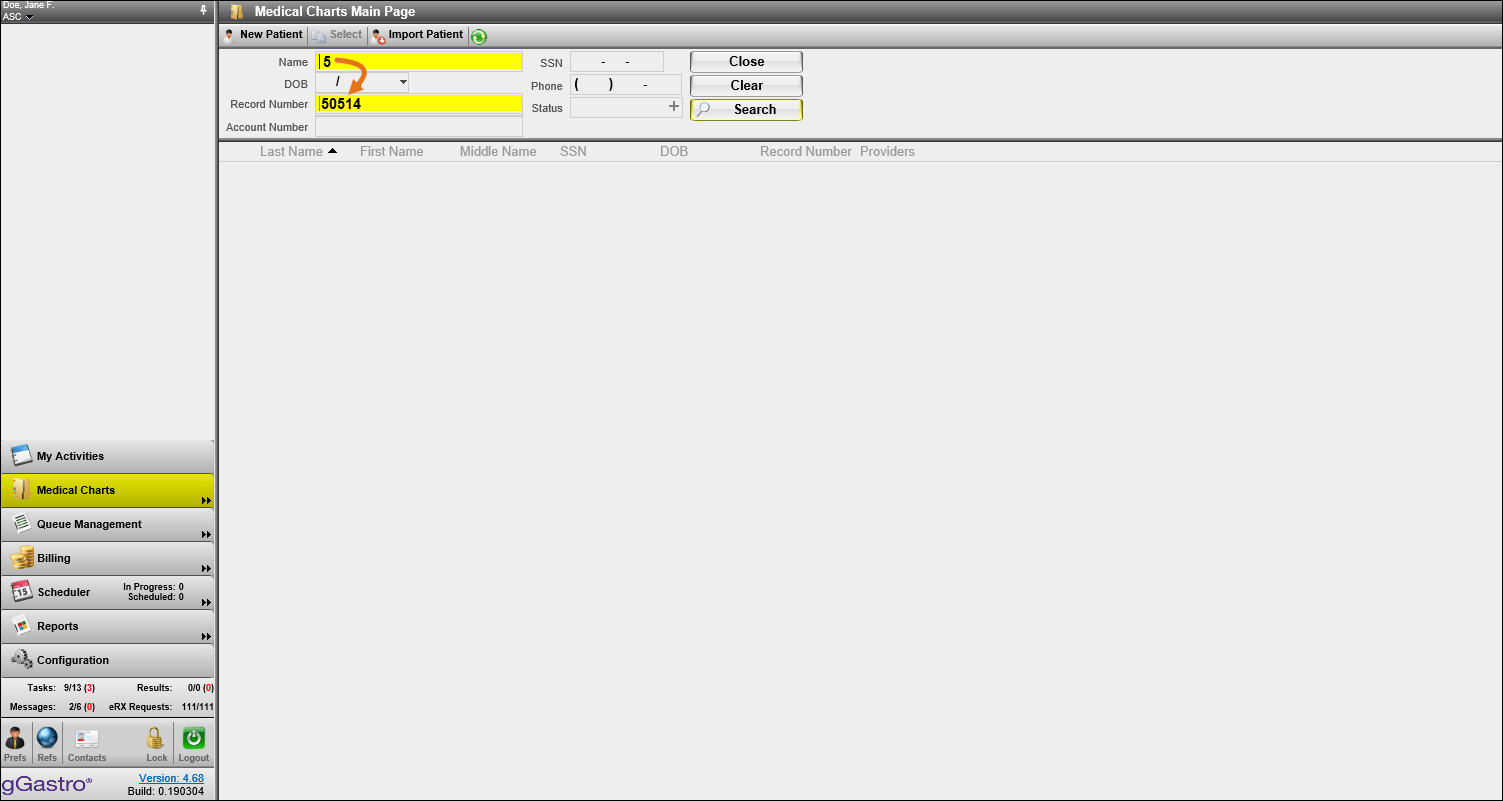
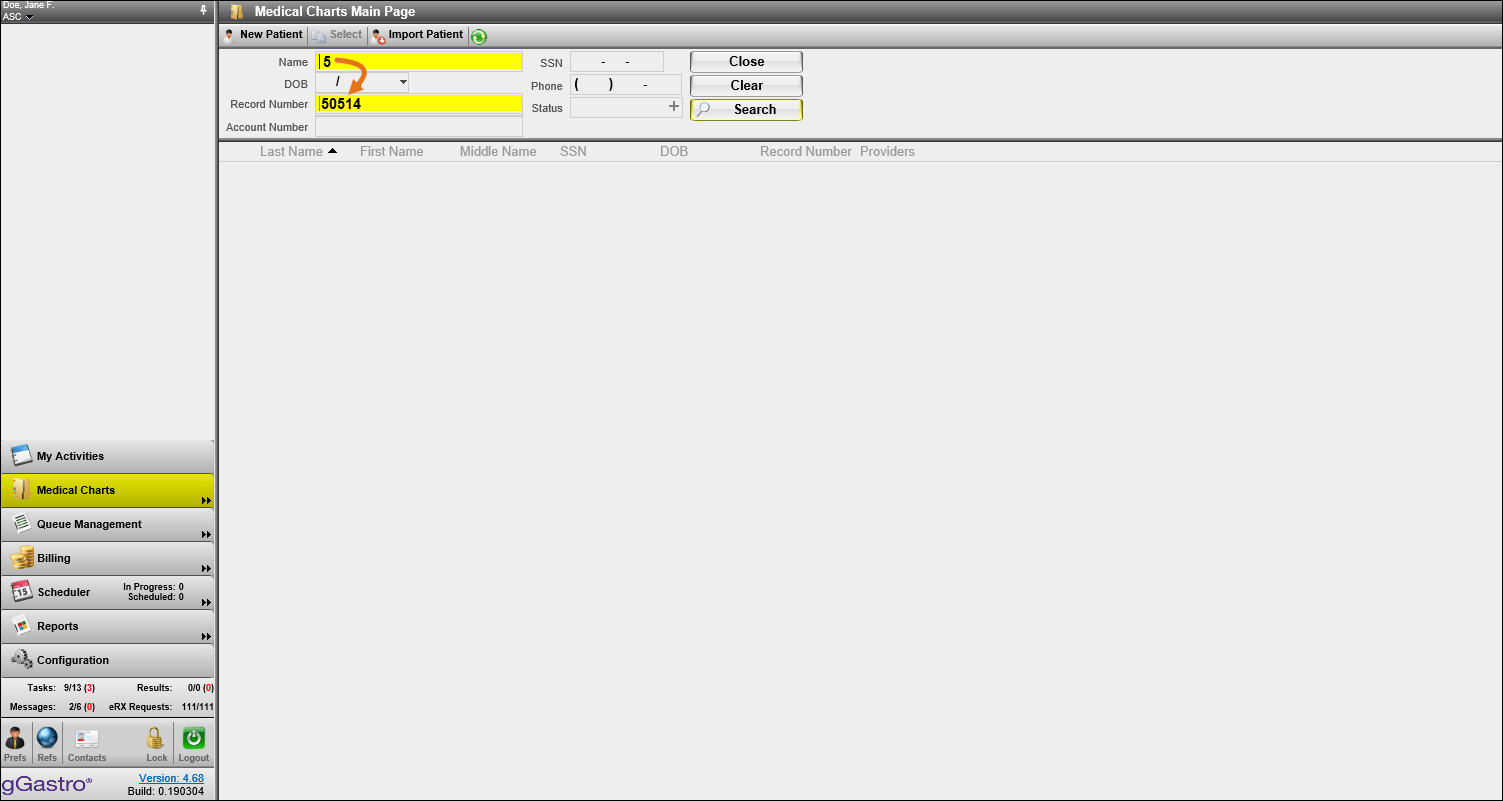
Begin entering numeric digits. The cursor automatically jumps to the Record Number field.
Note: This only occurs with numeric digits. It does not apply to MRNs that begin with an alpha character..
Note: This only occurs with numeric digits. It does not apply to MRNs that begin with an alpha character..
STEP 3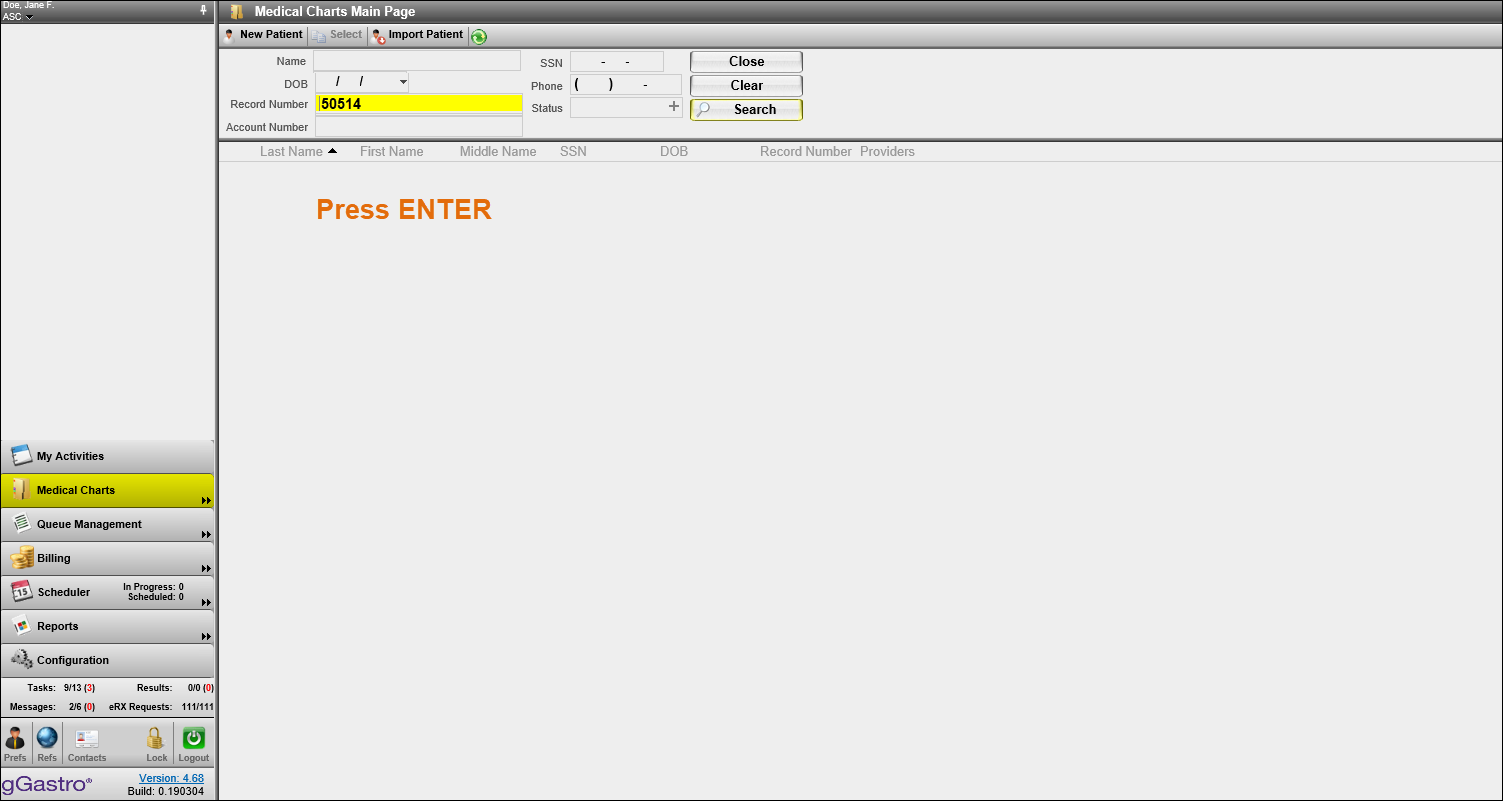
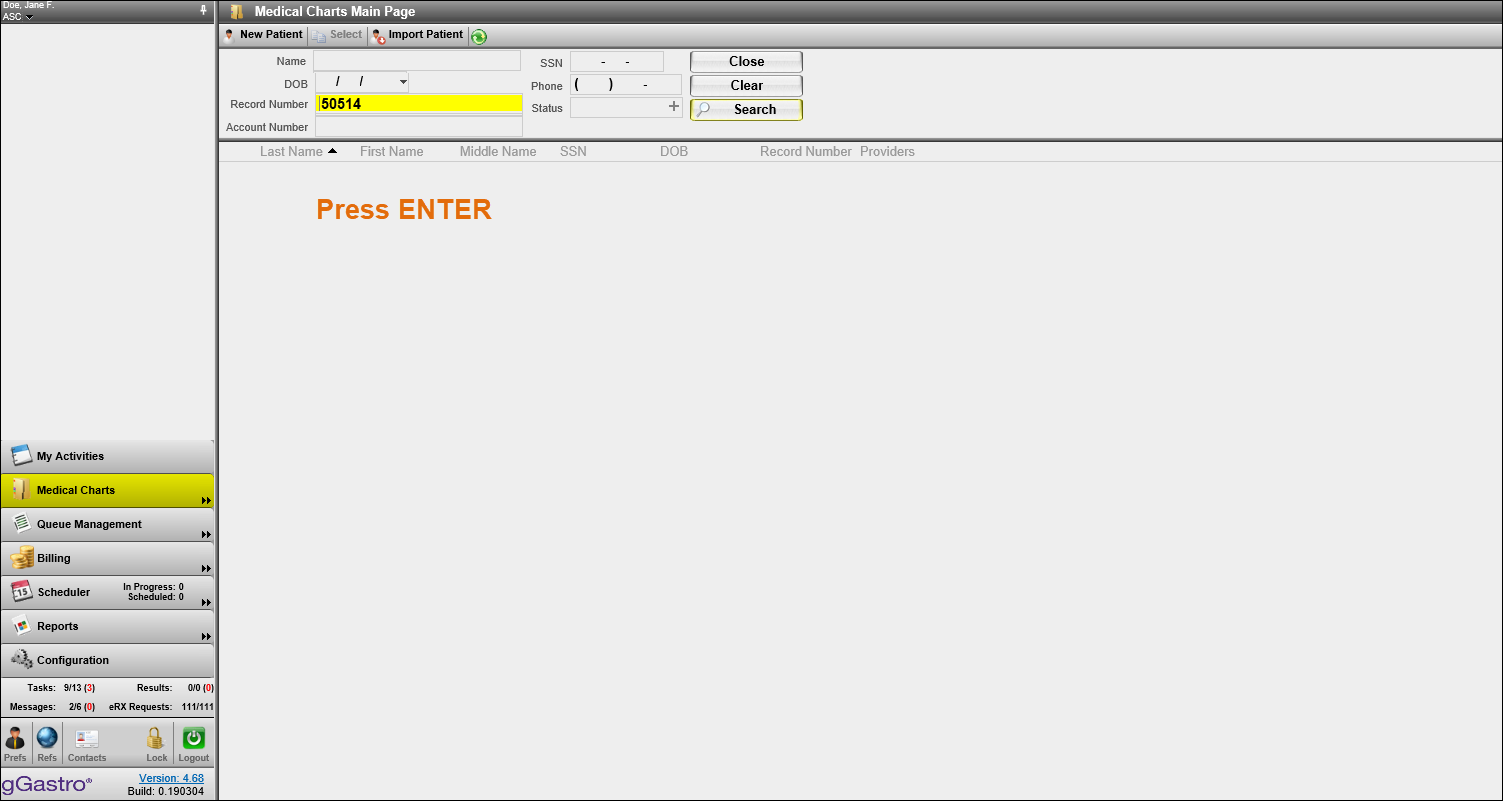
Press enter on your keyboard when the MRN is entered..
