Benefit:
While reviewing or posting charges, sometimes you must reference other services from that patient’s chart. You can easily do this right from the Superbill, without even leaving the screen!
STEP 1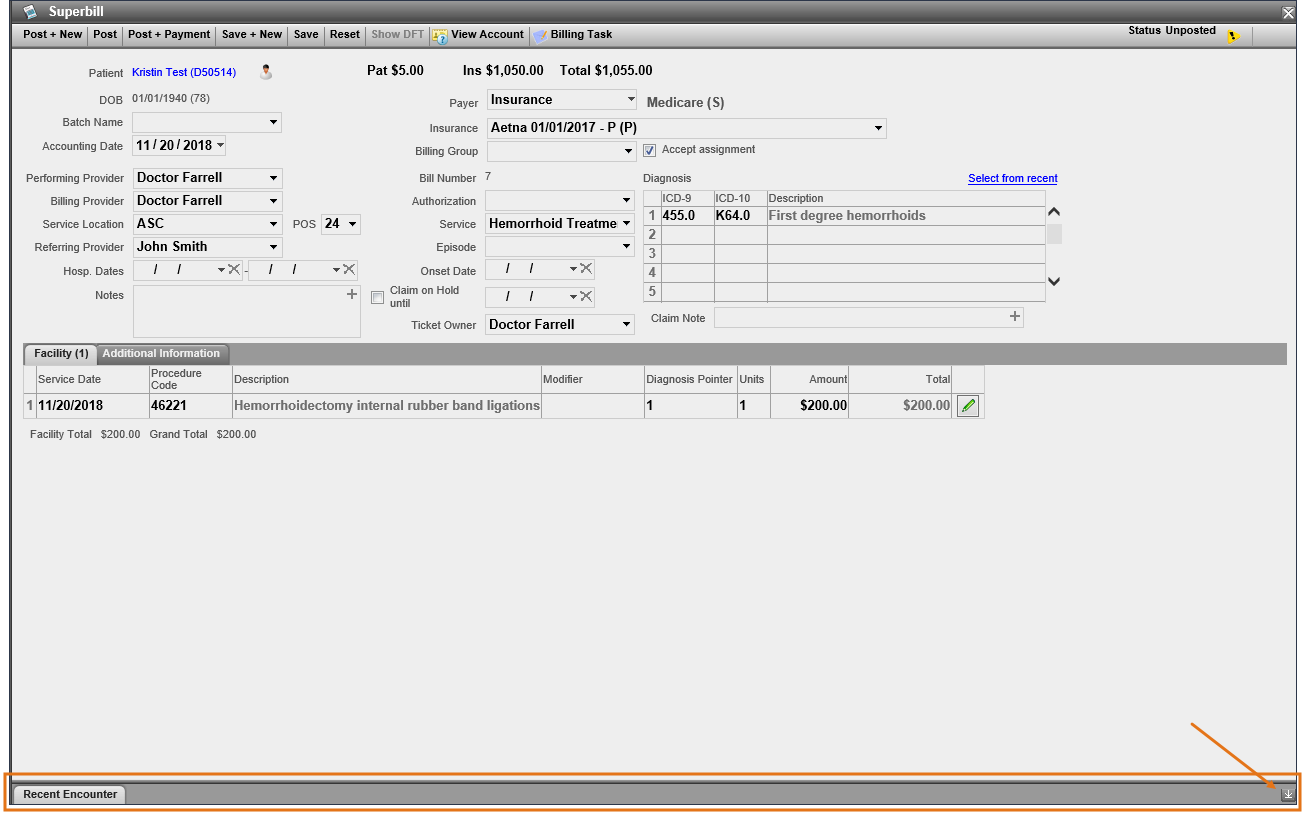
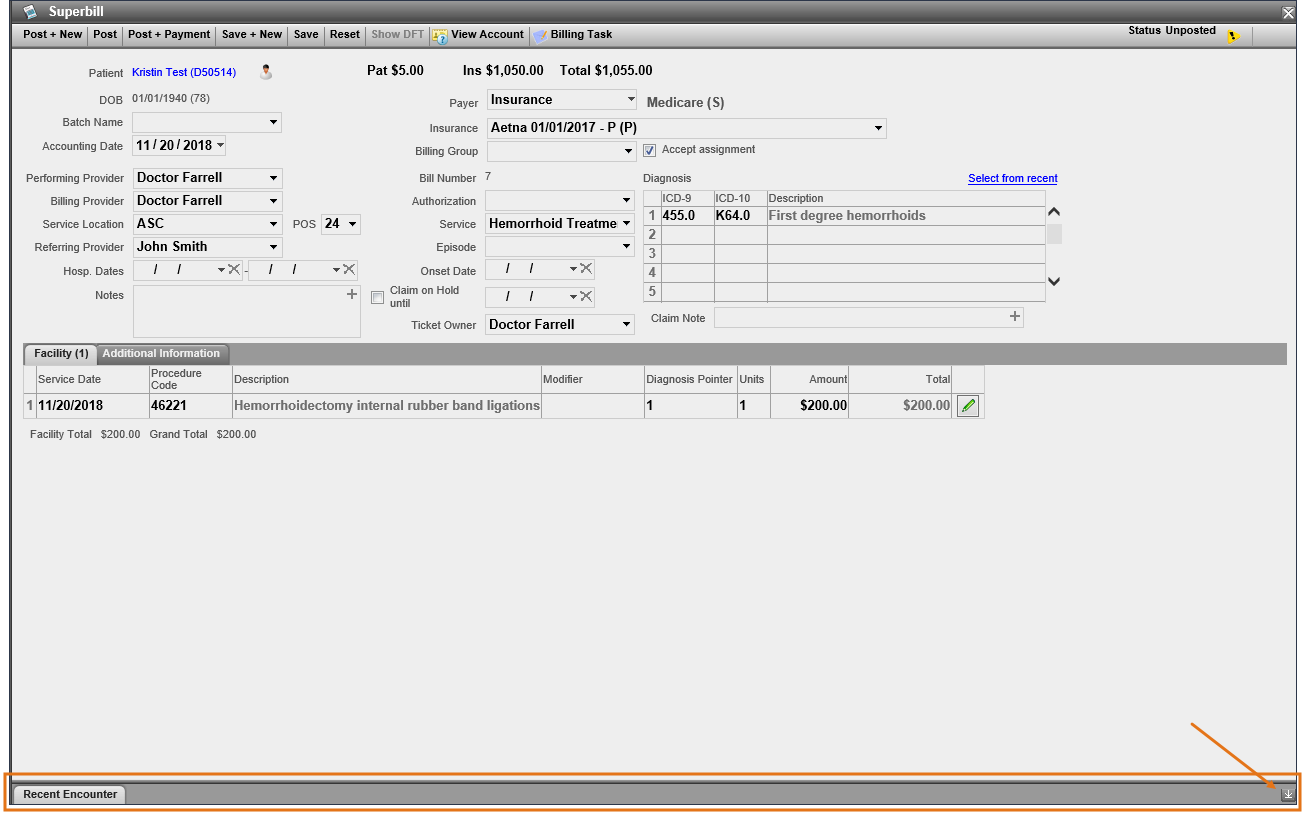
Within the Superbill, click the down arrow located in the lower right corner of the screen.
STEP 2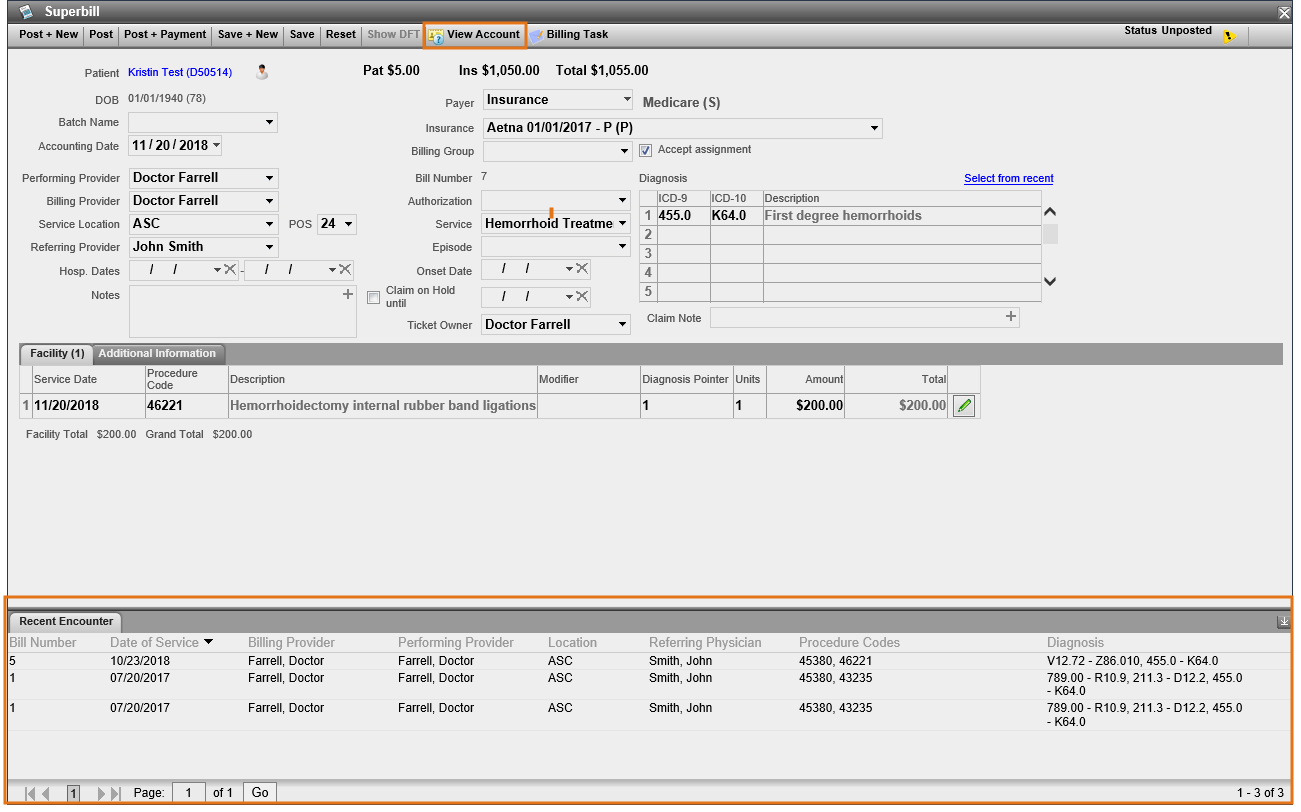
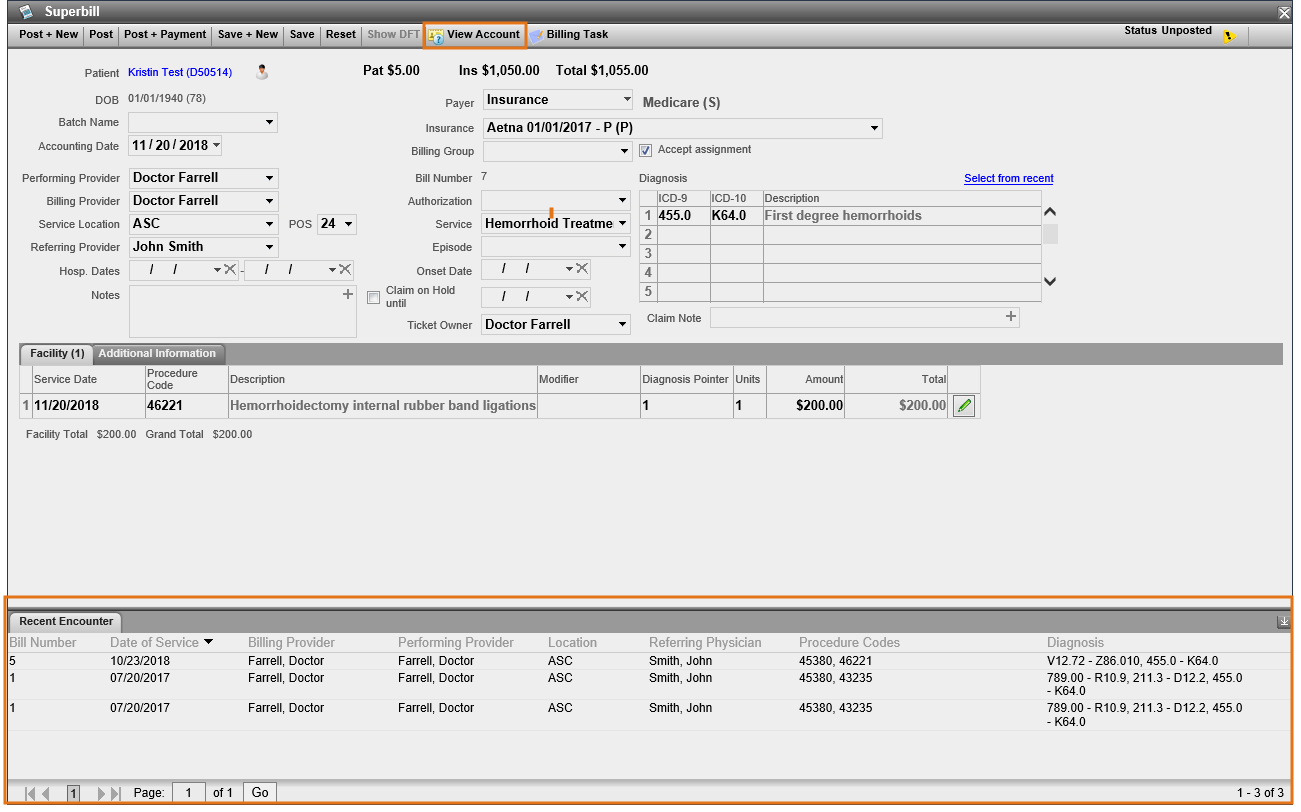
Review the necessary information, navigating to additional pages if necessary, or click View Account in the top tool bar to view additional billing information.
*Only encounters associated to the current business unit will be displayed.
*Only encounters associated to the current business unit will be displayed.
STEP 3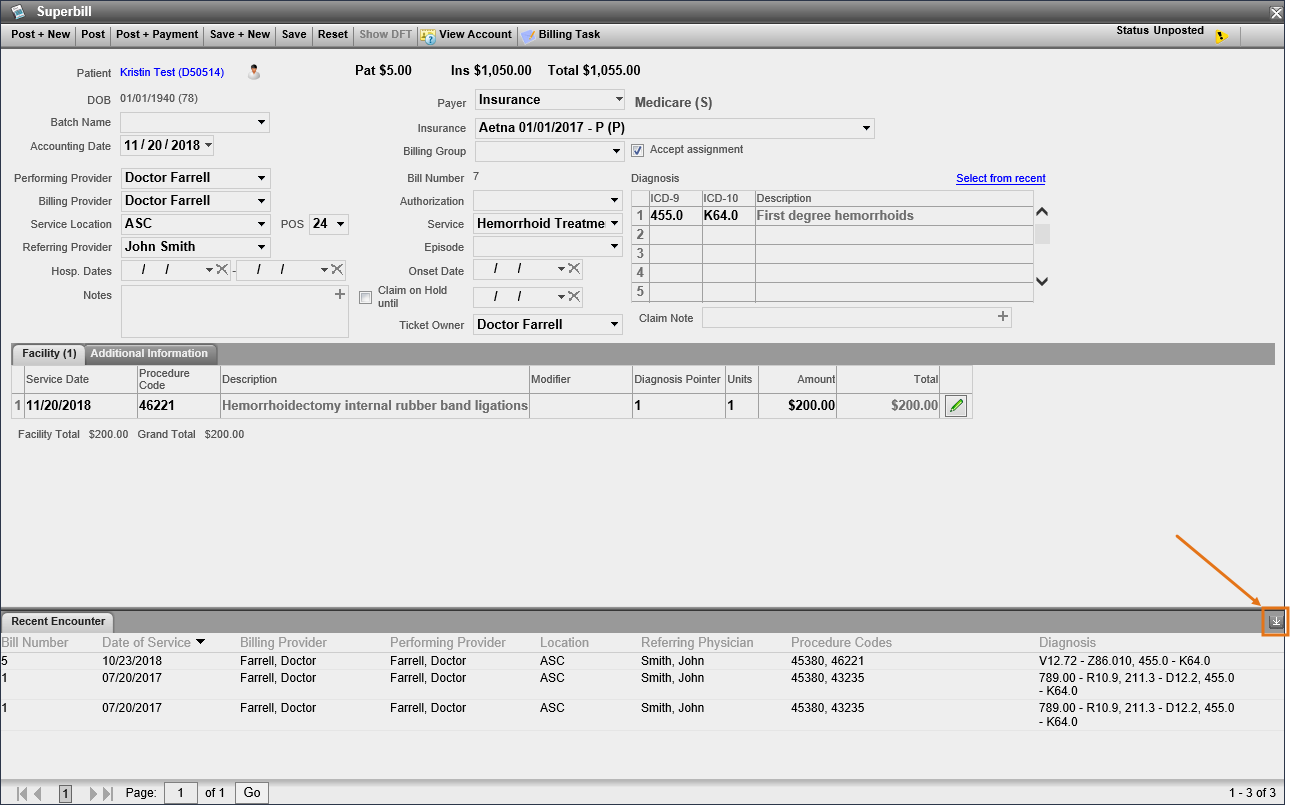
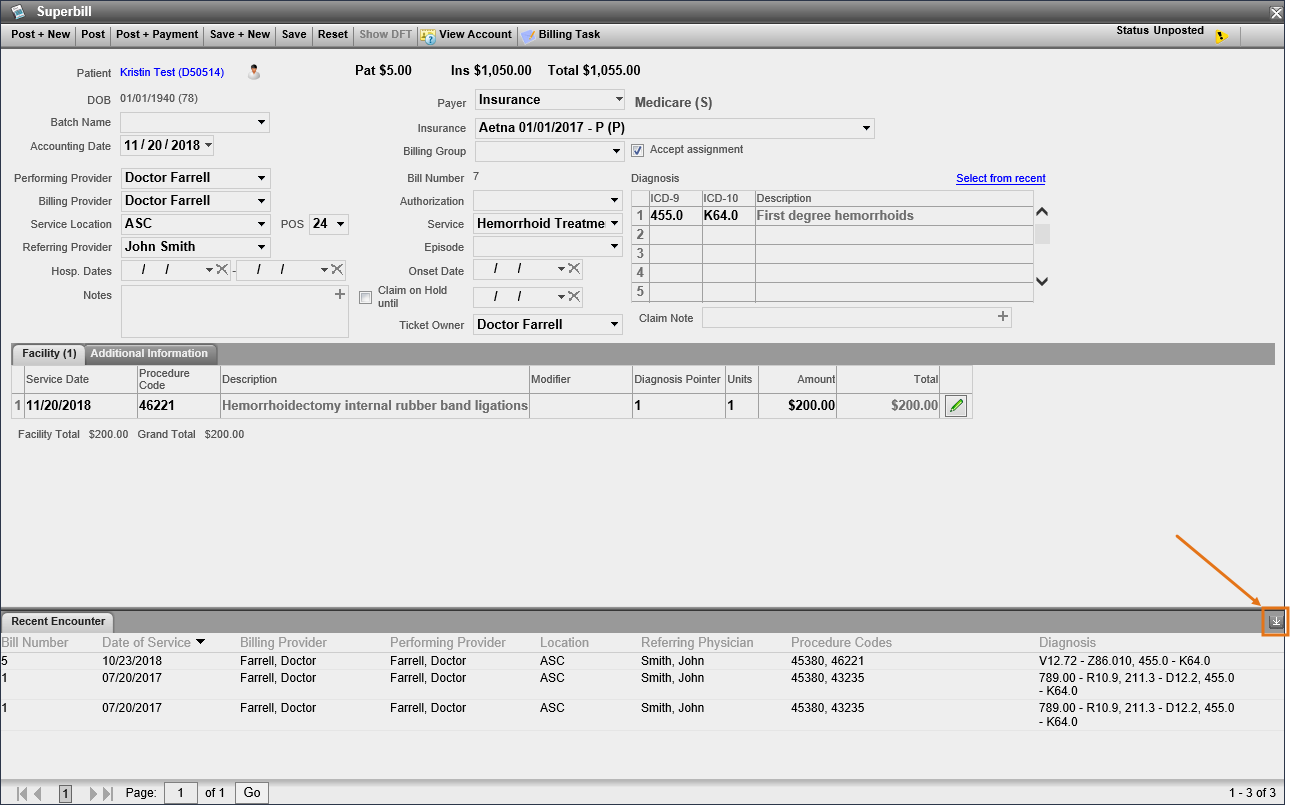
Click the down arrow again to close the Recent Encounters tab.
