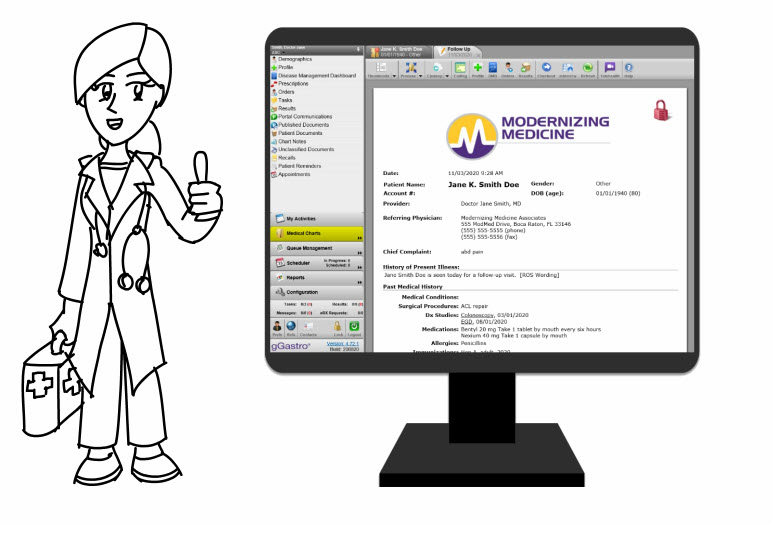Benefit:
gGastro® service notes are dynamic, and capable of incorporating changes made to a patient’s chart in various areas of the application. This allows new information to be available immediately, but it may be an unwelcomed change in a service note. Protect your service notes from unwanted, or unexpected changes by locking them. The Auto-Lock feature is a great fail-safe for those instances where one may forget to lock the note. Enable it today!

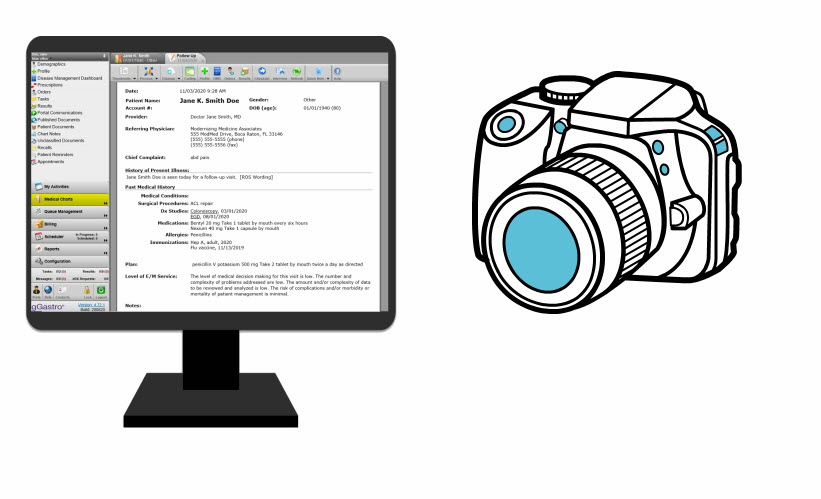
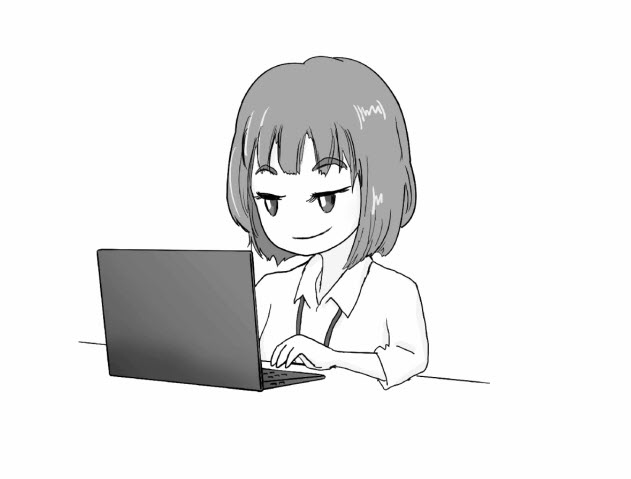
Changes are made over the next few days to the patient’s chart.

Dr. Jane returns to complete her service note and panics when she realizes she did not sign or lock it!