Benefit:
When adding an authorization to a patient’s account, you can scan or import the paper authorization form to quickly and easily verify the details and keep a paper trail.
STEP 1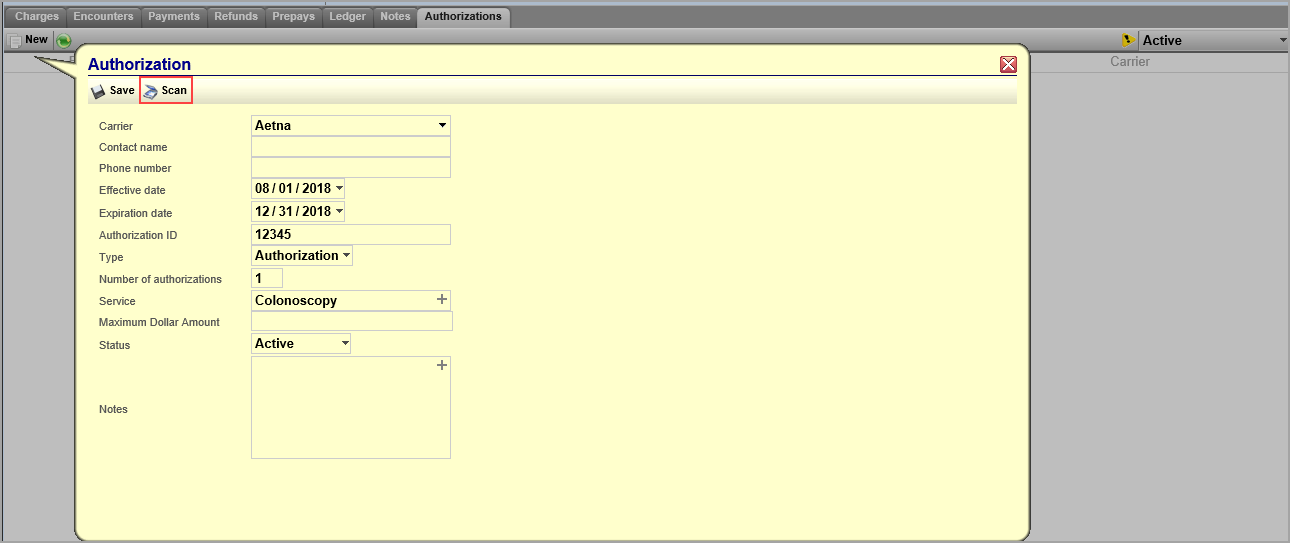
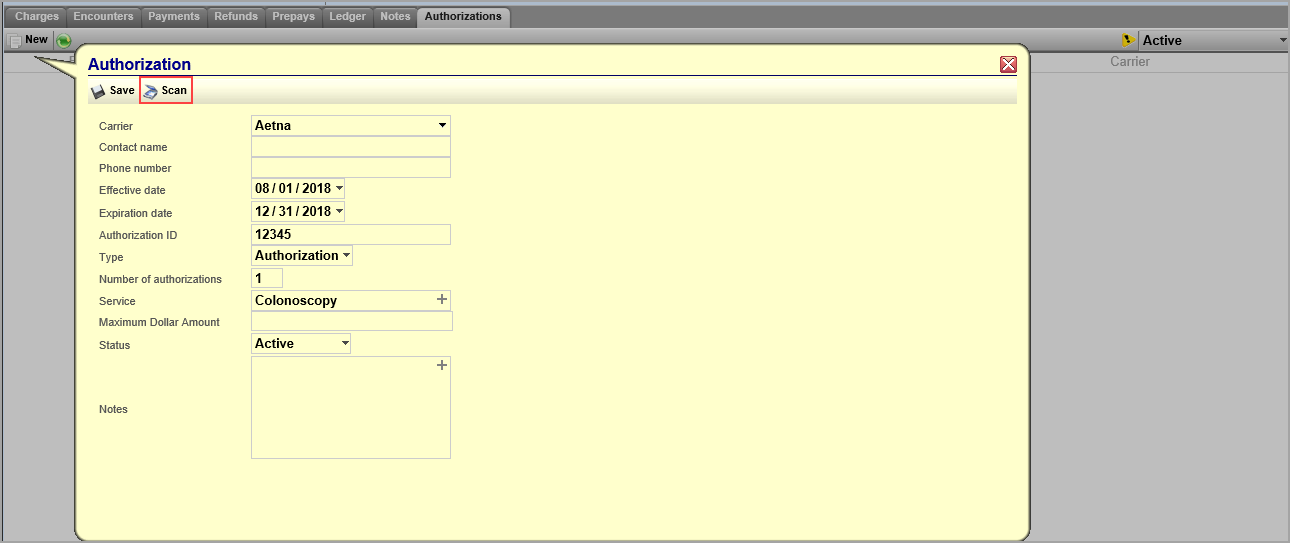
Access the authorization record and click Scan.
STEP 2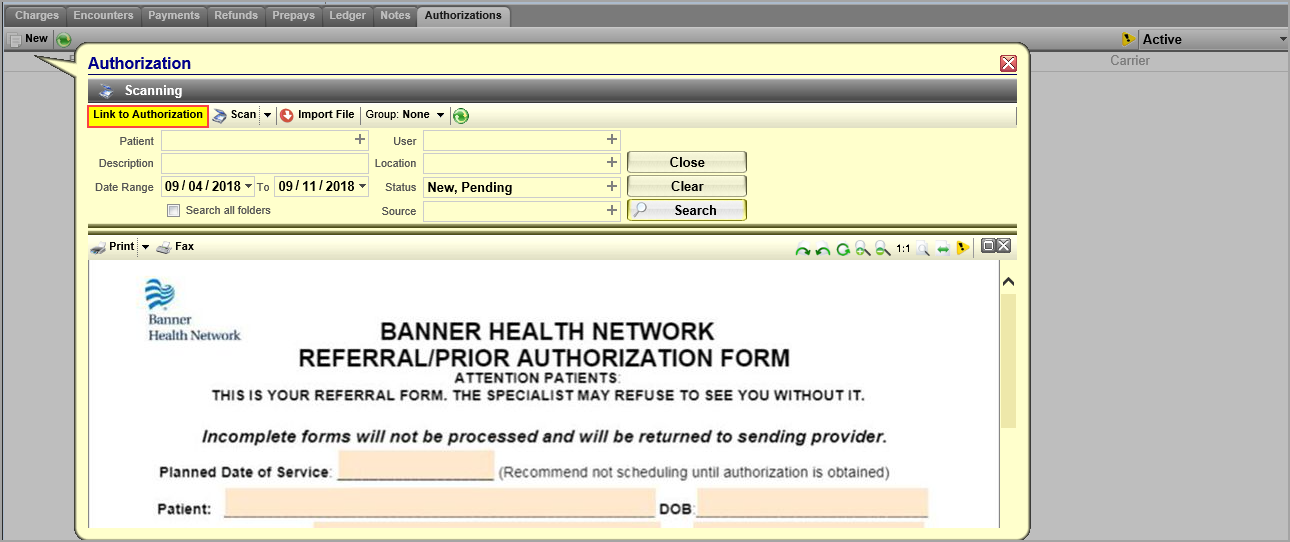
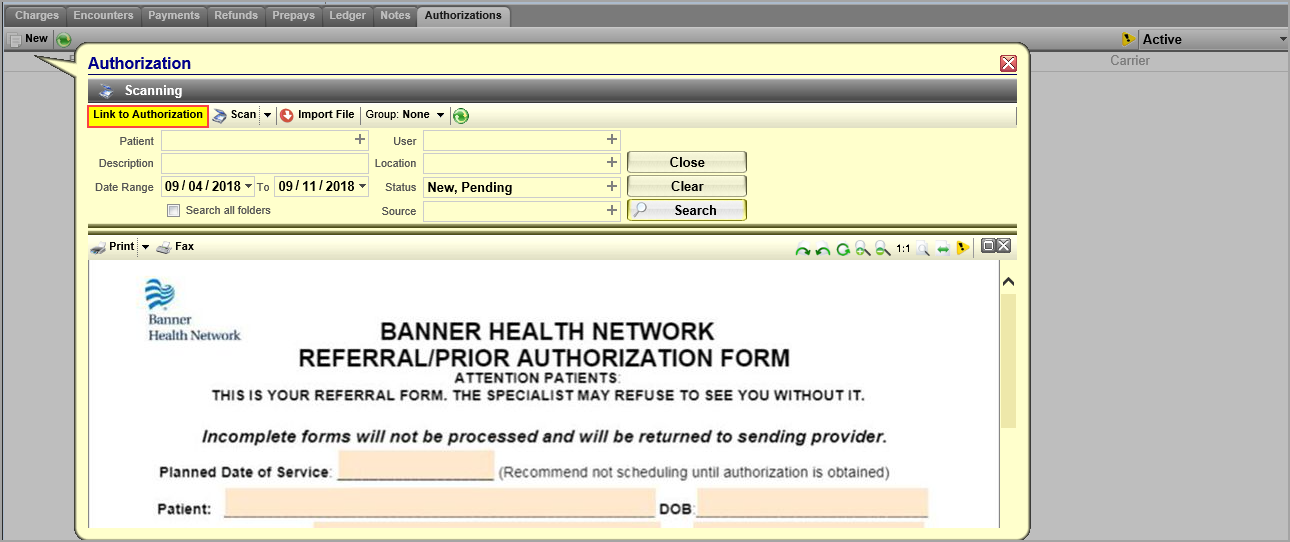
Scan or import the document, or select from the list of documents previously scanned, and then click Link to Authorization.
STEP 3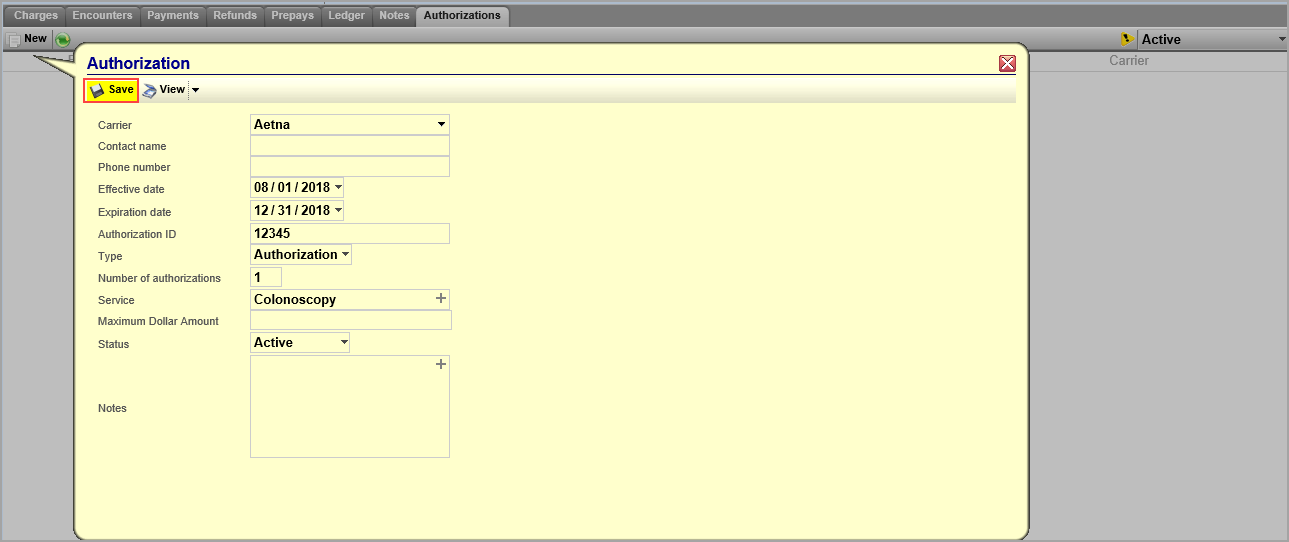
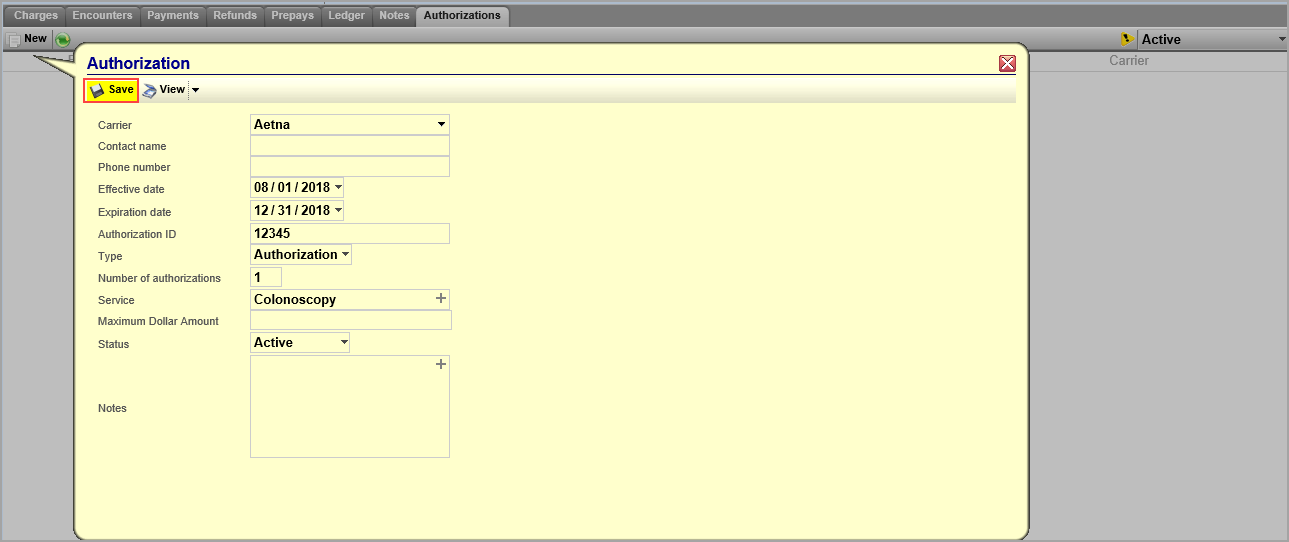
Click Save.
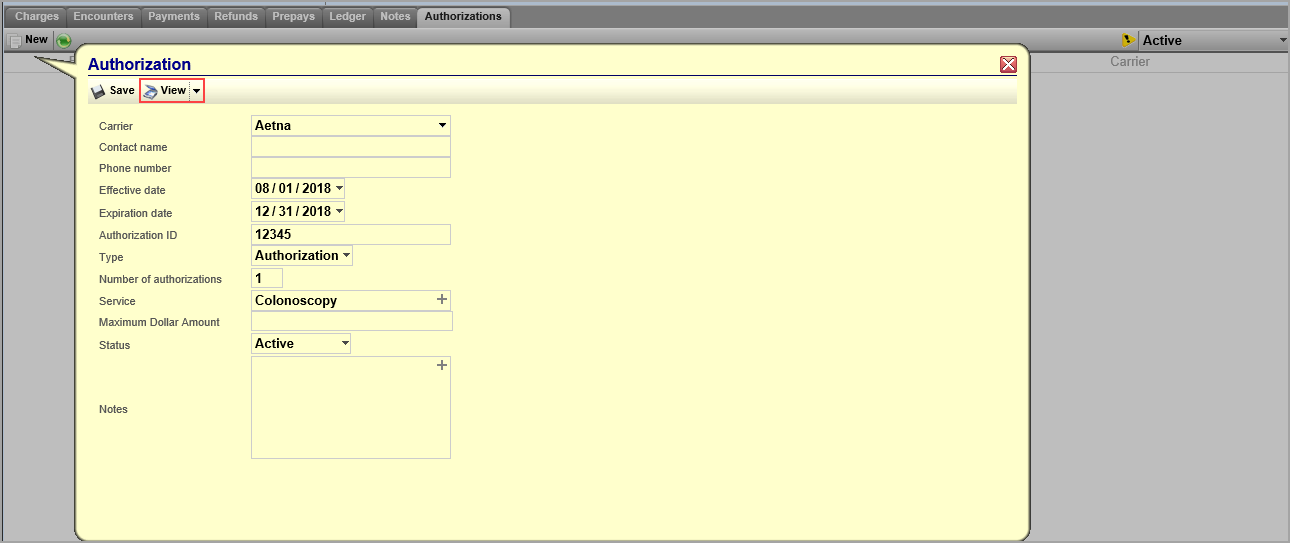
The document may easily be viewed anywhere that the authorization is displayed by clicking View in the popup.
