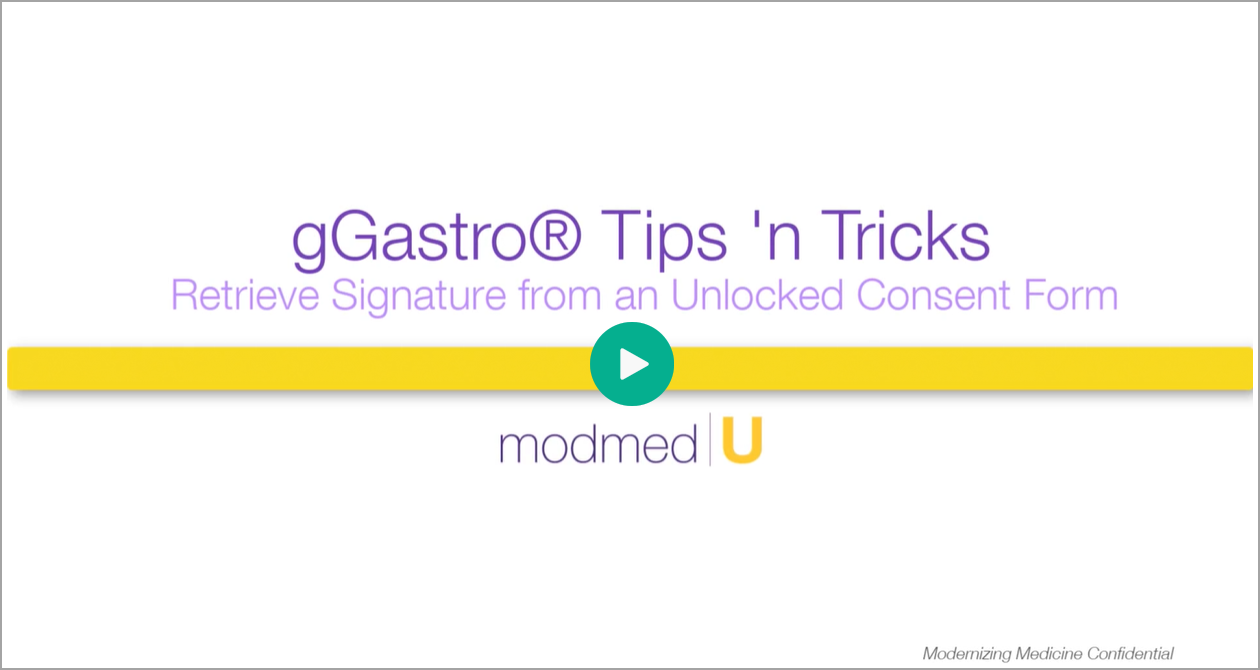Benefit:
Unlocking thumbnails allows you to add information to a previously completed note, but it also removes ALL of the signatures. That includes the patient’s signature on consent forms signed in gKiosk™. But don’t worry – gGastro® stores a snapshot of the consent with the patient’s signature. Follow these steps to see how you can retrieve it.
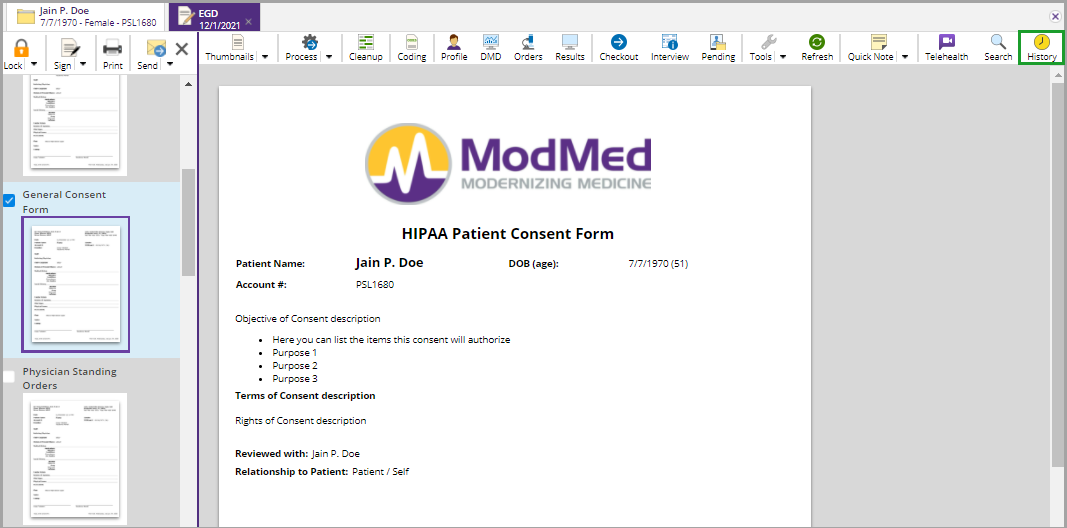
Access the consent form in the service.
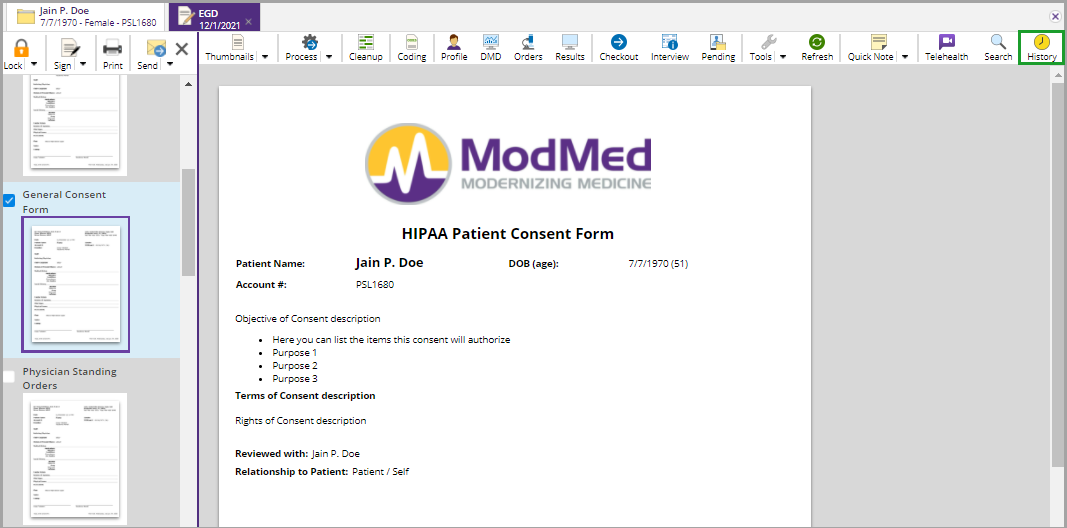
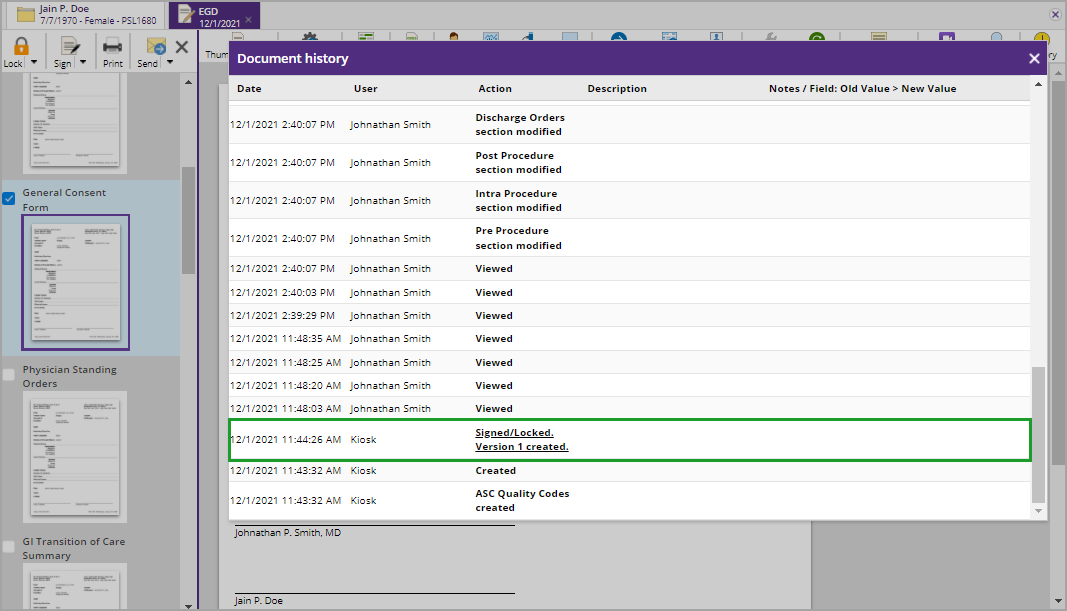
STEP 3
Click the version hyperlink to view the signature.
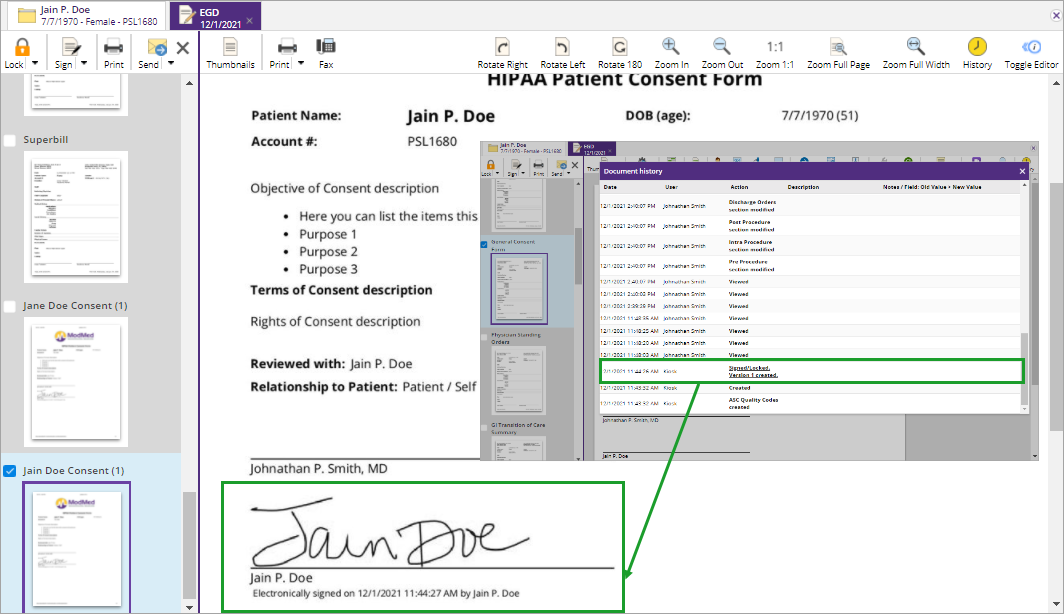
BONUS TIP
You can also print the original consent, and then scan or import it to link with the service.