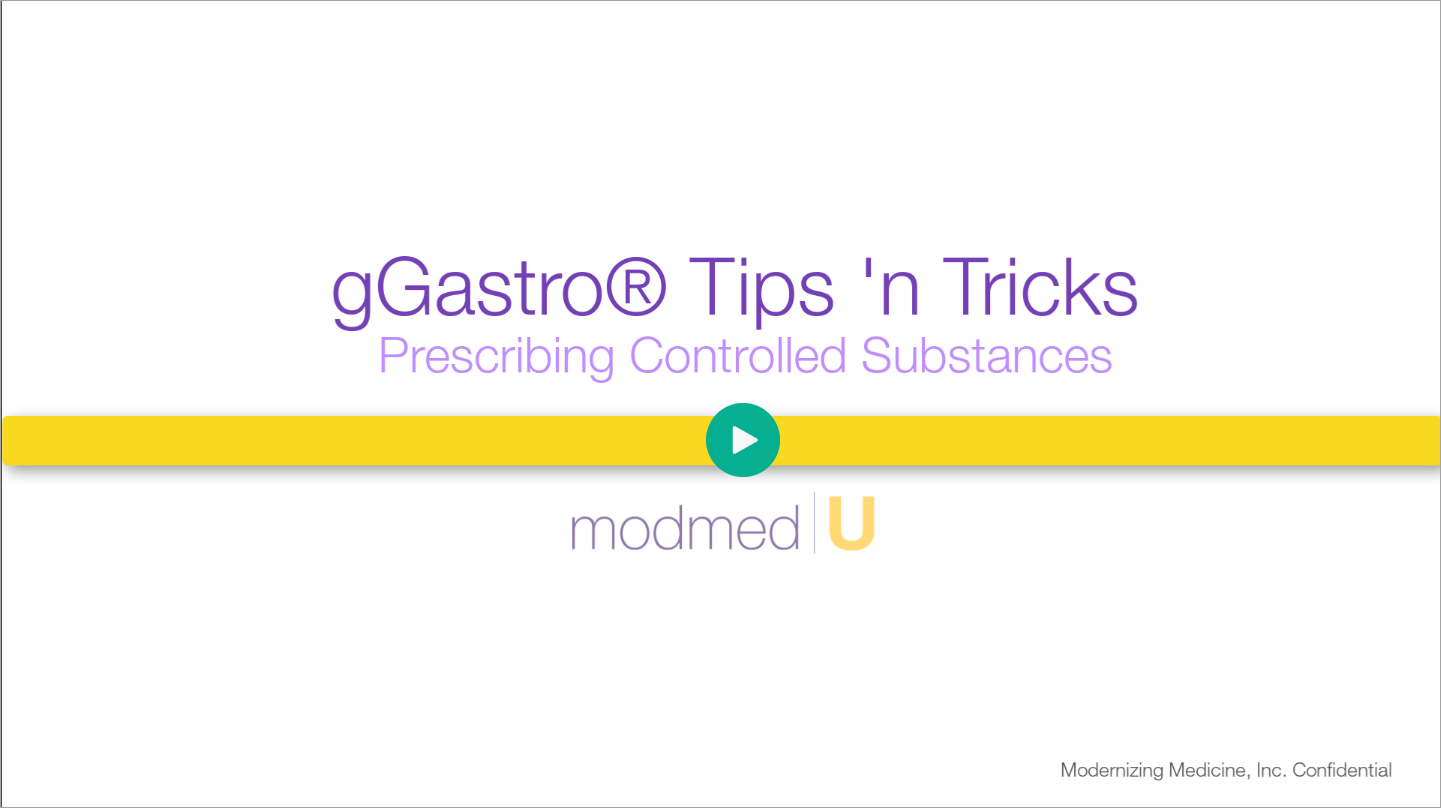Benefit:
Prescribing medications electronically helps to improve accuracy and reduce errors. You can also prescribe controlled substances electronically in gGastro®, and in some states, you may be required to.
*Click here to read about the recent e-prescribing mandate for Florida.
STEP 1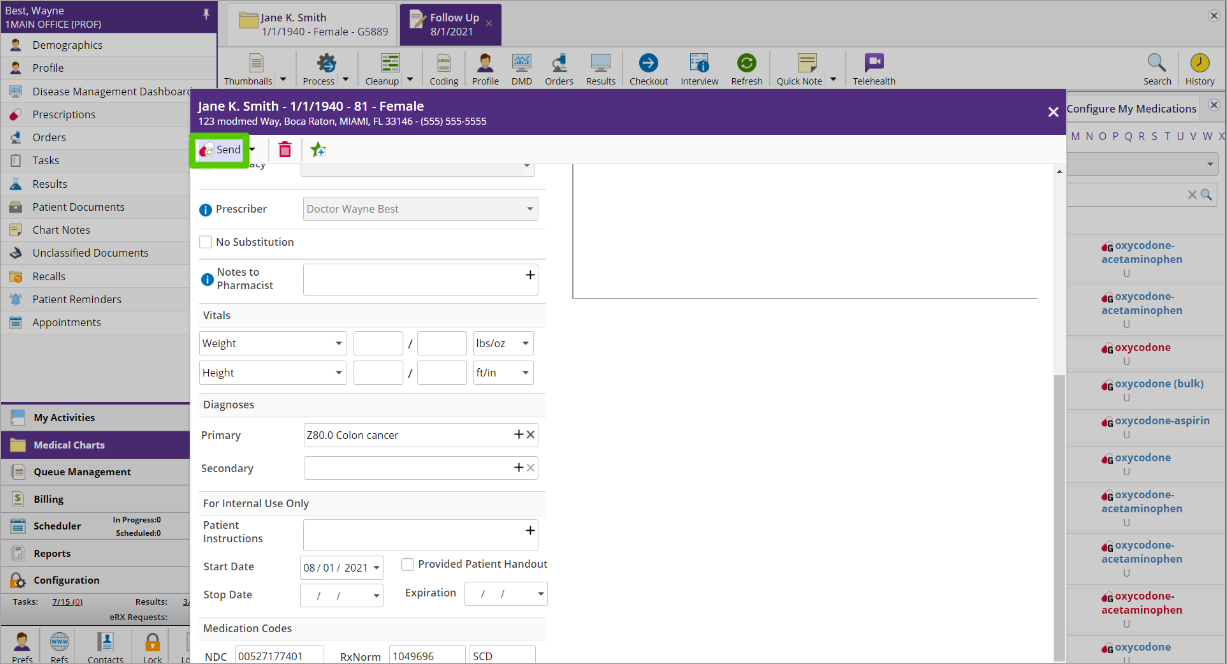
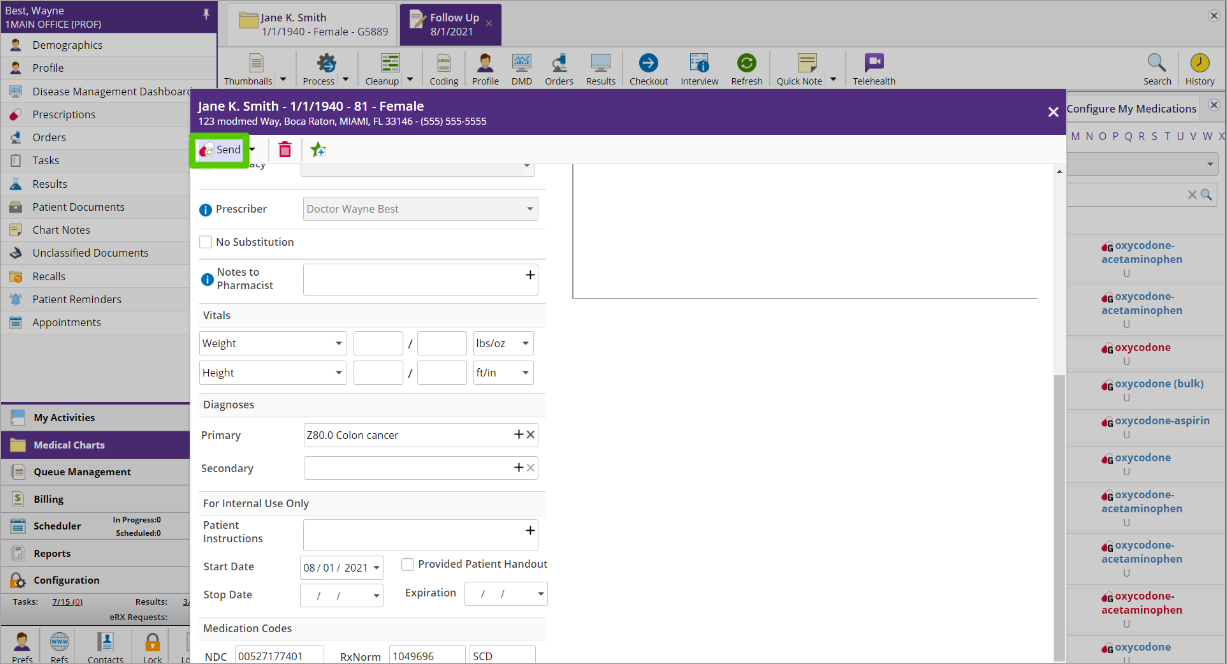
Access and complete the prescribing popup.
STEP 2
Open the authentication app on the phone or computer.
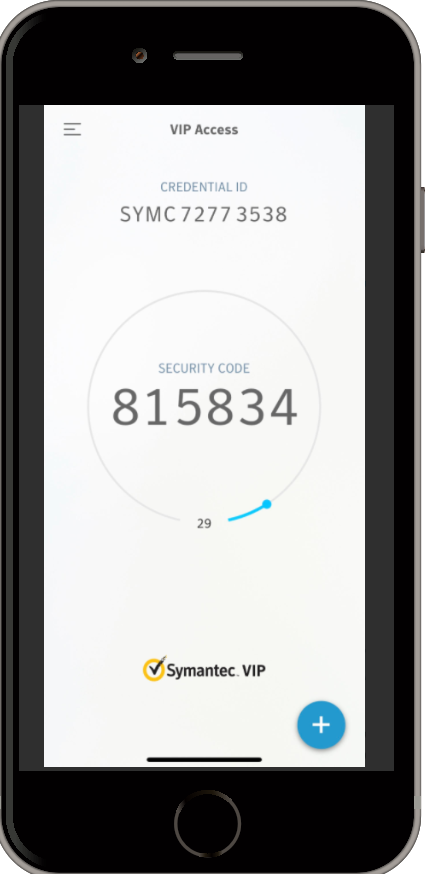
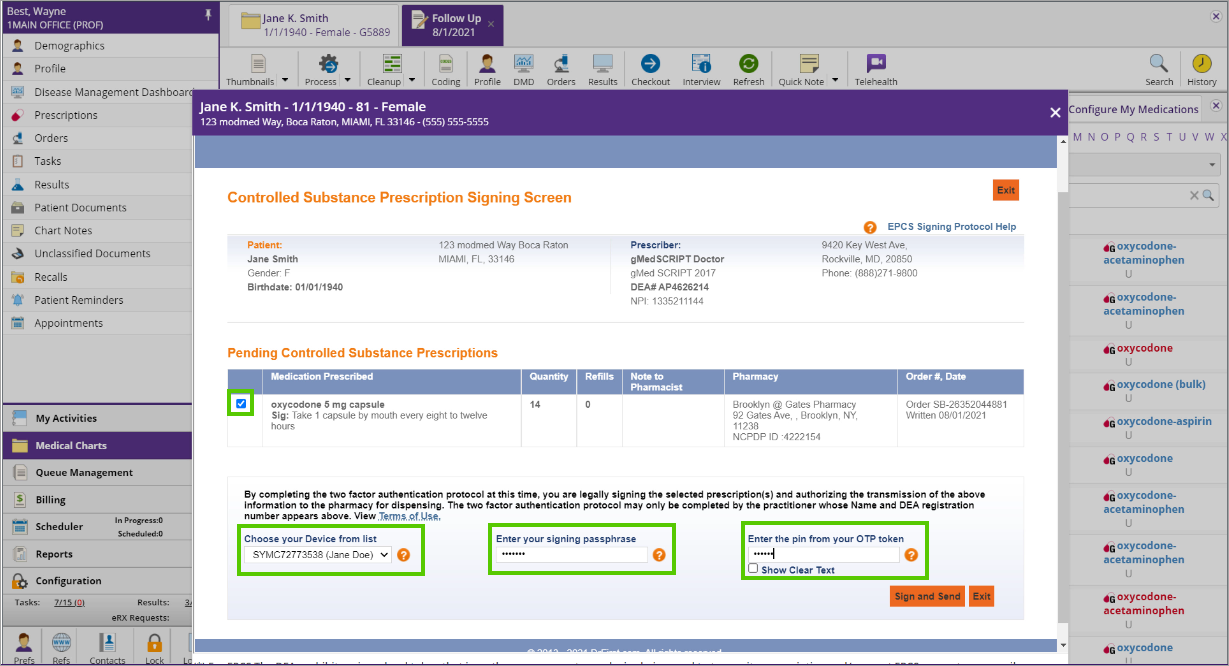
STEP 3
Click the checkbox for the medication(s), select your device, enter your passphrase, and the security code.
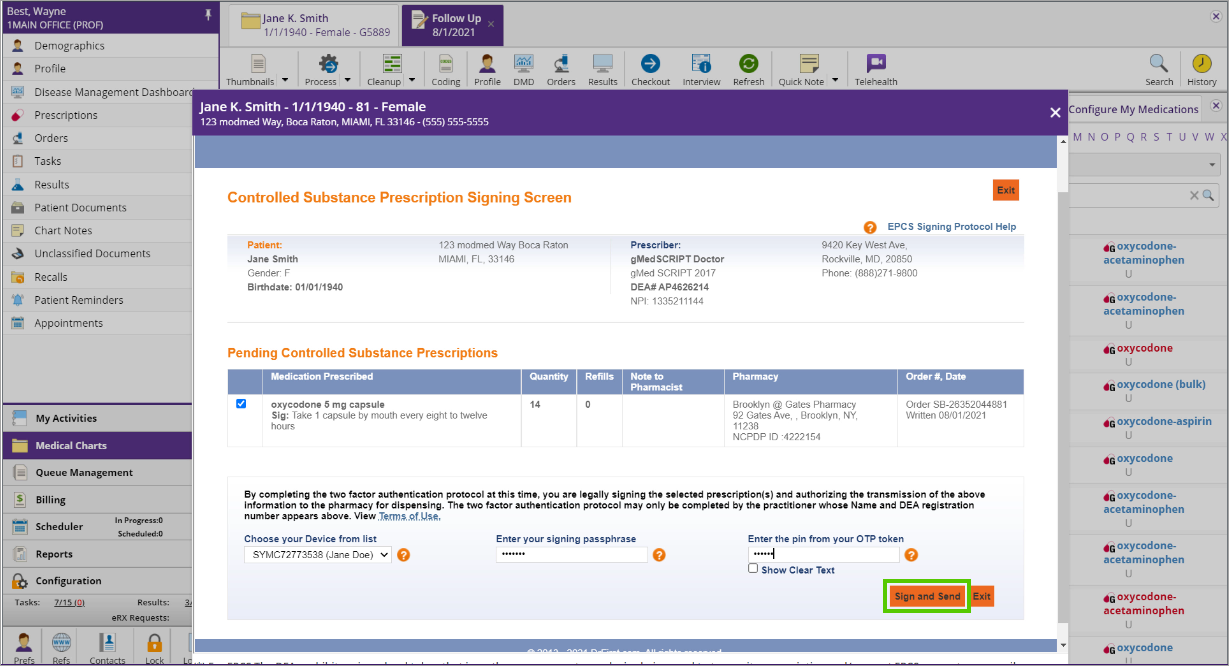
STEP 4
Click Sign and Send.