Benefit:
You can create secure passwords, to protect your access to gGastro®, but still process your service notes faster with a 4-digit PIN.
STEP 1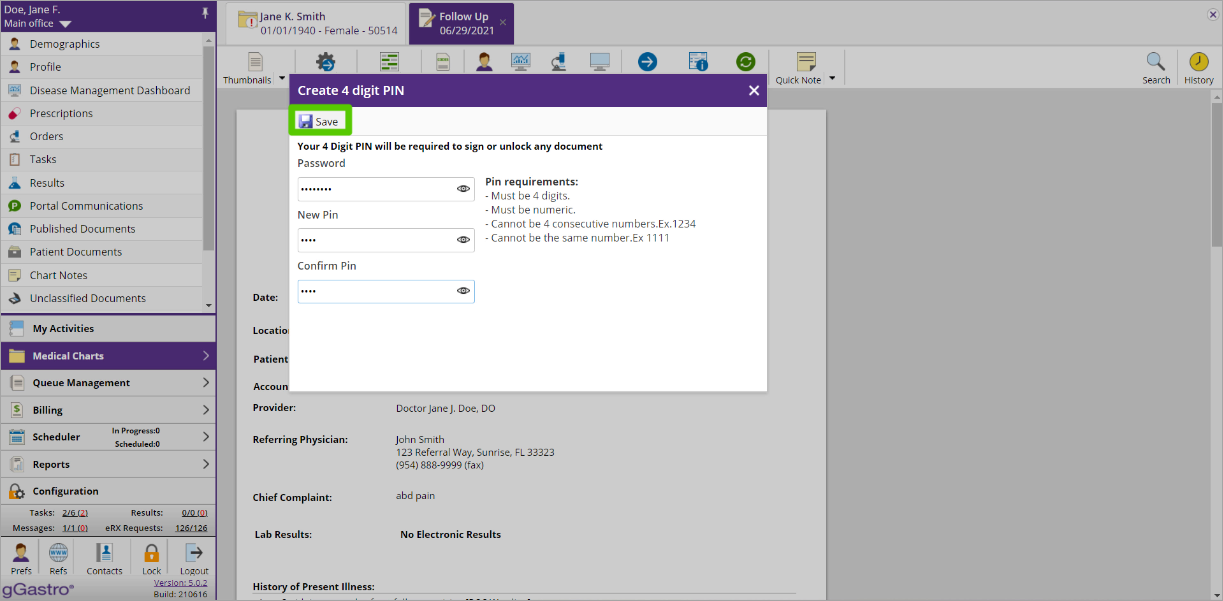
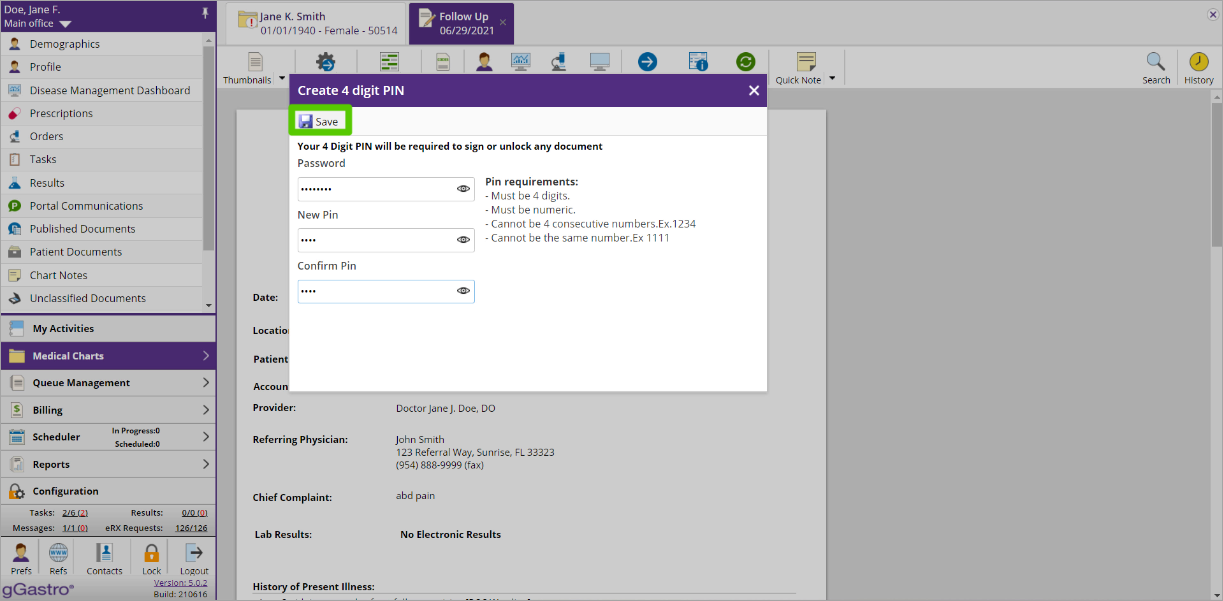
Create the 4-digit PIN when you process the 1st note after the feature is enabled.
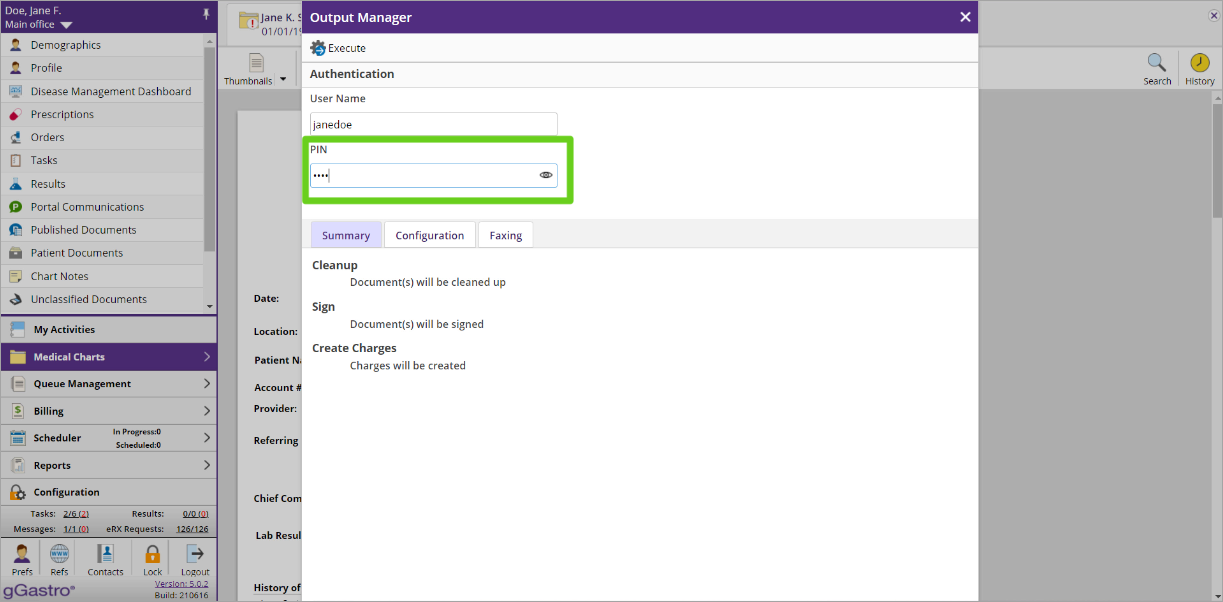
STEP 2
Enter the 4-digit PIN, instead of your password when processing, locking or unlocking the note.
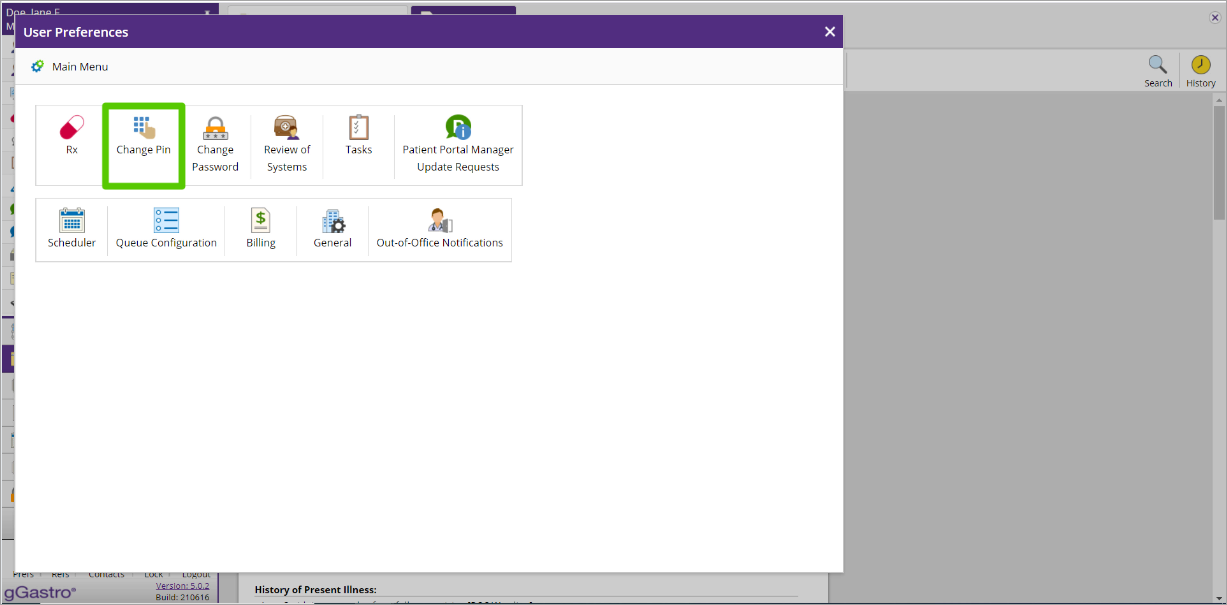
STEP 3
Change the PIN at any time in User Preferences.

