Benefit:
gGastro® Mobile allows you to monitor tasks on your iPhone or Android as you navigate your busy schedule. This allows you to respond to requests, and even review or sign results and documents more timely.
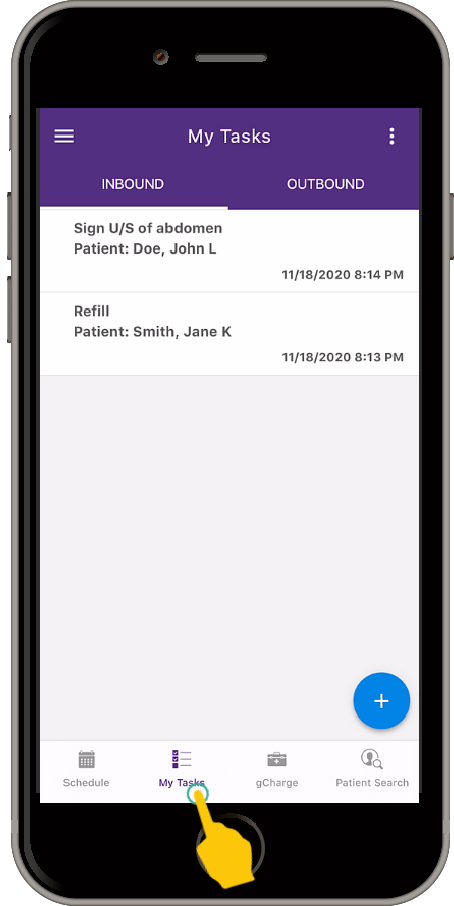
Log into gGastro® Mobile and tap “My Tasks.”
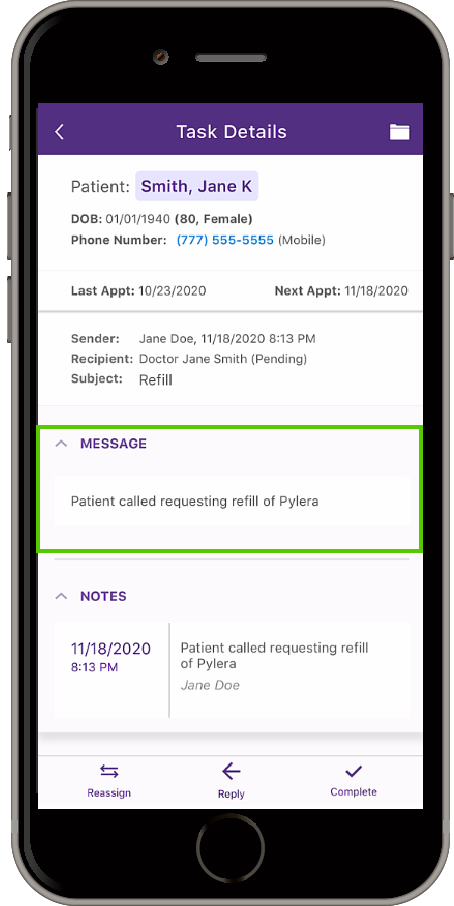
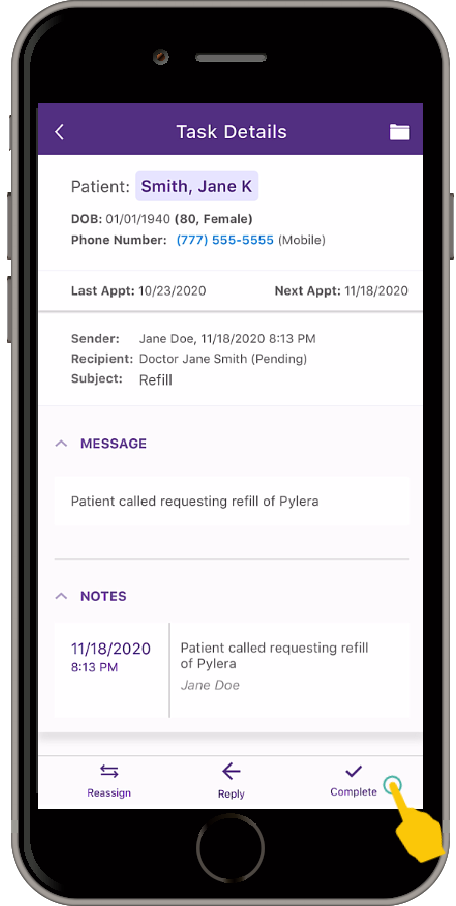
Reassign, Reply to, or Complete the task.
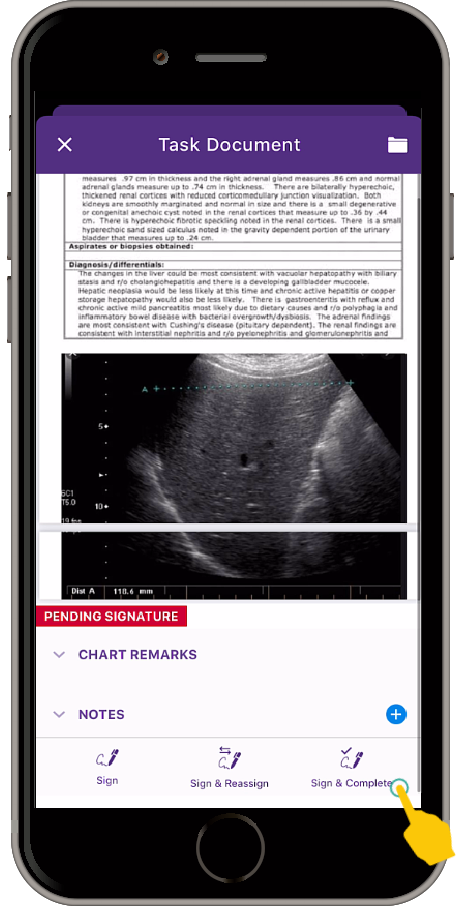
Tap “View Document” to view a result, service document or external document that has been tasked for signature.
Add Notes, as needed.
Then, Sign, Sign & Reassign, or Sign & Complete the Task.

