Benefit:
By default, the GI Discharge Instructions template includes the section “Provider Emergency Contact.” Ensure that the office phone number is configured for the endoscopist on the service note, and it will default on the discharge instructions. Now, if the patient, or their caretaker, have any questions or concerns after their procedure, they have the office phone number at their fingertips!
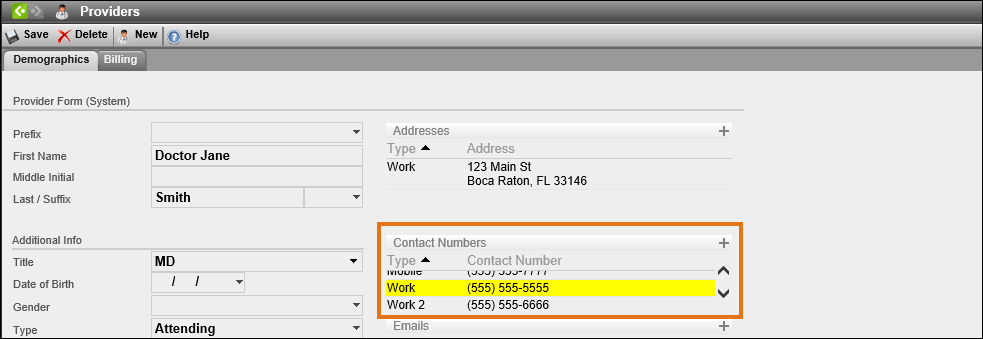
Access Provider Configuration, and enter the office phone number as the “Work” number.
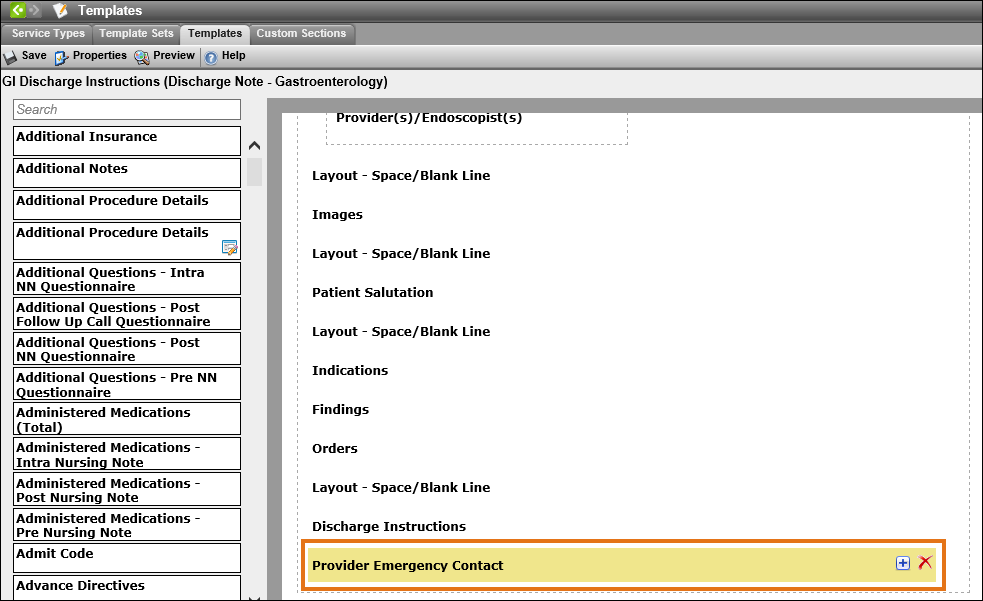
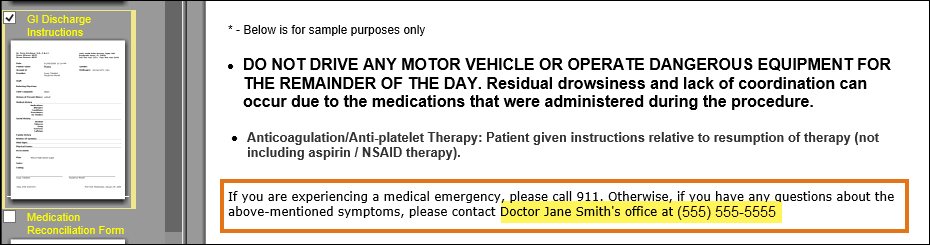
Inform the patient where to locate the contact information on the discharge instructions during checkout.

