Benefit:
Direct messages can save time and eliminate the need to send or receive multiple faxes to transmit patient information. The feature is accessible in multiple areas of the application, allowing you to send a Summary of Care CCDA or Transition of Care directly from the check out screen, service note, or within a new direct message. Utilizing this feature may also assist in meeting MIPS measures!
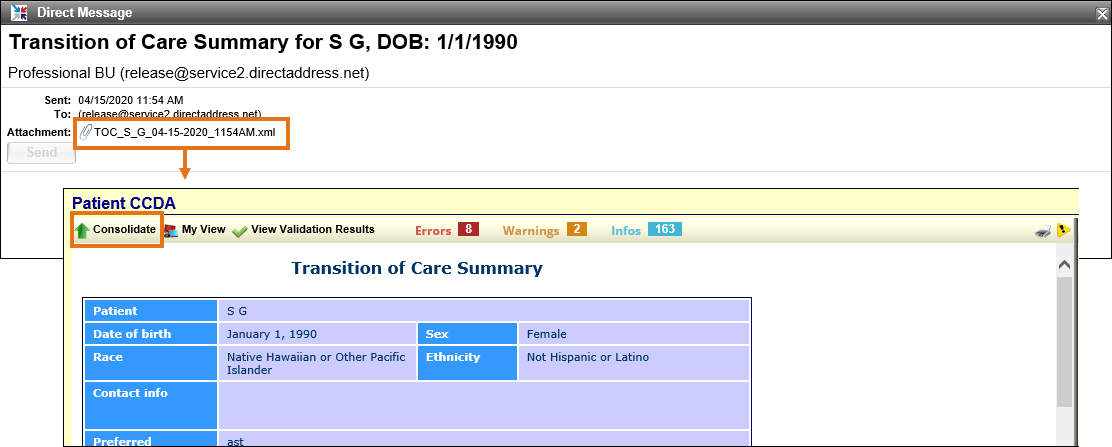
Receive a direct message in the Direct Messages Queue, where you can quickly consolidate the patient’s clinical information into their chart.
![]()
Much faster and more accurate than manually processing and filing inbound faxes, and entering each individual data point into the patient’s chart.
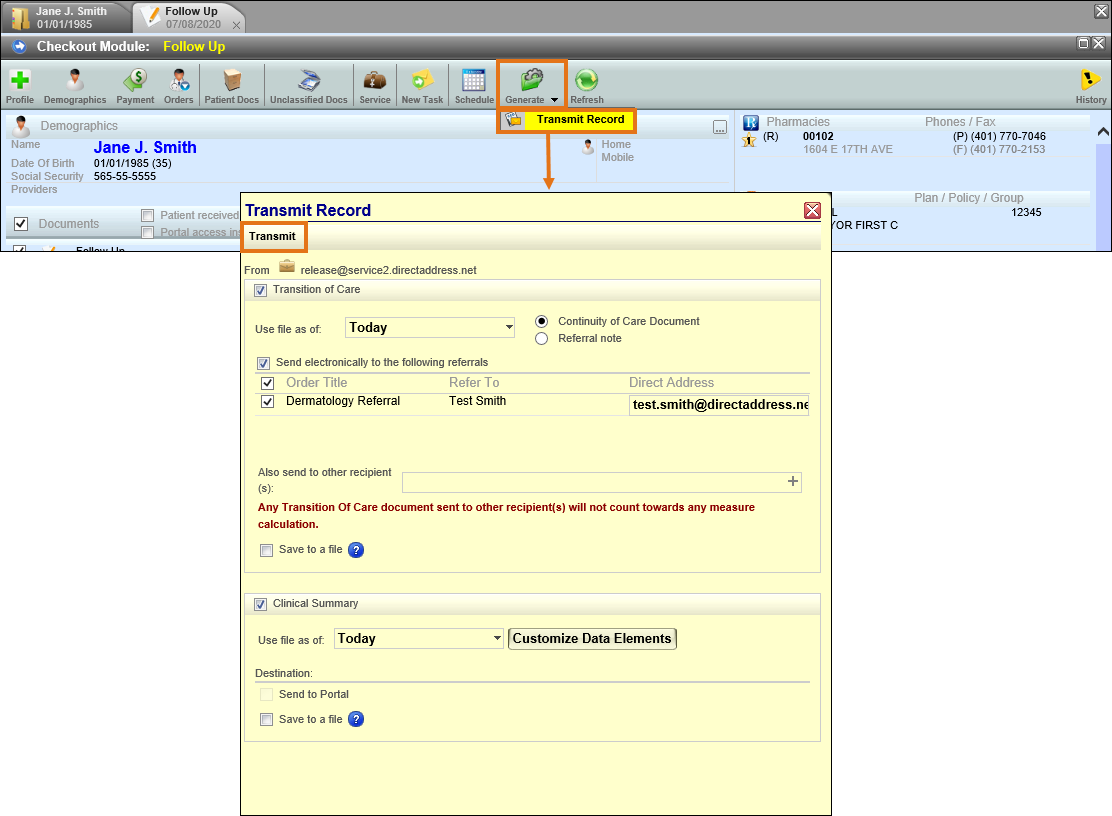
Refer a patient to another provider and transmit their record through a direct message directly from the check out screen.
![]() More efficient than manually selecting the necessary documents from the patient’s chart to manually fax to the Referral Provider.
More efficient than manually selecting the necessary documents from the patient’s chart to manually fax to the Referral Provider.
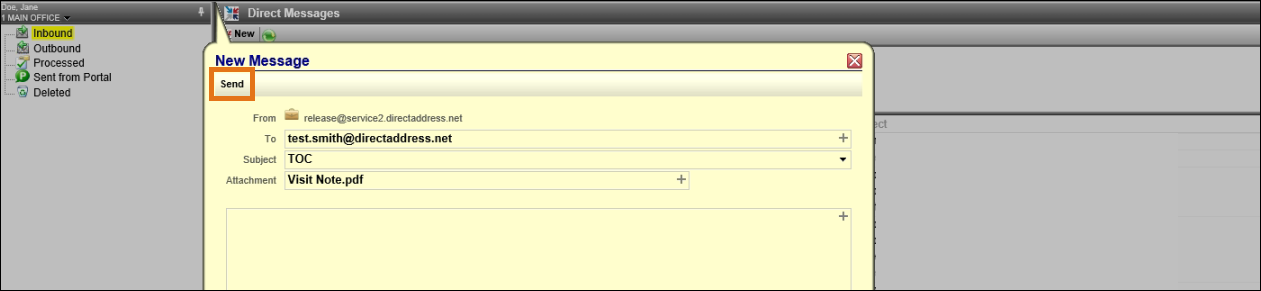
Create a new direct message in the Direct Messages Queue to transmit a patient’s records to a consulting physician.
![]() More cost effective than faxing multiple documents to the consulting physician(s).
More cost effective than faxing multiple documents to the consulting physician(s).

