Benefit:
Creating Administered Medications macros makes it easier to document multiple medications administered during a procedure, or multiple administrations of the same medication.
STEP 1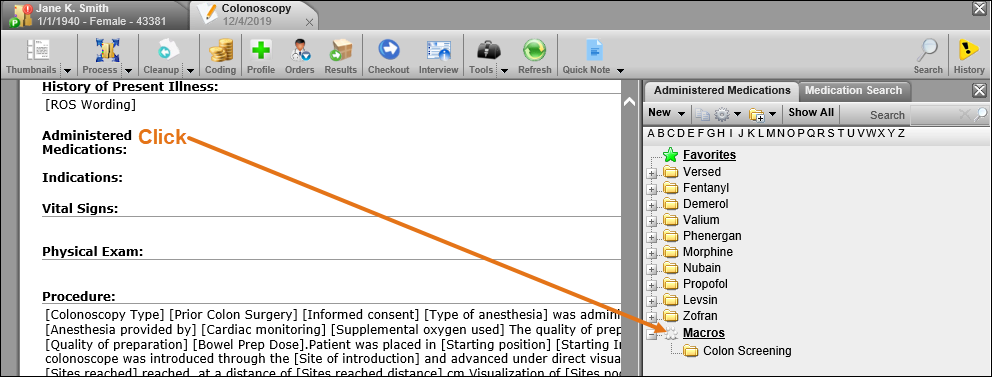
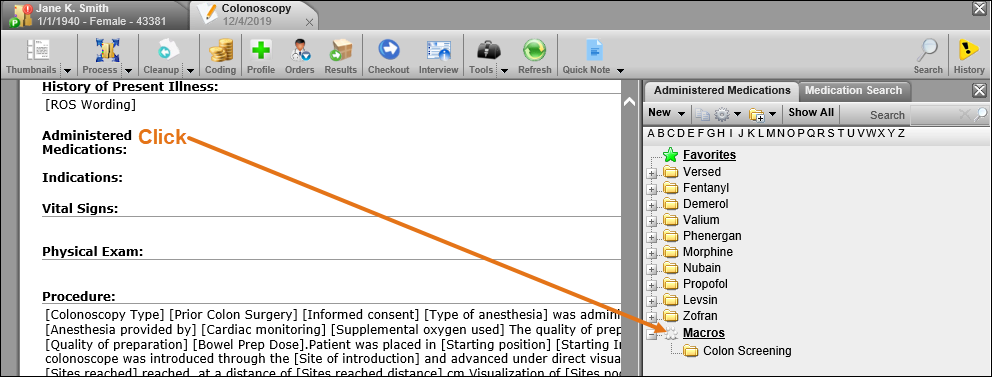
Access the Administered Medications user list from a service.
.
.
STEP 2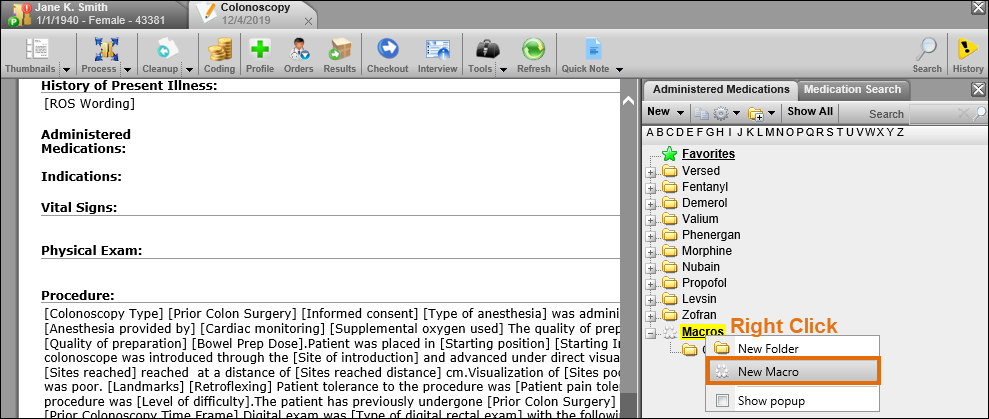
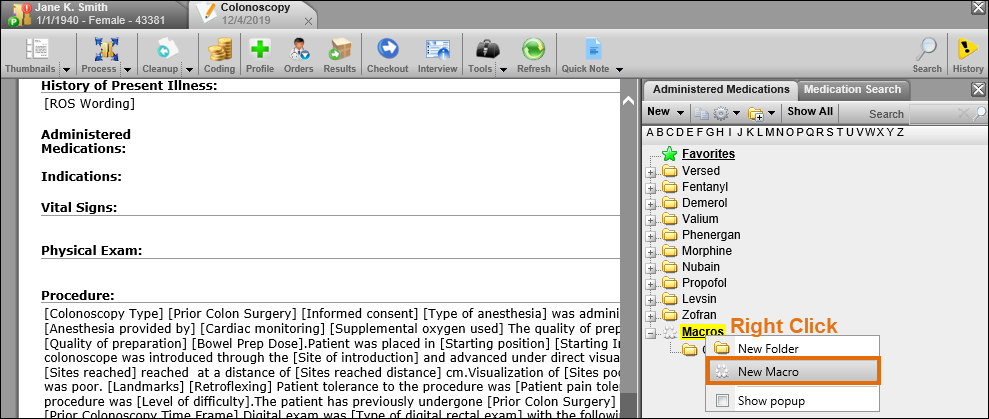
Right click on Macros and select New Macro.
STEP 3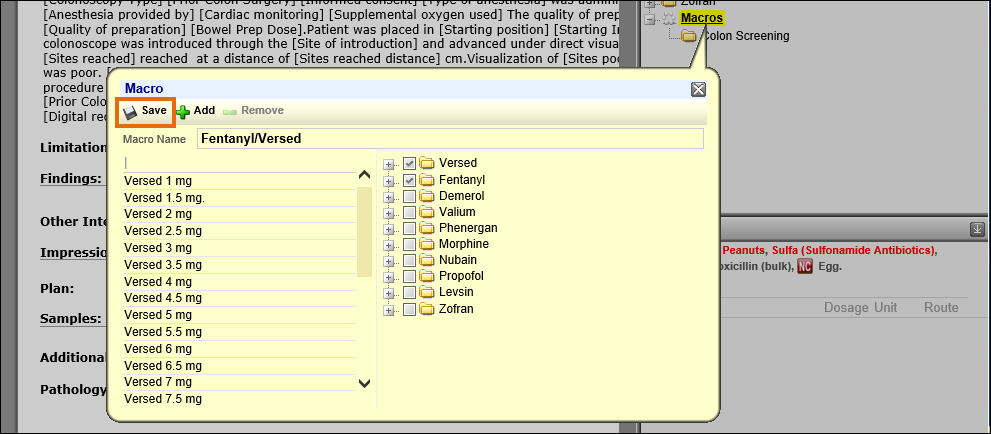
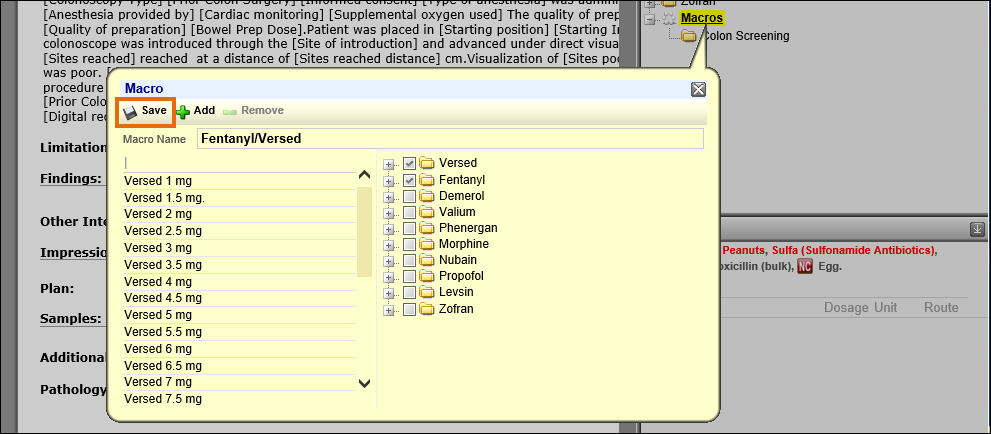
Enter the macro name, add the appropriate medications and Save.
STEP 4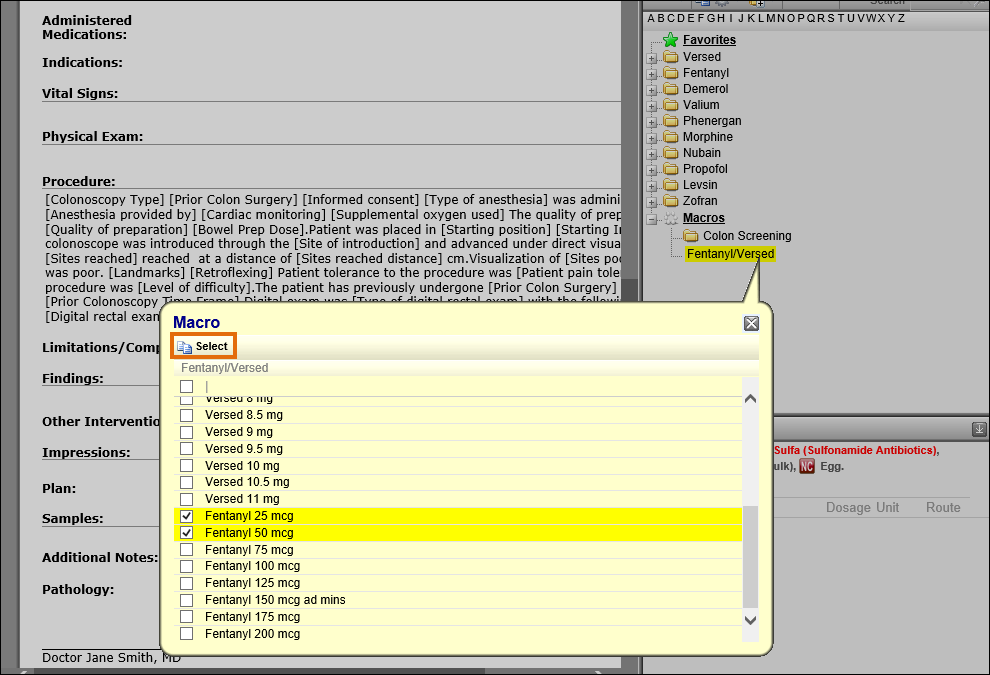
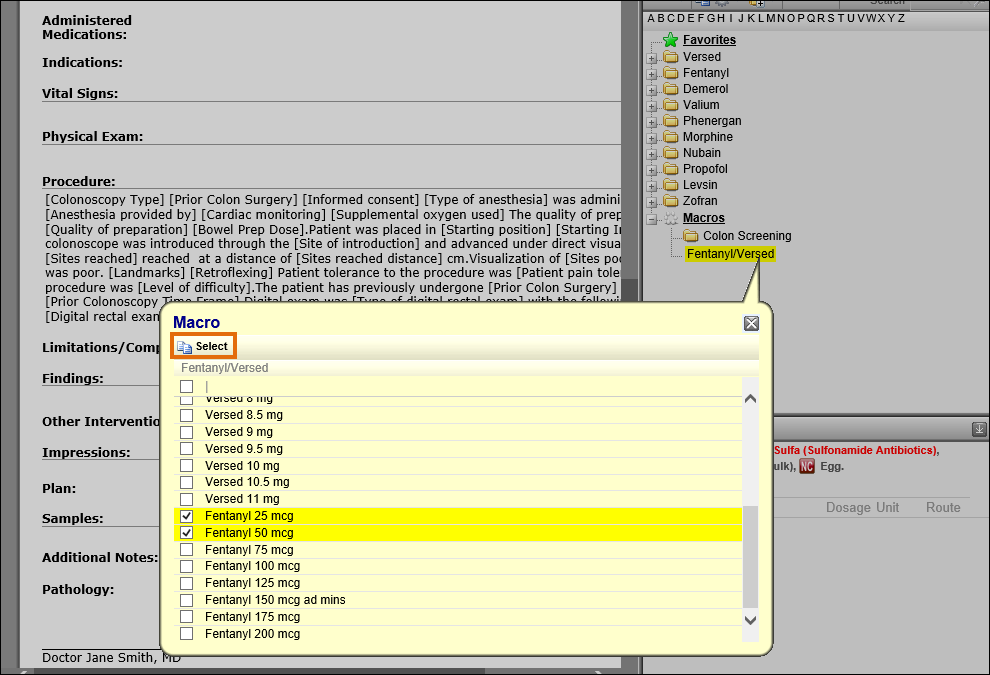
When documenting the service, double click on the macro and select all medications that were administered to the patient.

