Benefit:
You can configure a Patient Interview Form (PIF) for specific visit types in order to default specific information, such as medical history, and ensure that pertinent information is not overlooked. For example, we can create a PIF for an IBD visit that already contains the relevant IBD diagnosis codes by default.
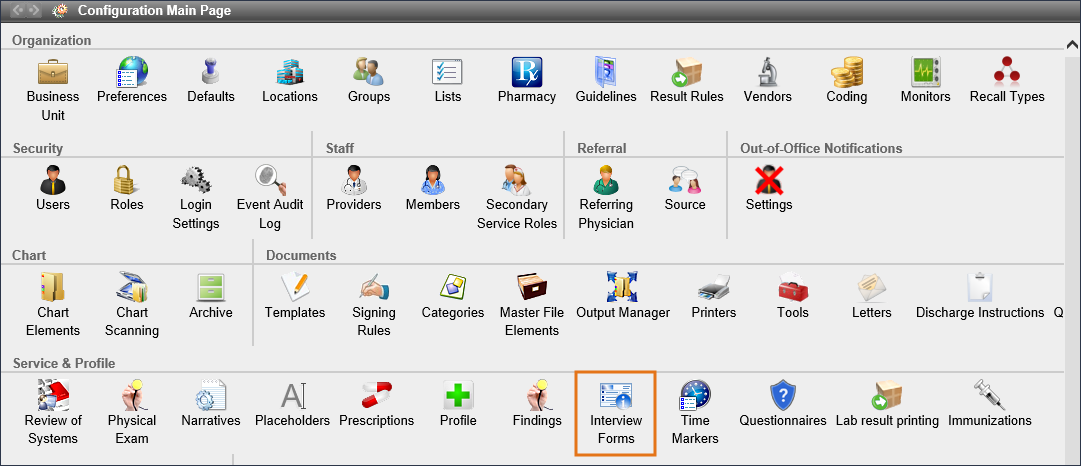
.
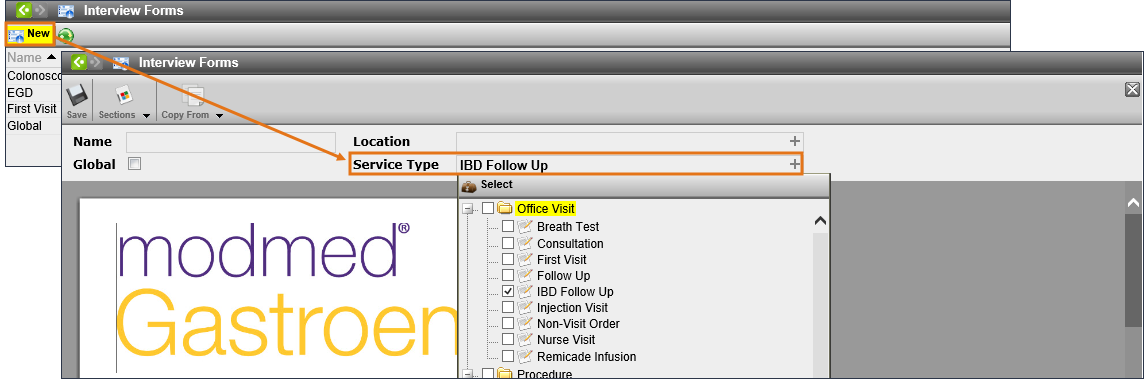
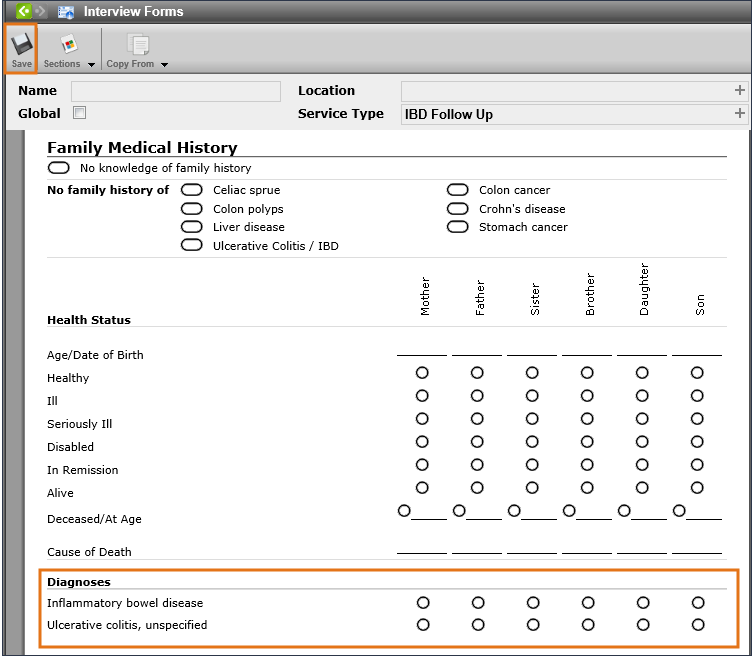
Configure specific sections and answers that are necessary for this service type PIF, then click Save.
Refer to the Configuring PIF – Advanced Options QRG for more information.
