Benefit:
Once you have documented a Finding or Intervention using the gGastro ribbon, the system will auto-populate the narrative from those details. You can easily customize the finding or intervention description that appears in the note without modifying the billing codes that were generated.
STEP 1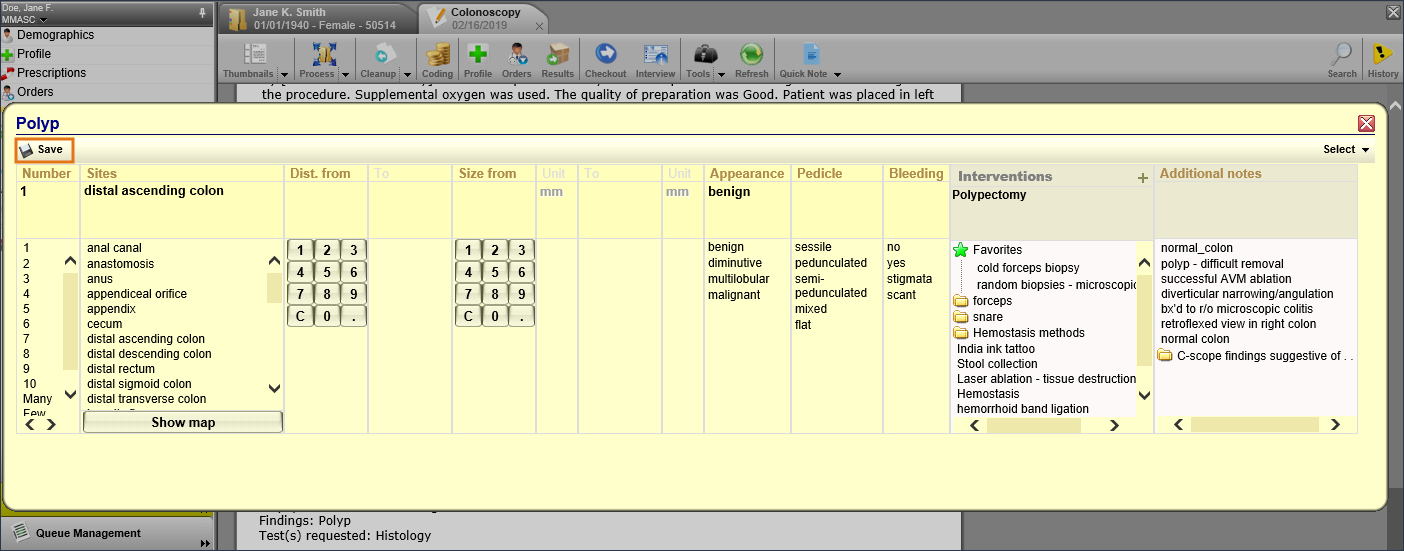
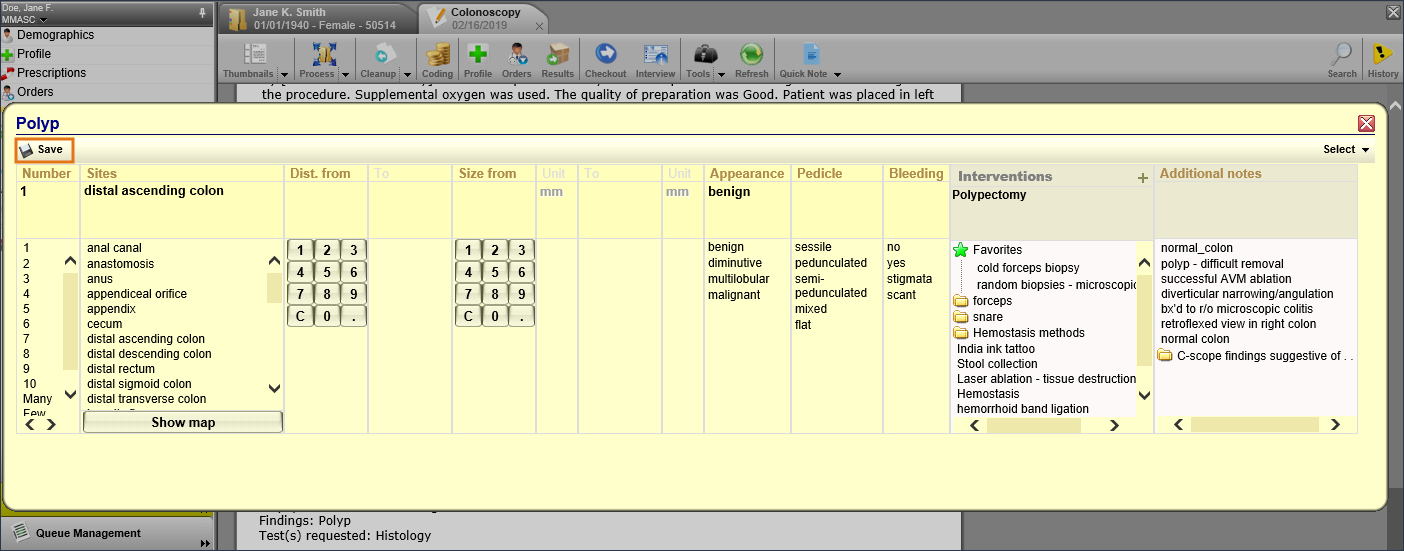
Document the finding or intervention in the ribbon and then click Save.
.
.
STEP 2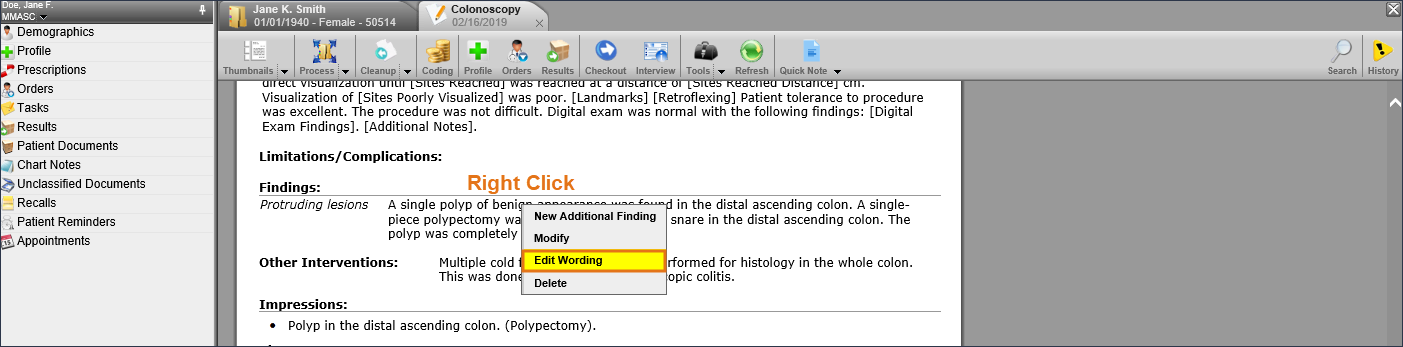
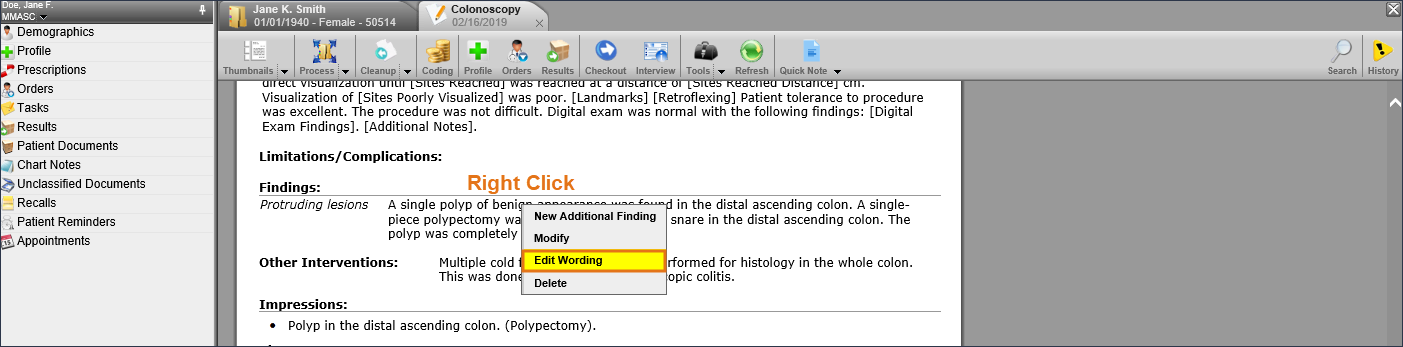
Right click on the finding or intervention in the note and select Edit Wording.
STEP 3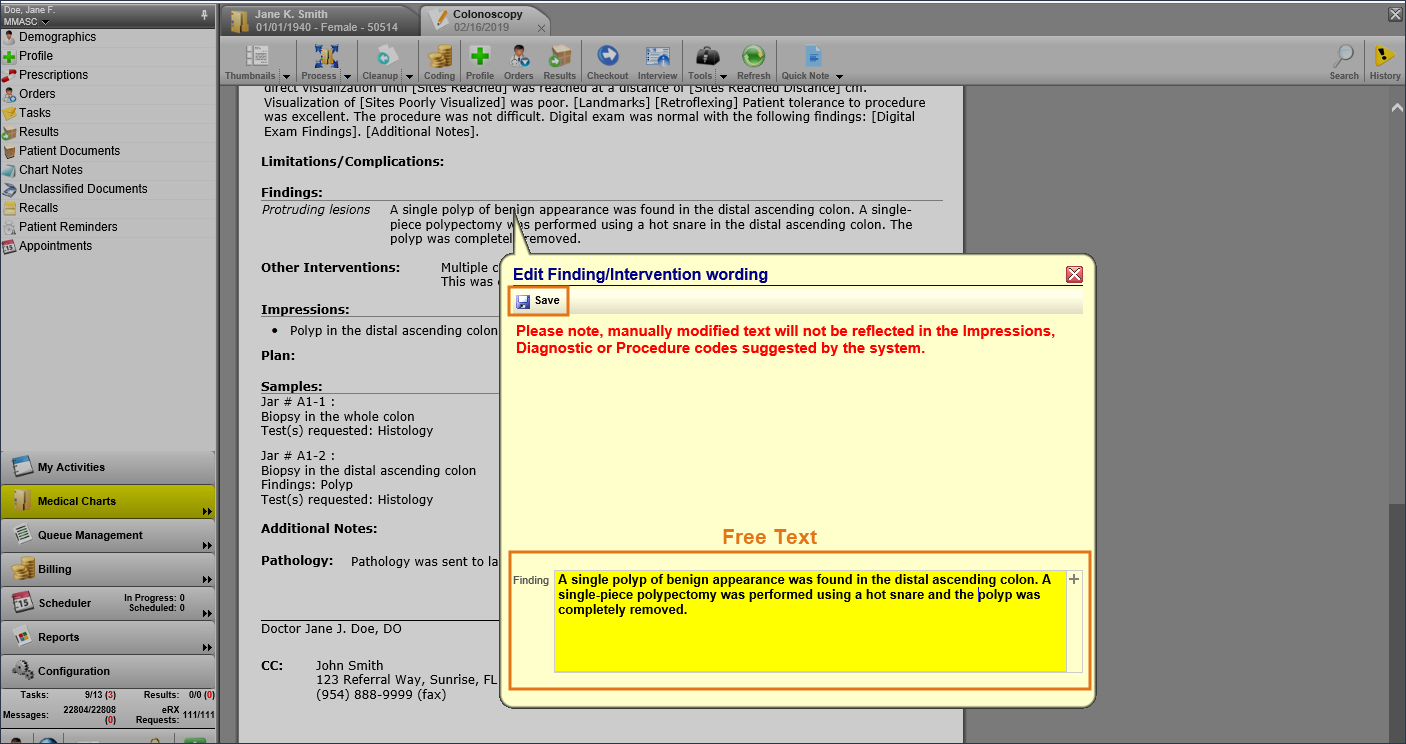
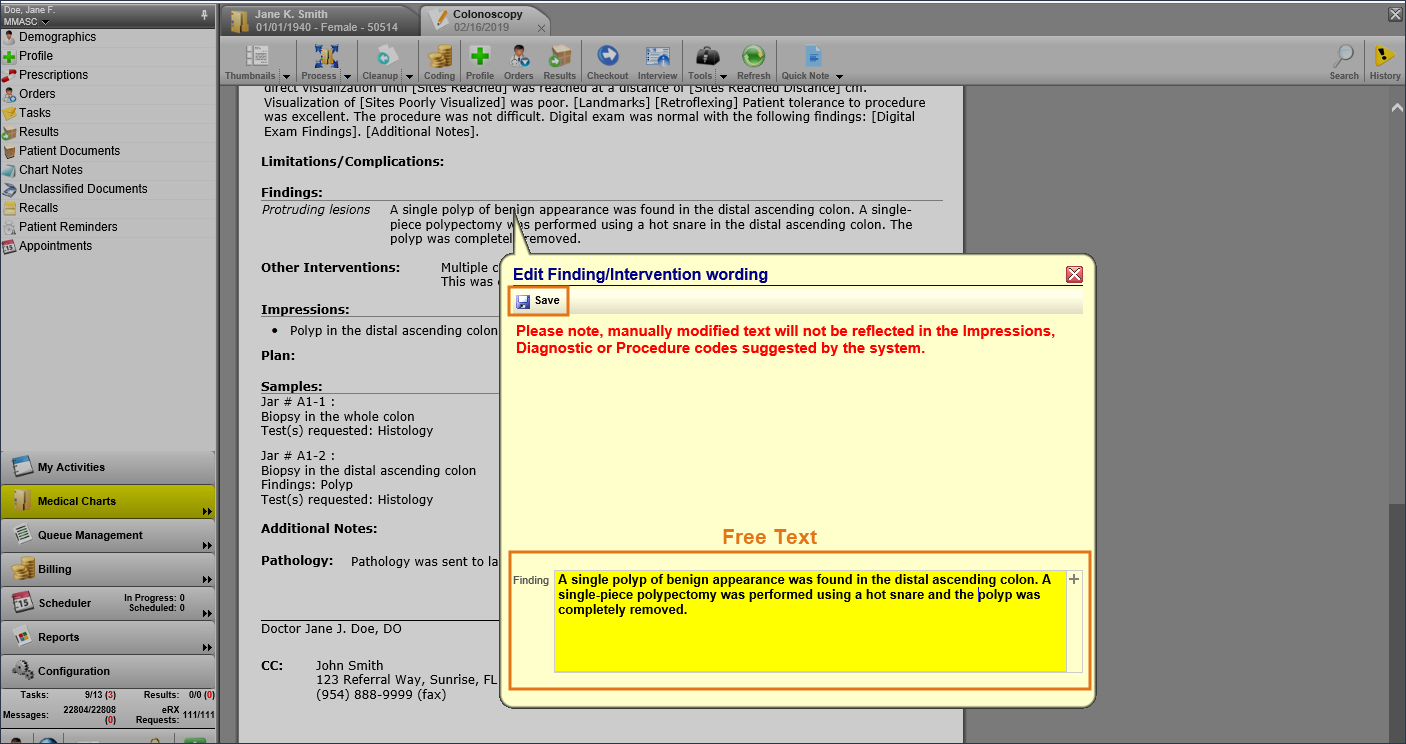
Modify the wording in the popup and click Save.
