Benefit:
Regularly update your medications’ NDC codes to avoid errors while prescribing.
What is an NDC code?
The National Drug Code, or NDC is a unique number that is a universal product identifier for human drugs in the United States. Each one is specifically tied to a specific drug, dosage, and mechanism of delivery.
Why am I receiving an error?
The pharmaceutical industry is adding and subtracting drugs and expanding or eliminating particularly delivery mechanisms or dosages, meaning that the NDC list in MMGI is frequently updated. If you are prescribing from a list that has not been updated to incorporate changes, such as your user-created favorites list, or from an existing medication in a patient chart where the medication has changed since it was initially documented, then you may receive an error.
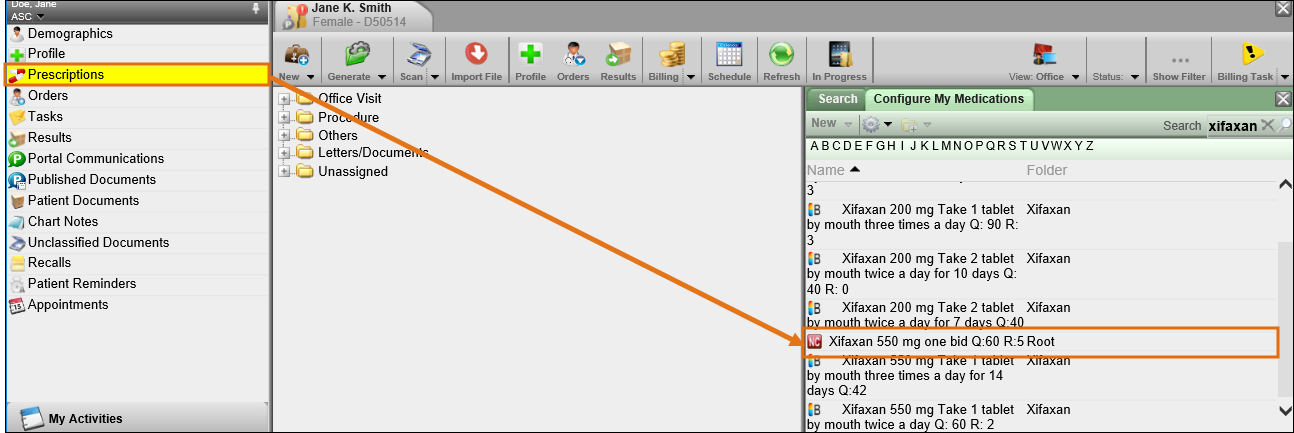
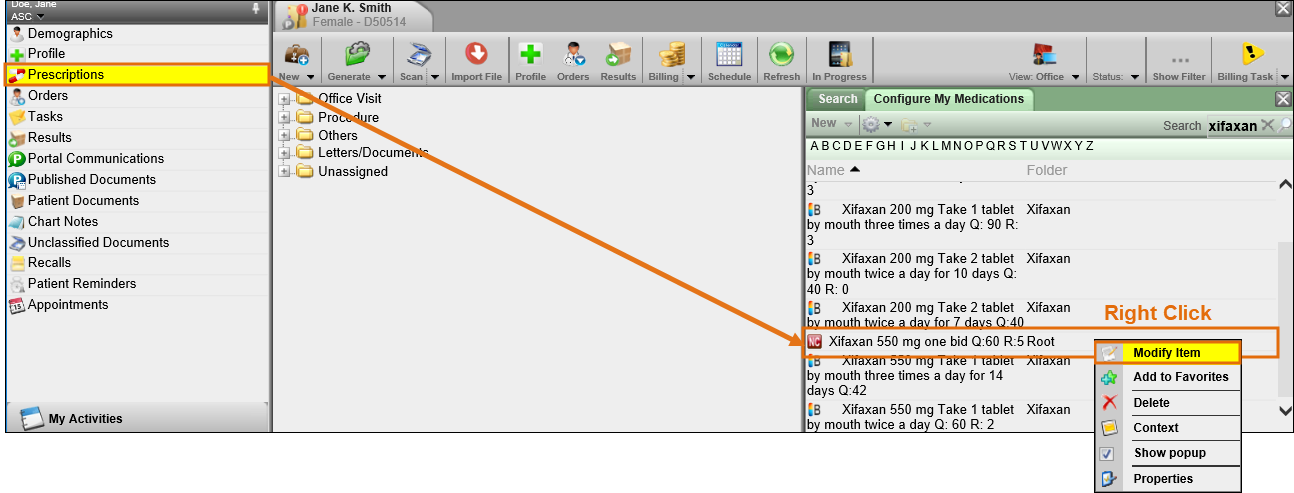
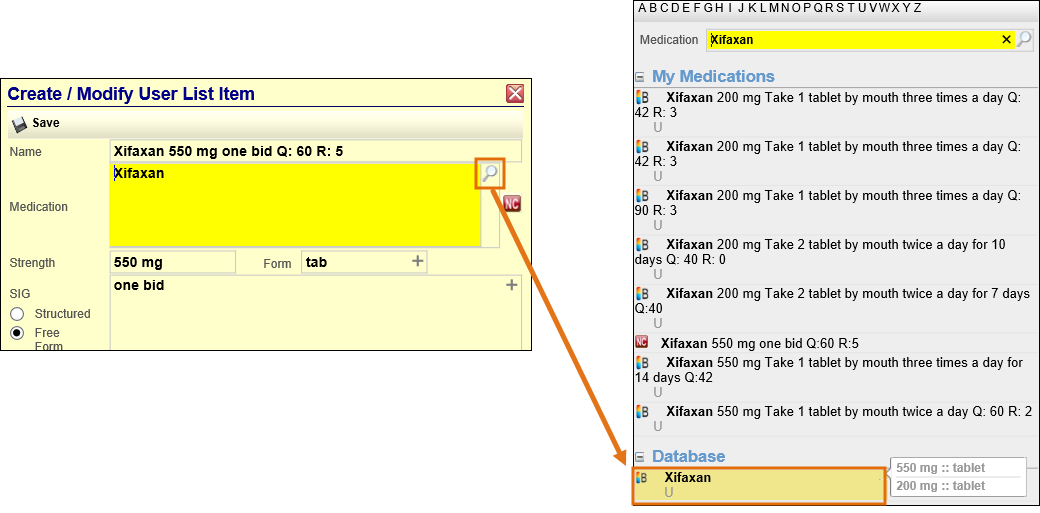
Click the magnifying glass in the Medication field and select a coded medication from the database results, then Save.
Refer to the Avoiding NDC Errors While Prescribing QRG for more detailed information.
