Benefit:
When receiving a gGastro task requesting a prescription, you can easily access the prescribing panel and complete the request (and the task!) within minutes!
STEP 1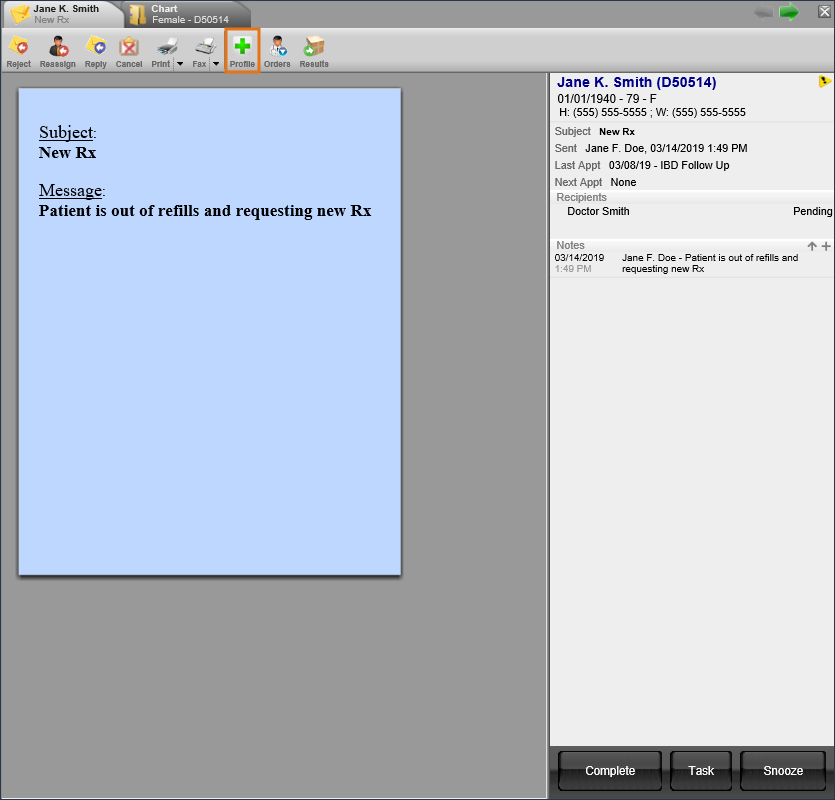
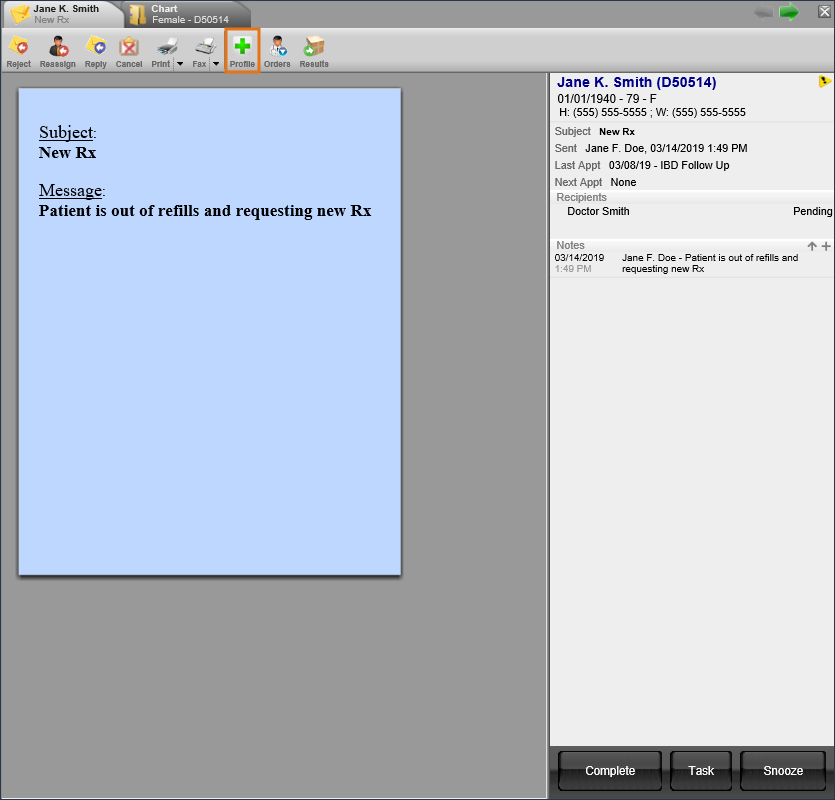
Within the task, click the Profile button.
STEP 2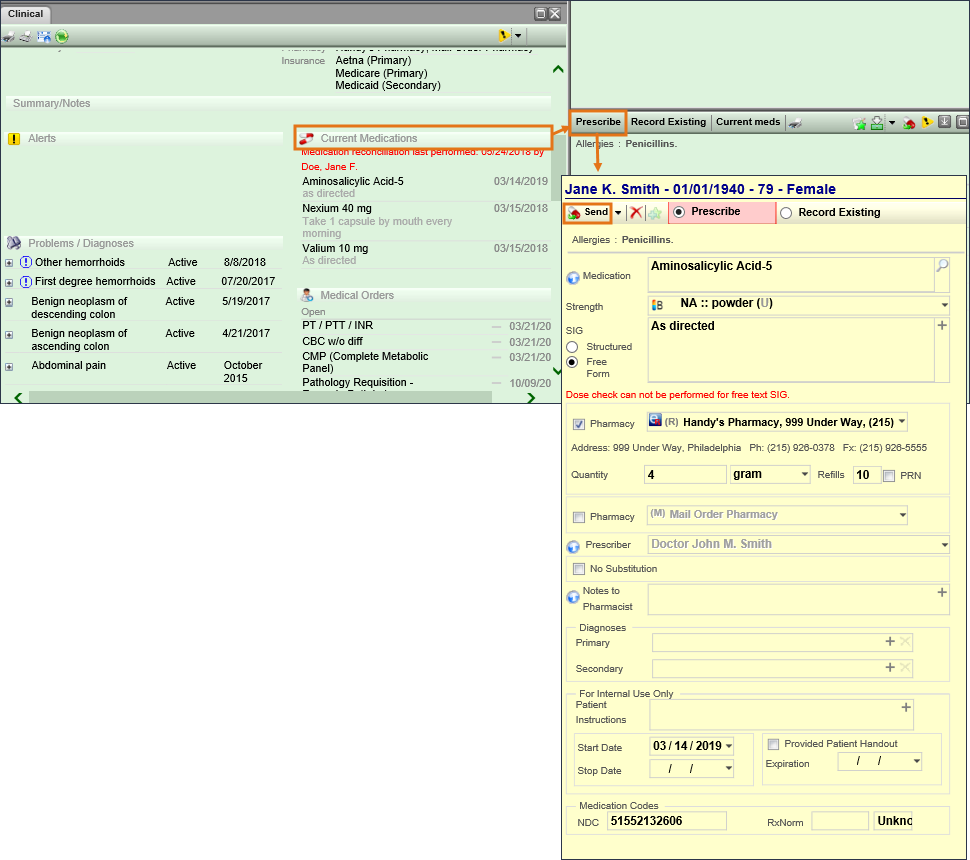
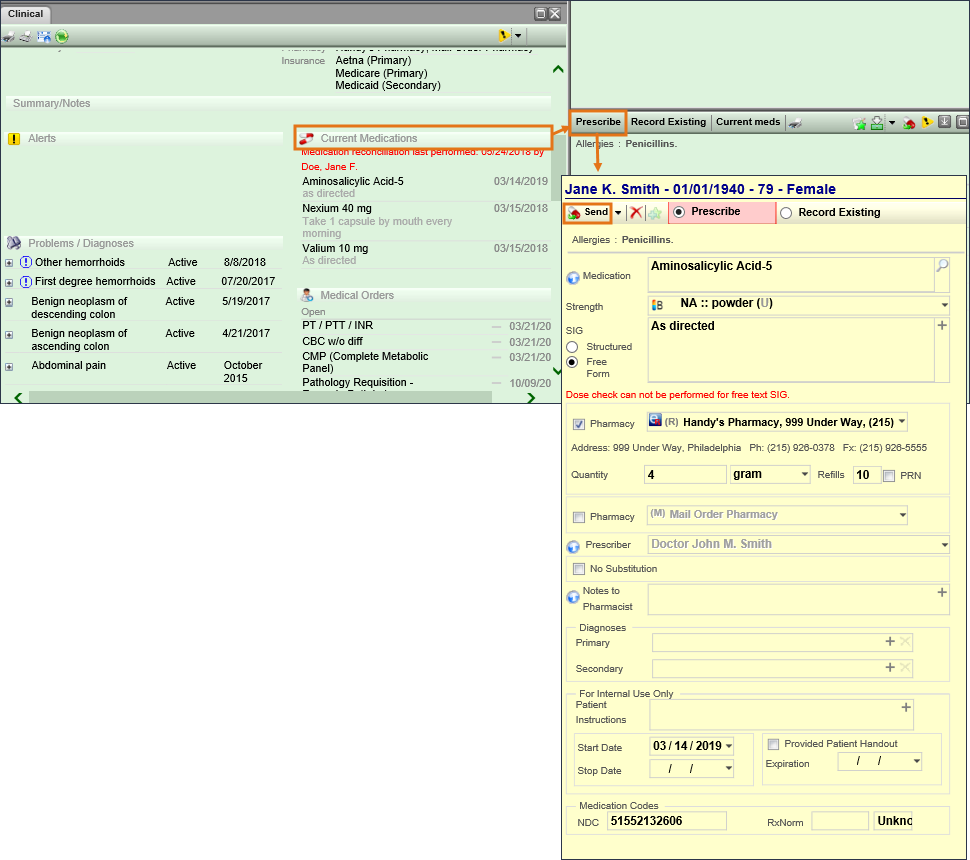
In the Profile, click the Current Medications header, then click Prescribe and complete the popup.
STEP 3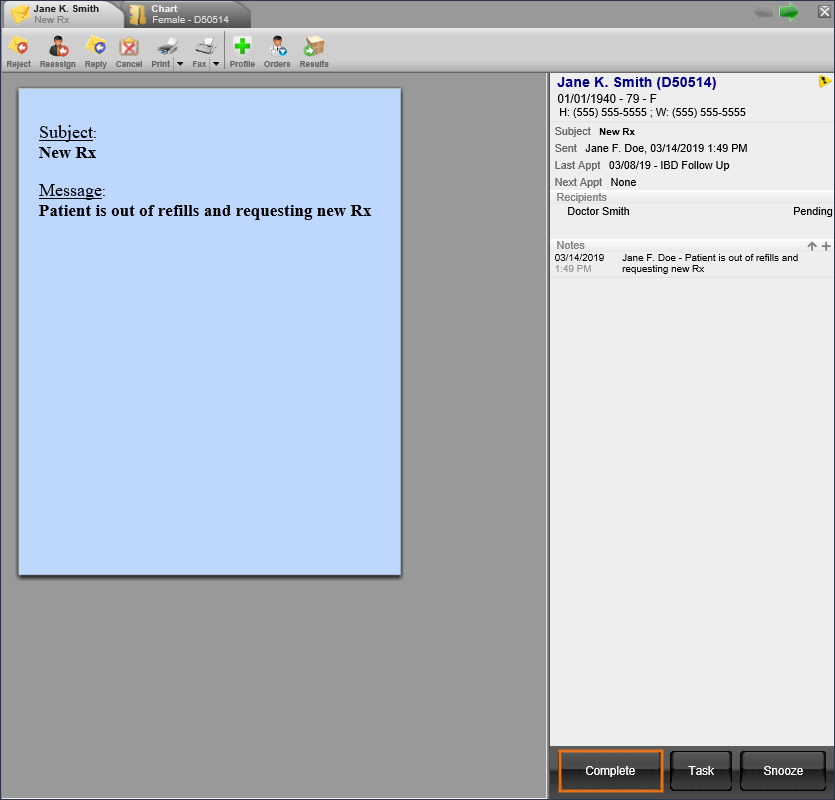
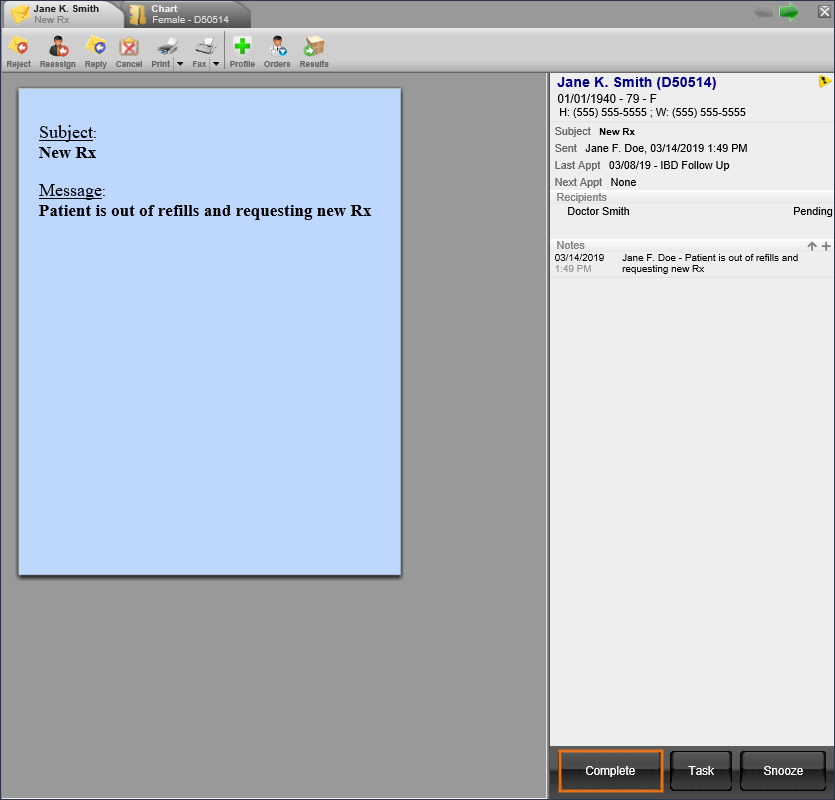
Return to the task, add notes if necessary and click Complete.
