Benefit:
While reviewing charges and billing, sometimes we need to make updates to the patient’s insurance or demographics. You can do this right from the superbill without missing a beat!
STEP 1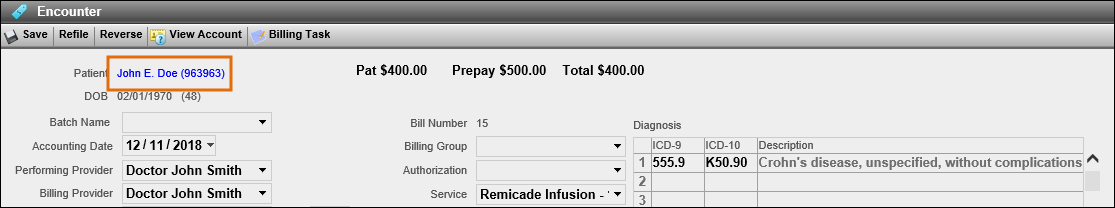
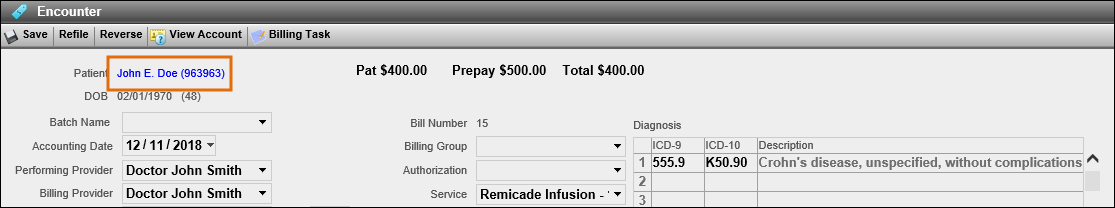
From the superbill or encounter, click on the patient’s name, displayed as a hyperlink.
STEP 2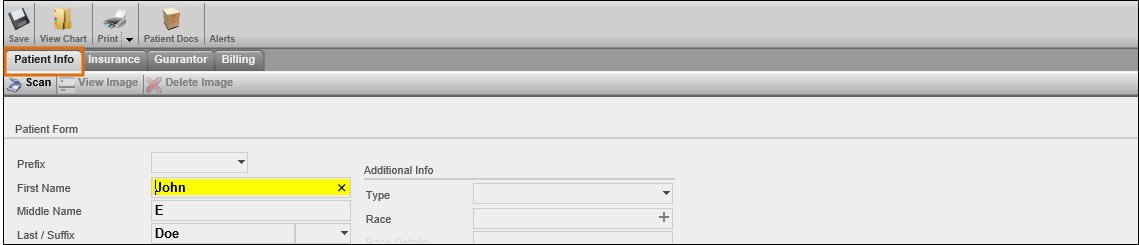
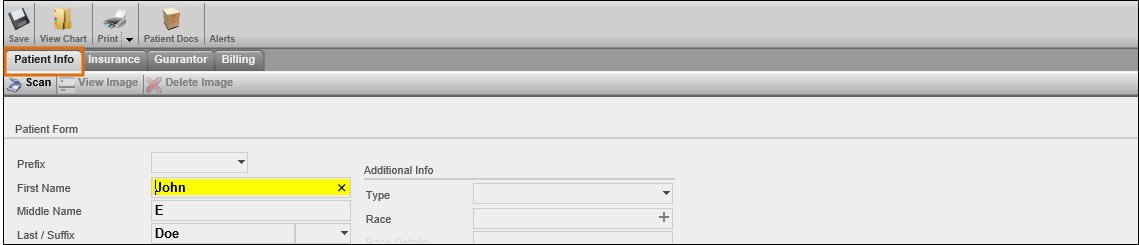
View or update the patient’s demographics, or click the Insurance tab to update insurance information.
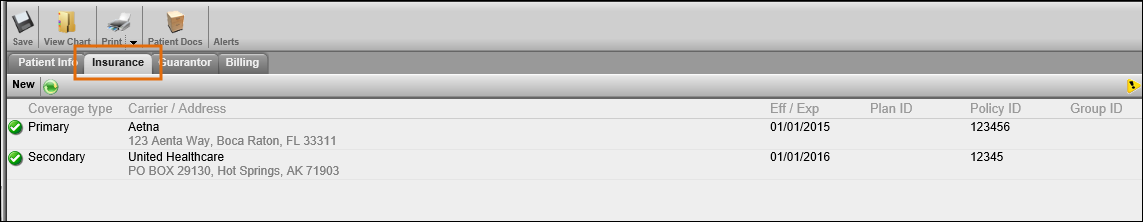
STEP 3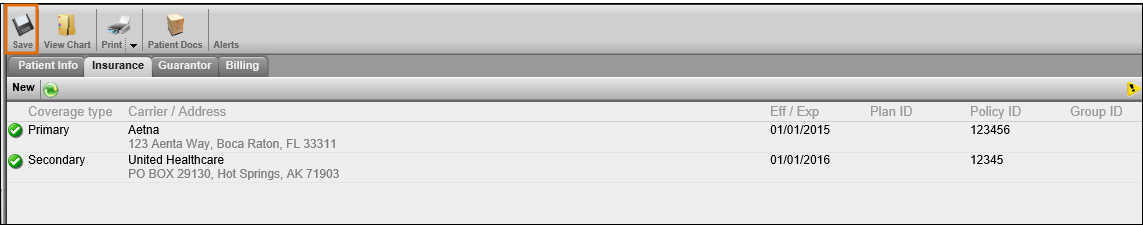
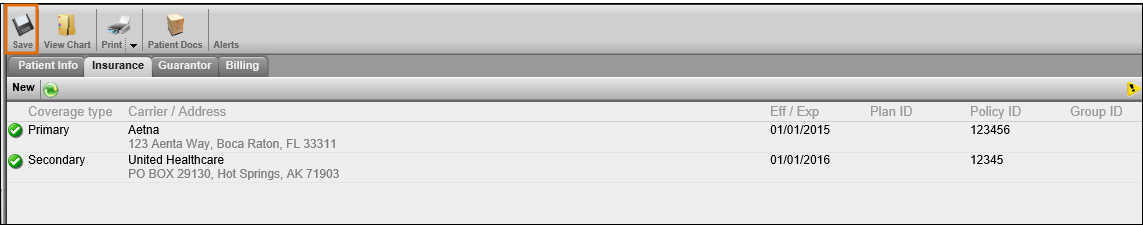
Click Save to save all changes and return to the superbill or encounter.
