Benefit:
You can significantly decrease your faxing volume with just a few tweaks to your workflow. By utilizing the tools that gGastro offers, including Direct Messaging, Patient Portal and Output Manager, as well as training staff on alternate options within the system, you can save time and money!
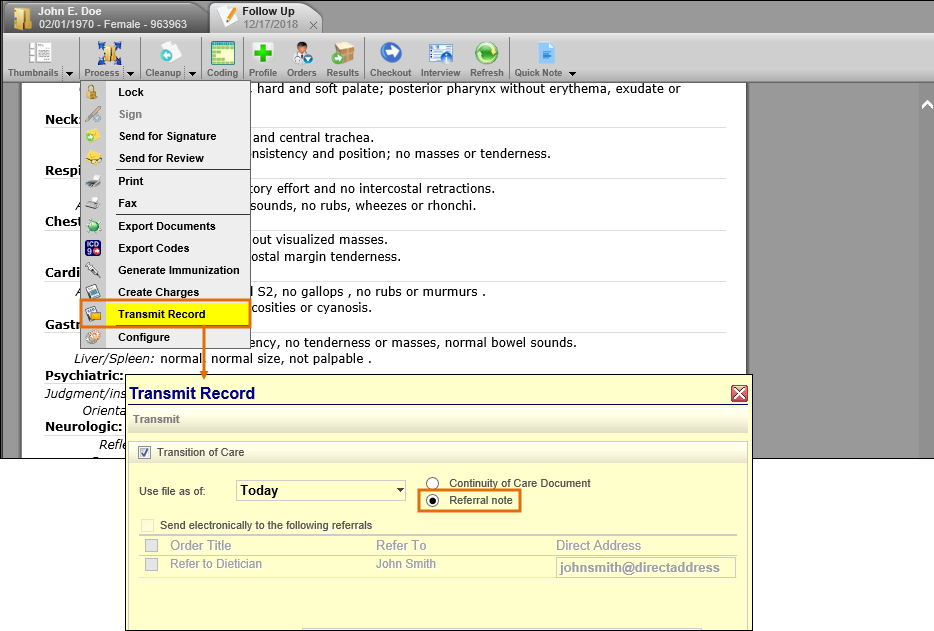
Utilize Direct Messaging to:
- Send referral orders
- Send patient documents from the office to the practice facility(-ies), and vice versa
- Receive documents from referring physicians
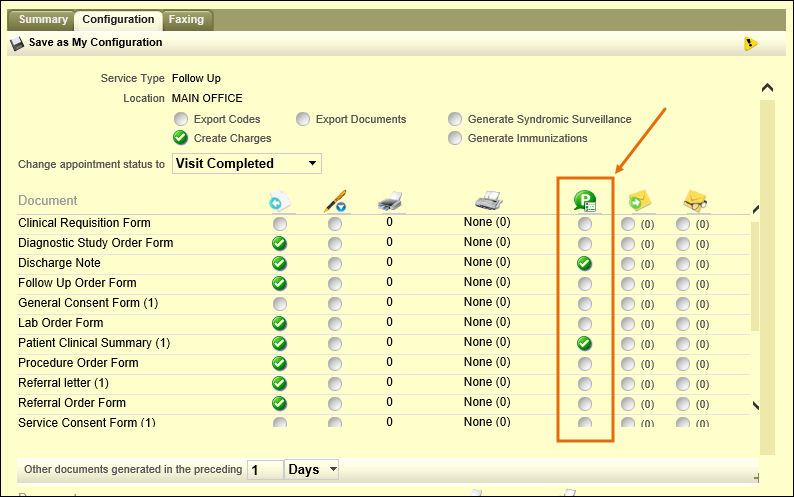
Publish documents to the Patient Portal.
- Automatically, with the Output Manager
- Manually, by clicking the Publish to Portal button
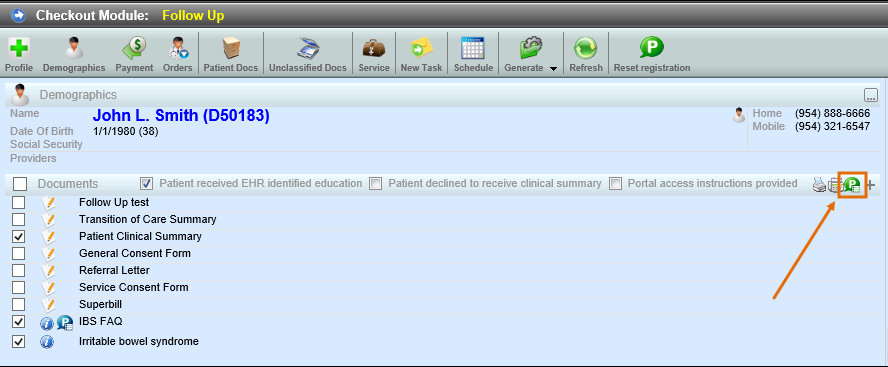
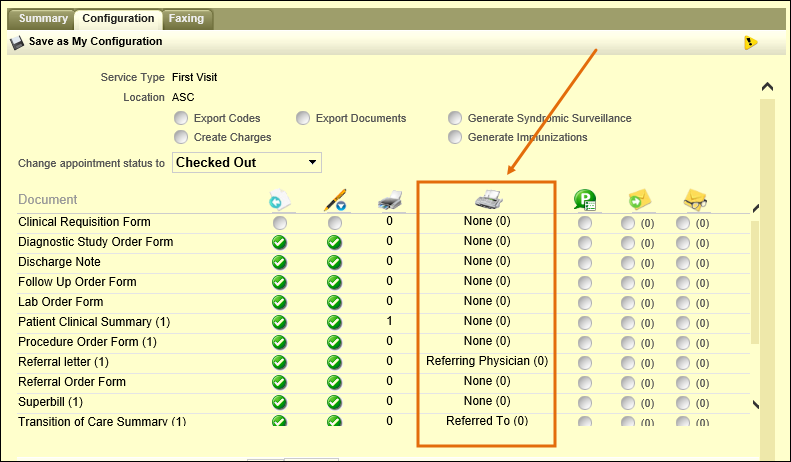
Be selective on which documents must be faxed, and update Output Manager configurations for provider(s) and locations(s) accordingly.
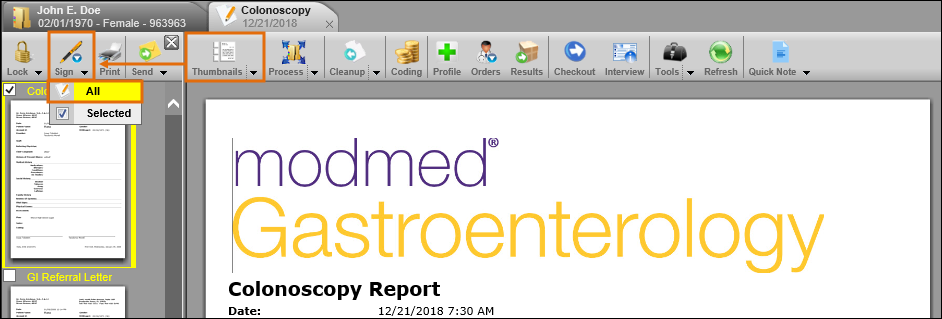
When unlocking a service to modify, re-sign manually, rather than clicking Process to avoid re-faxing documents unnecessarily.
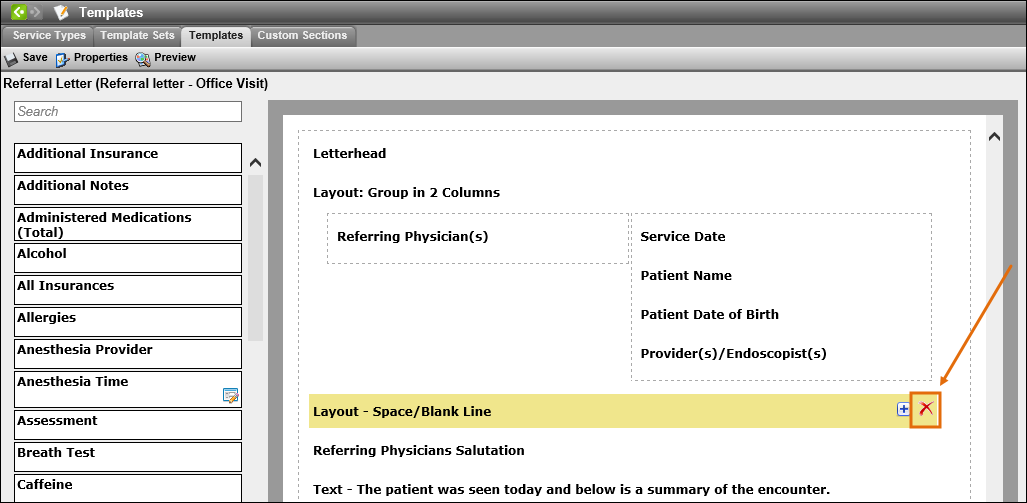
Review template configuration for any documents that will be faxed to remove unnecessary sections and spacing, thereby faxing less pages.
