Benefit:
With gGastro, you are able to configure specific recommendations and guidelines to help provide the best possible patient care. By updating the patient’s recommendations appropriately, you can be assured that only those that are due are called to your attention when accessing the patient’s chart.
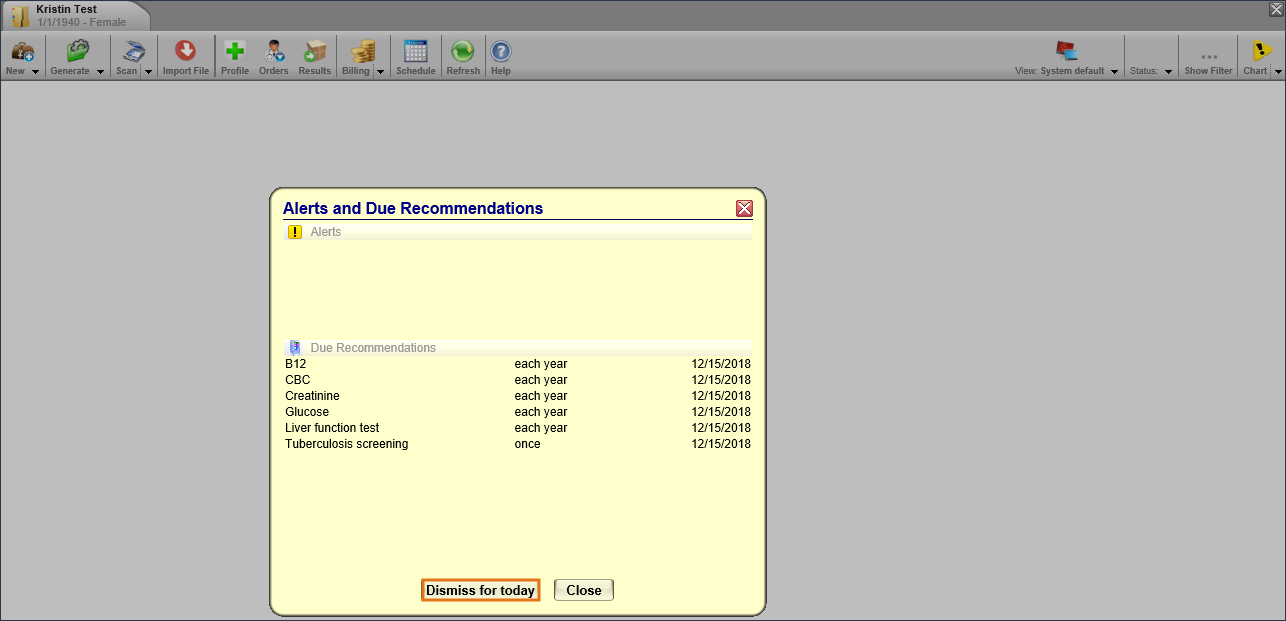
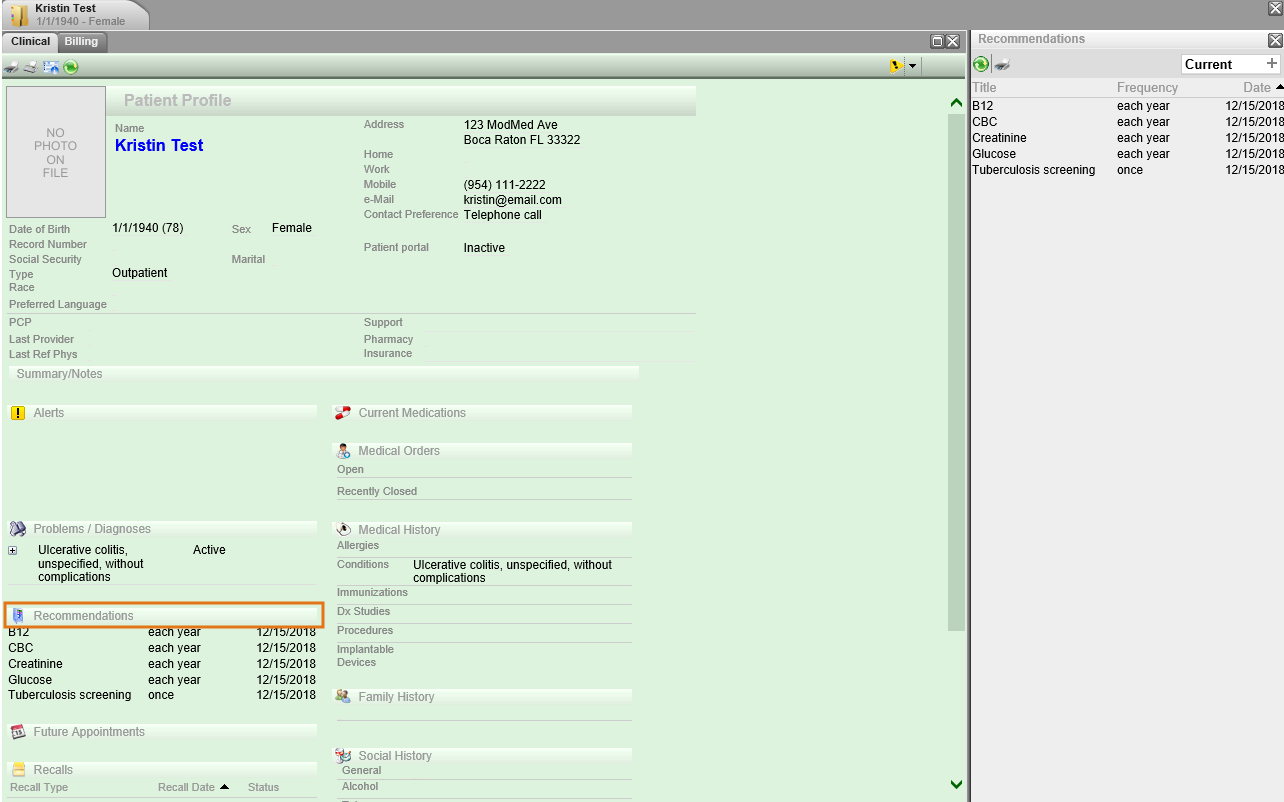
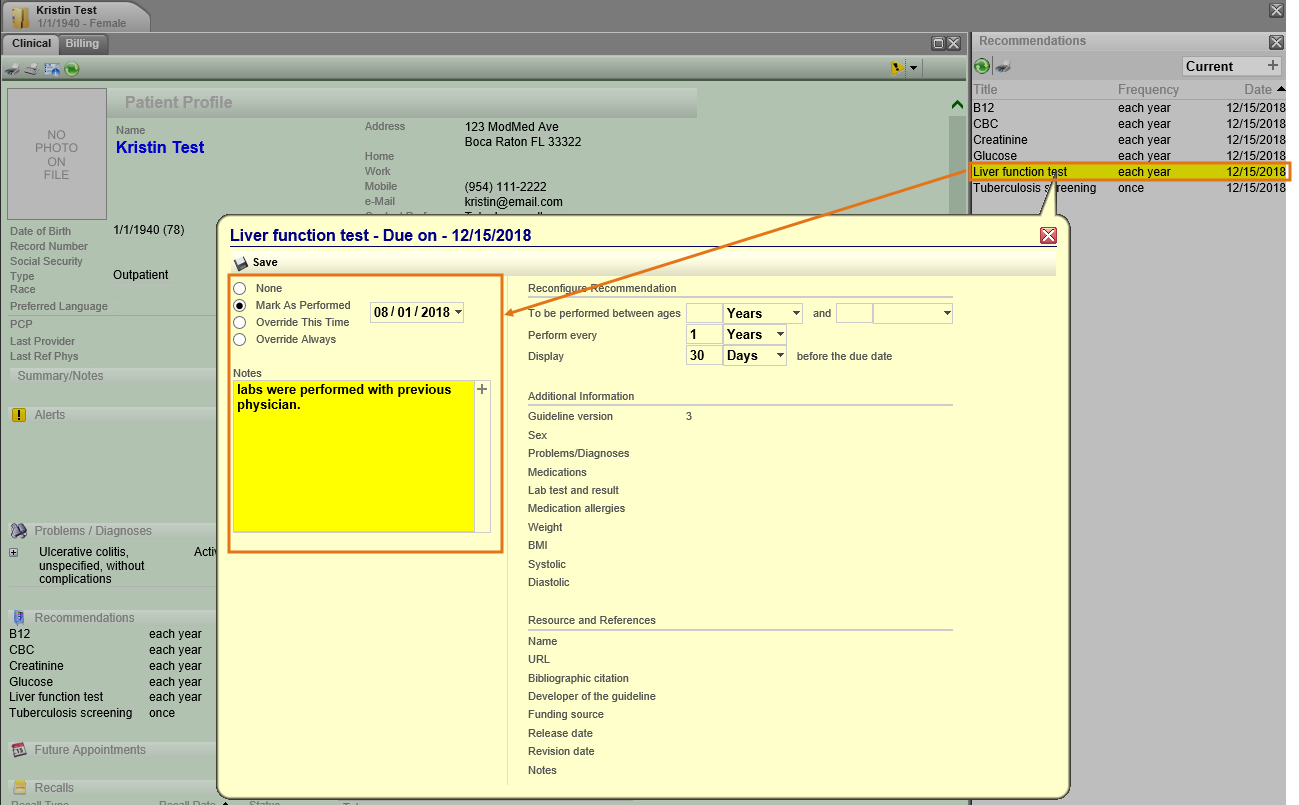
In the right side panel, double click on the appropriate recommendation, select the correct radio button to describe this patient’s scenario and enter notes, as needed. Then click Save.
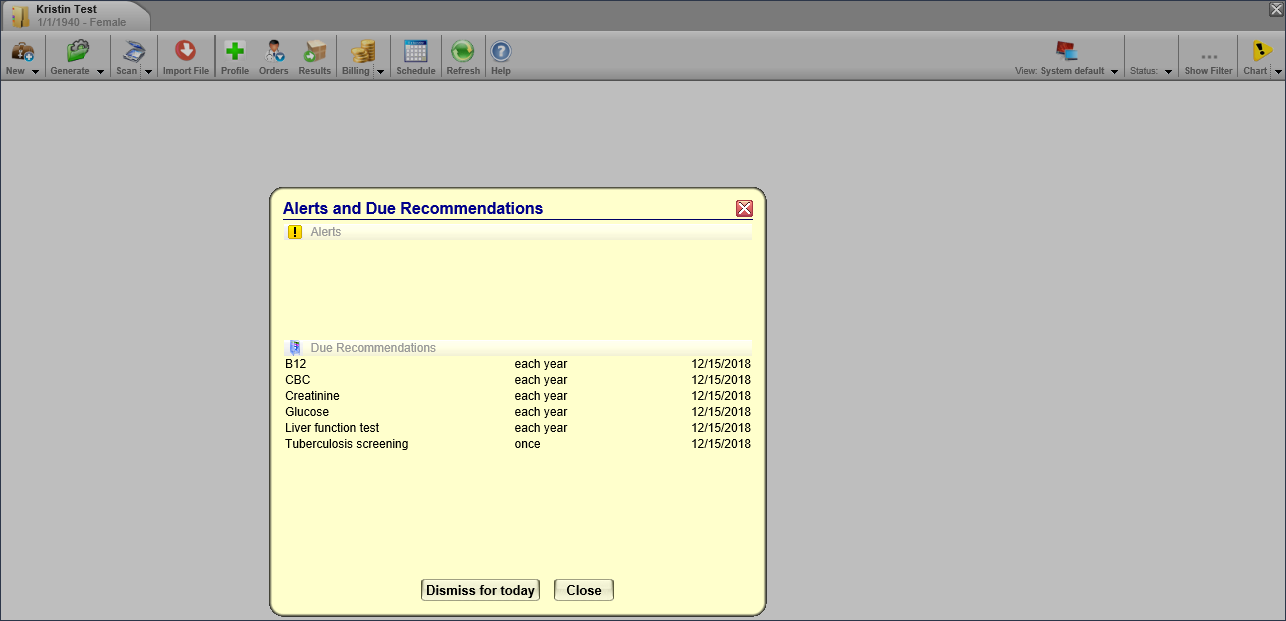
Now, only recommendations that are truly due for this patient will display in the popup when managed this way.
