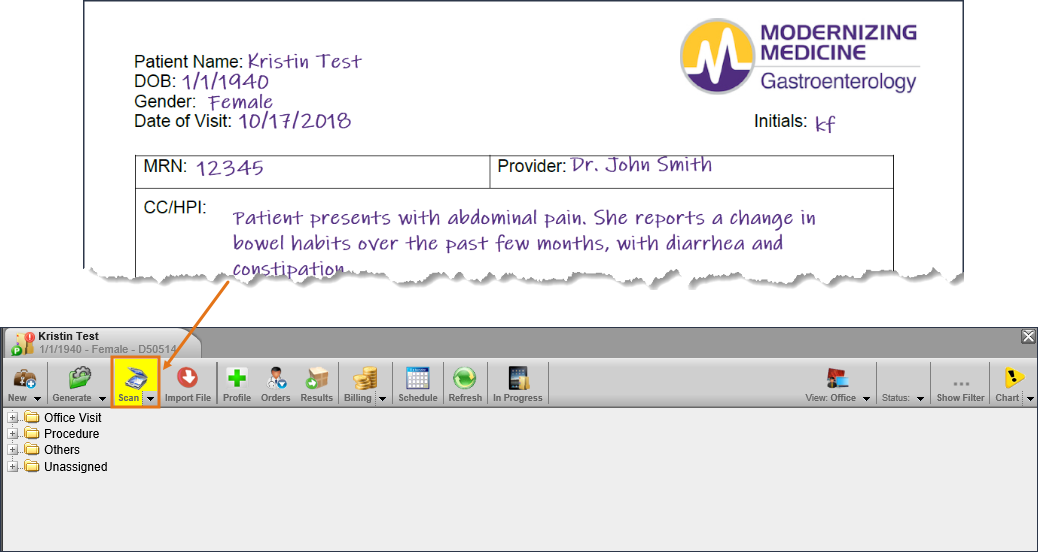Benefit:
With the gGastro Emergency Kit, your practice can always be prepared, despite unforeseen circumstances that may prevent you from accessing gGastro, including power outages and internet connectivity.
STEP 1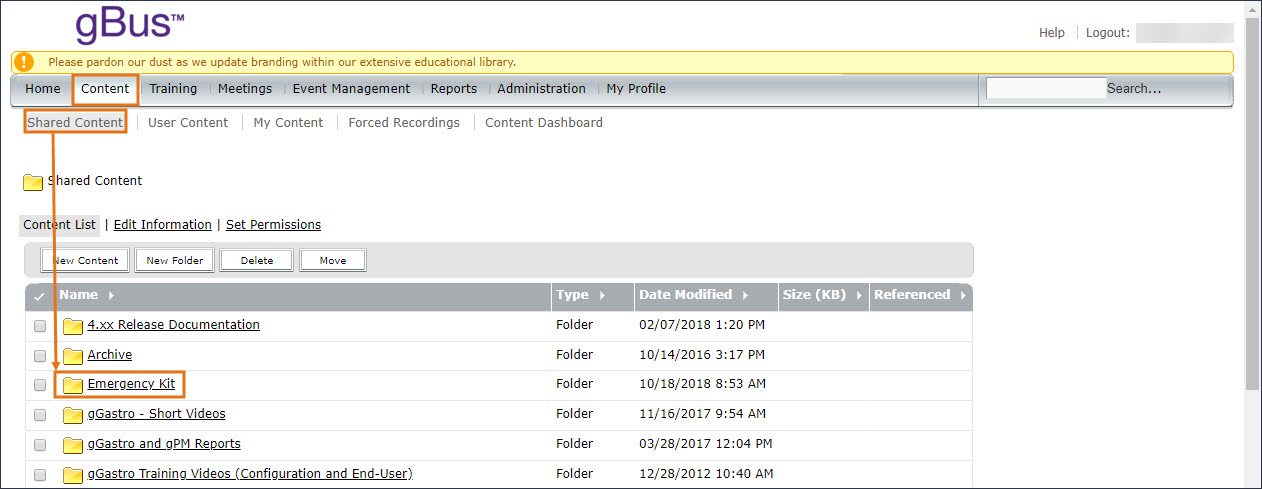
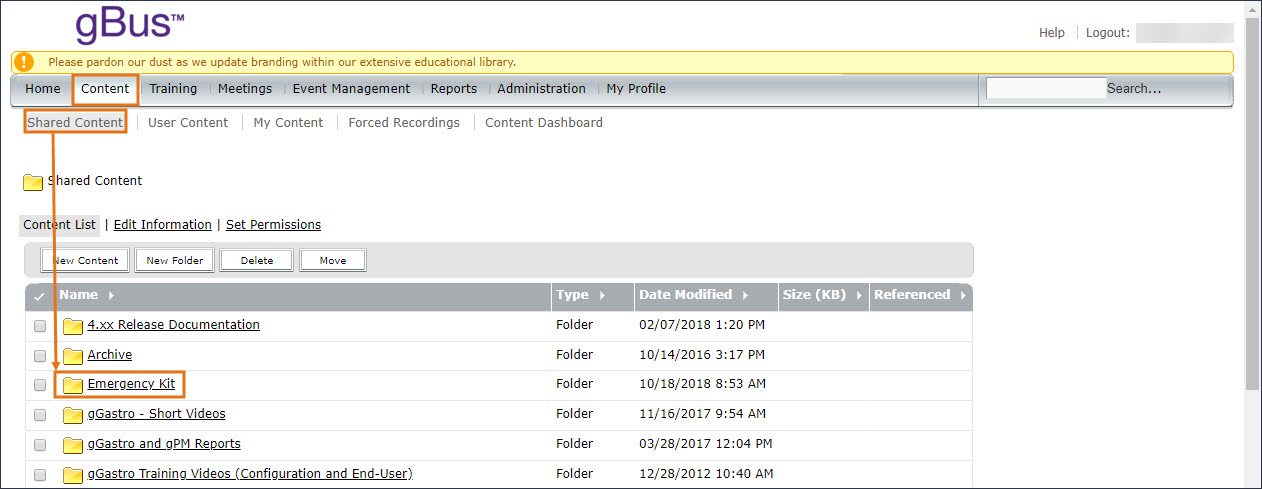
Access & print the Emergency Kit.
STEP 2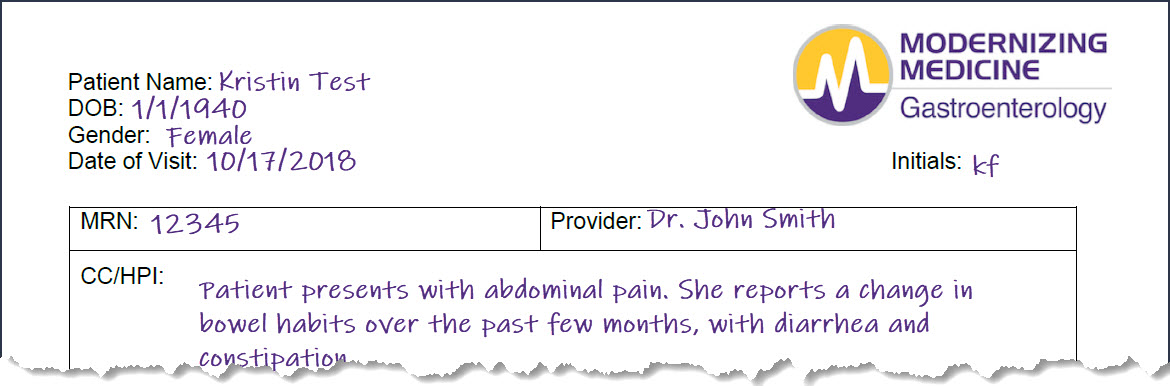
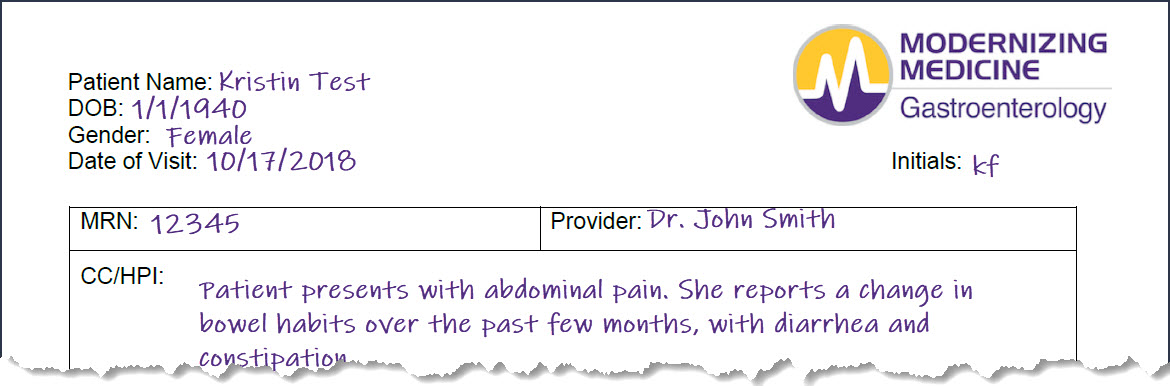
Document the visit on the paper form.
STEP 3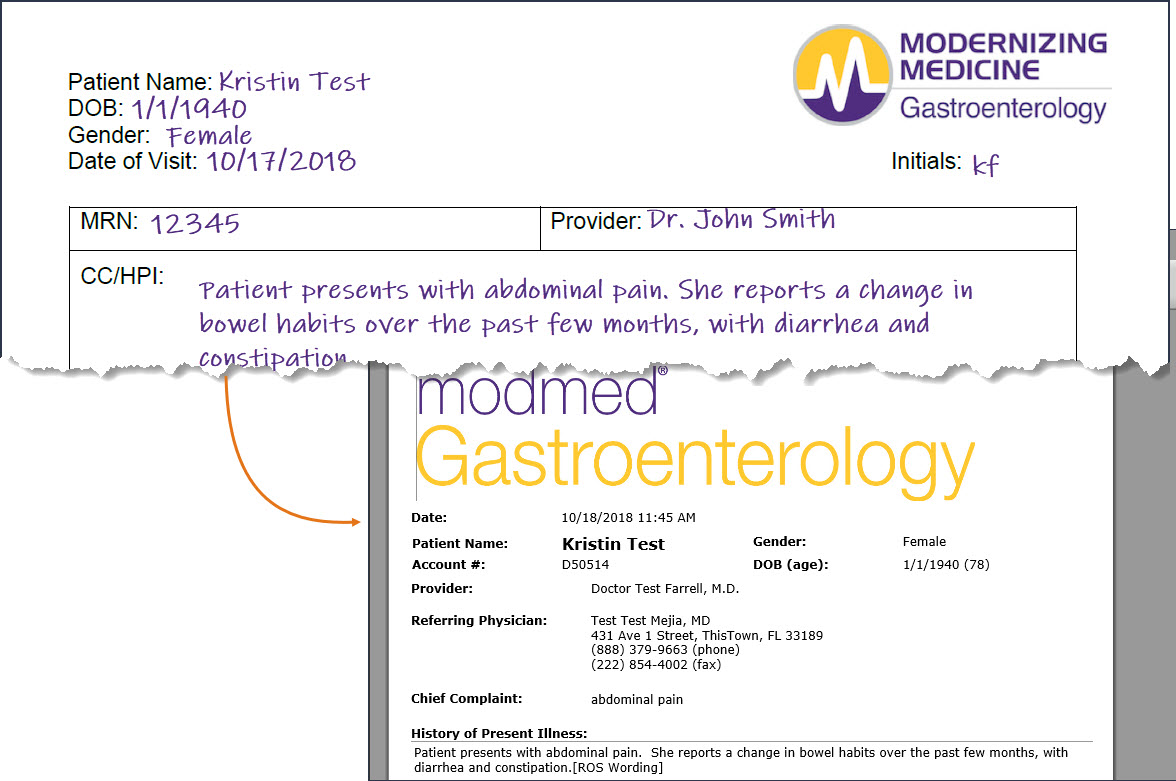
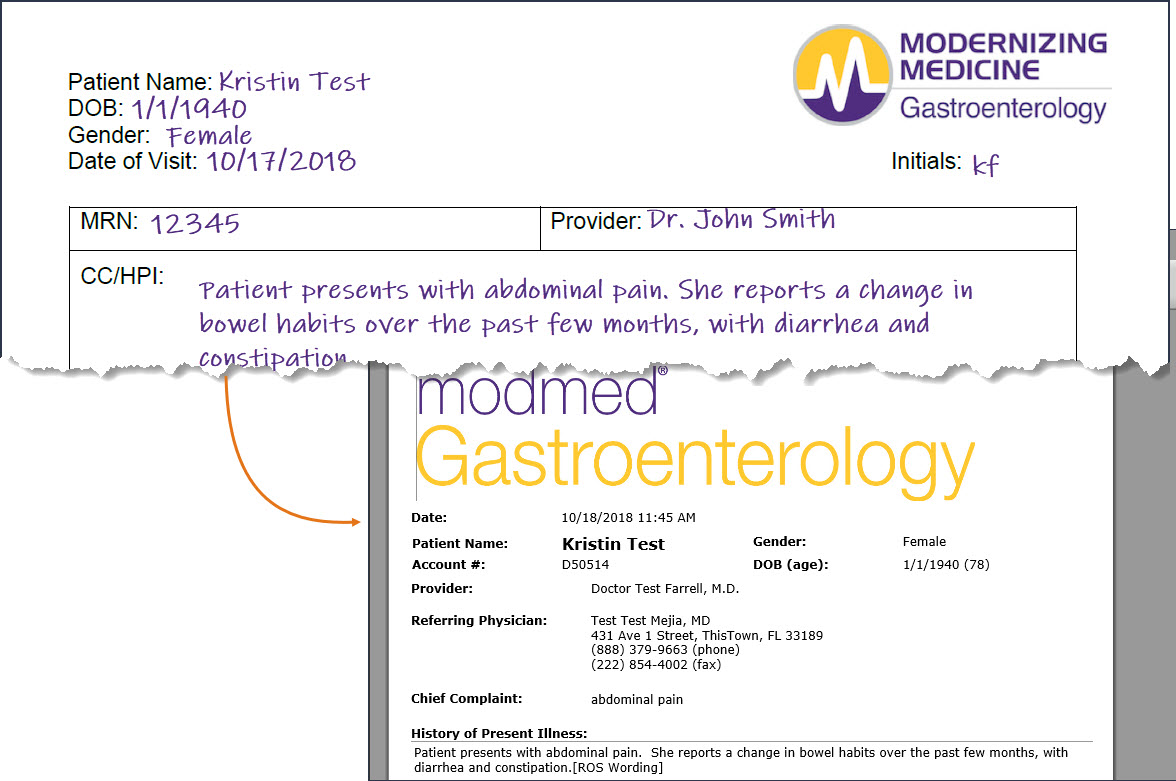
Once gGastro is available, re-create the visits in the patients’ charts or simply scan in the paper forms.