Benefit:
You can quickly and efficiently submit two prescriptions at once, utilizing the patient’s local and mail order pharmacies. Simply select both pharmacies within the prescribing popup.
STEP 1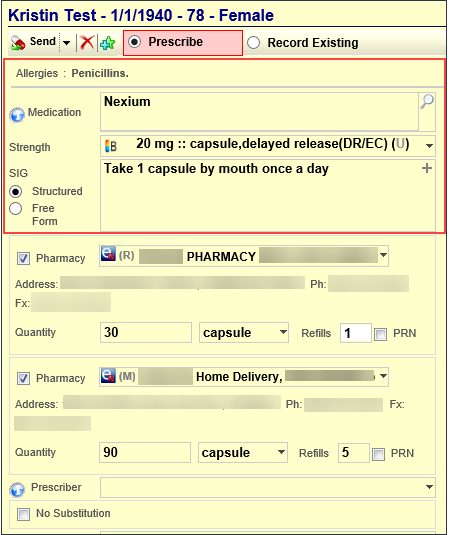
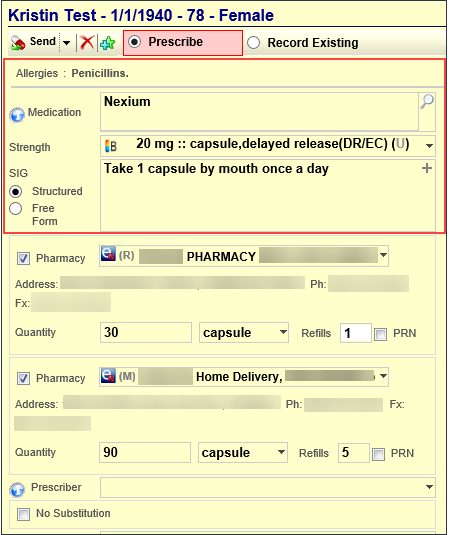
Within the prescribing popup complete the prescription details.
STEP 2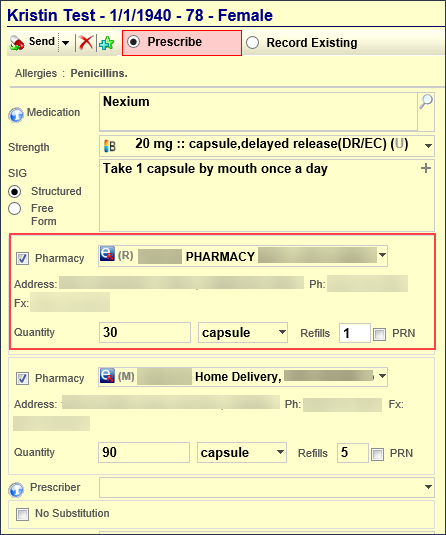
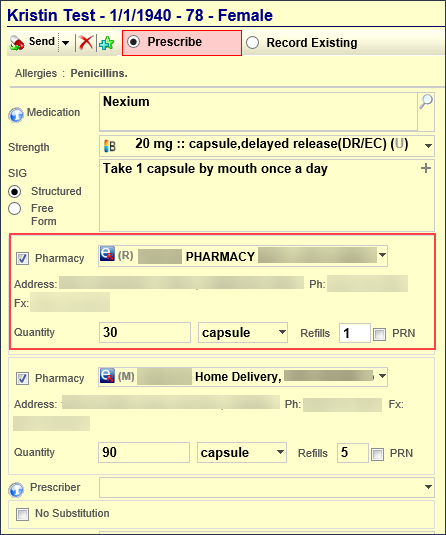
Click the checkbox for the first pharmacy, the local pharmacy, and select the pharmacy name, quantity, form and number of refills.
STEP 3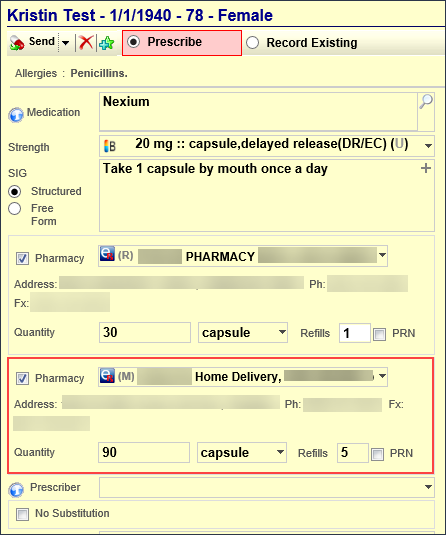
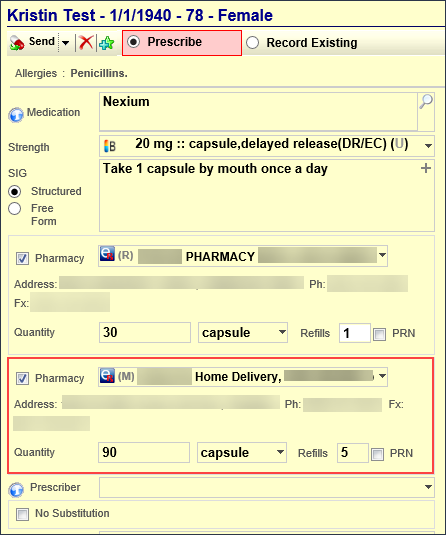
Click the checkbox for the second pharmacy, the mail order pharmacy, and select the pharmacy name, quantity, form and number of refills.
STEP 4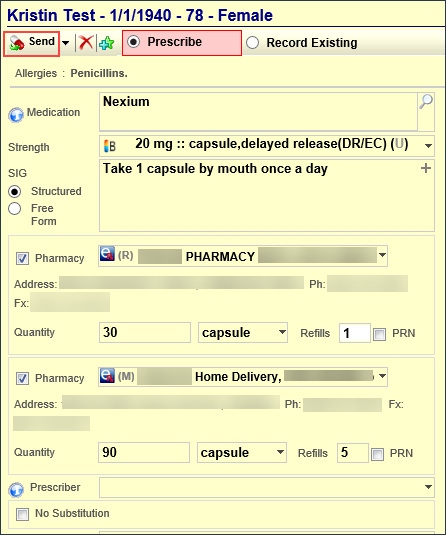
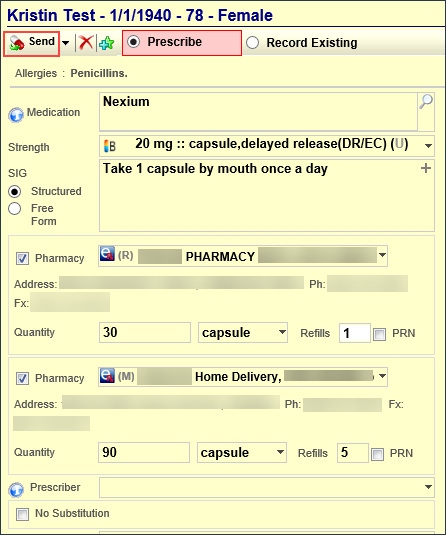
Click Send.
