Benefit:
The My Claims queue is a great resource to efficiently distribute and work A/R on a daily basis, especially for practices with multiple billers. This queue is user-specific, based on the claim’s assigned responsible, which can be set manually or automatically.
*Please see the gPM Tip ‘n Trick Automate Claim Management for more information on automatically assigning claim responsible users.
STEP 1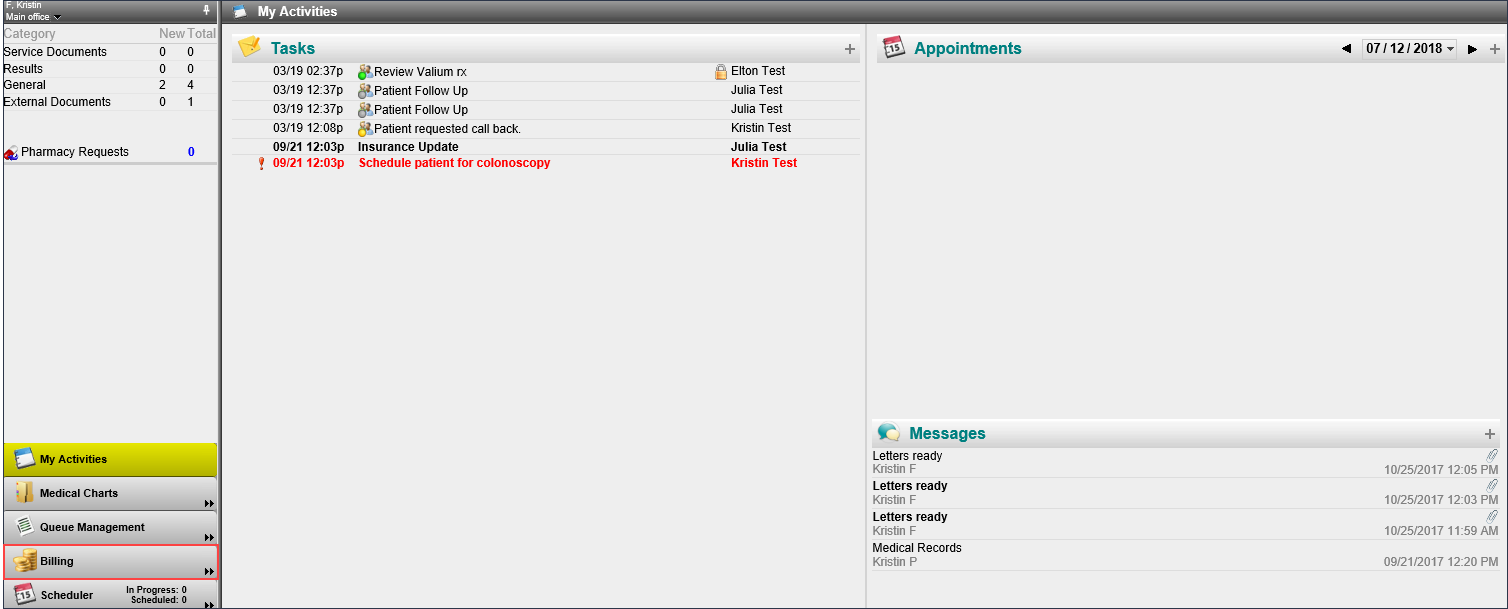
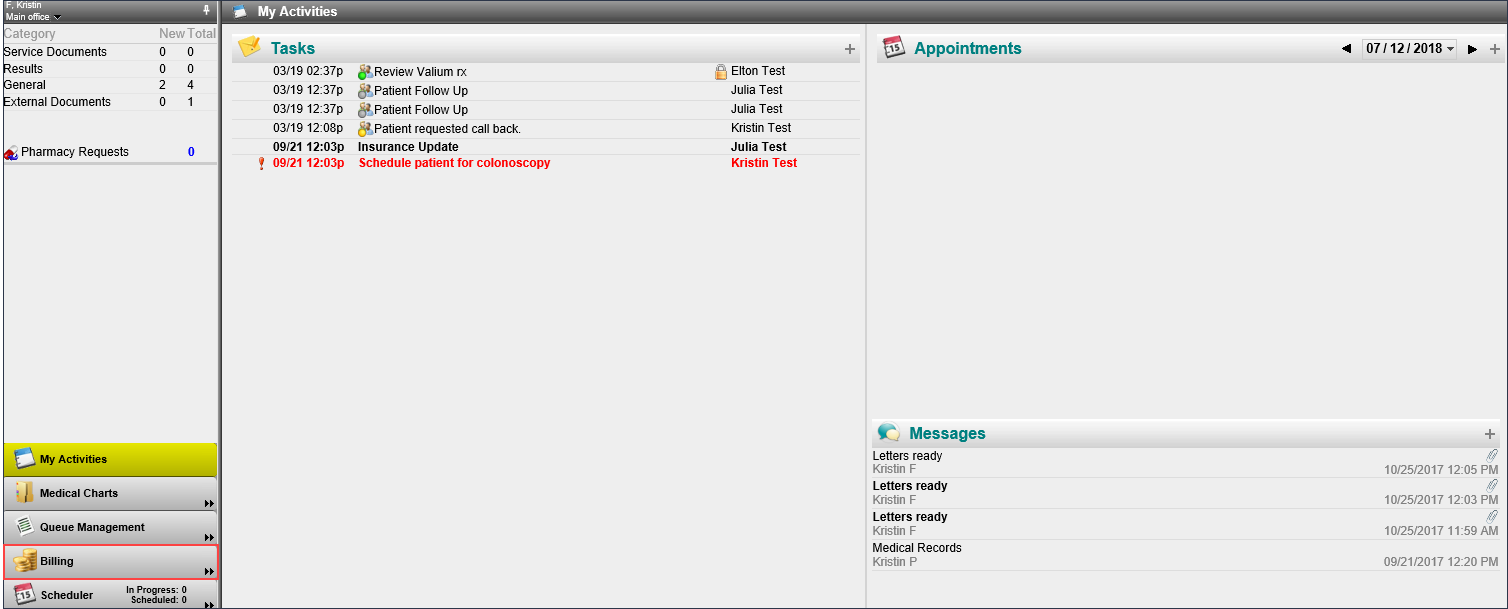
Click Billing from the left navigational panel.
STEP 2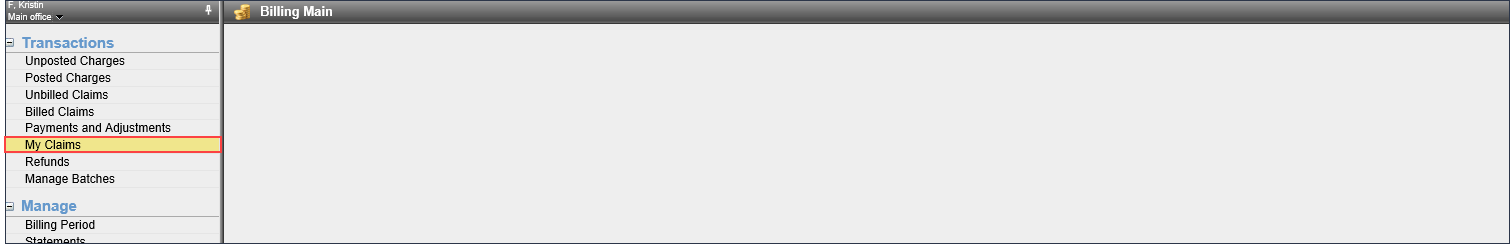
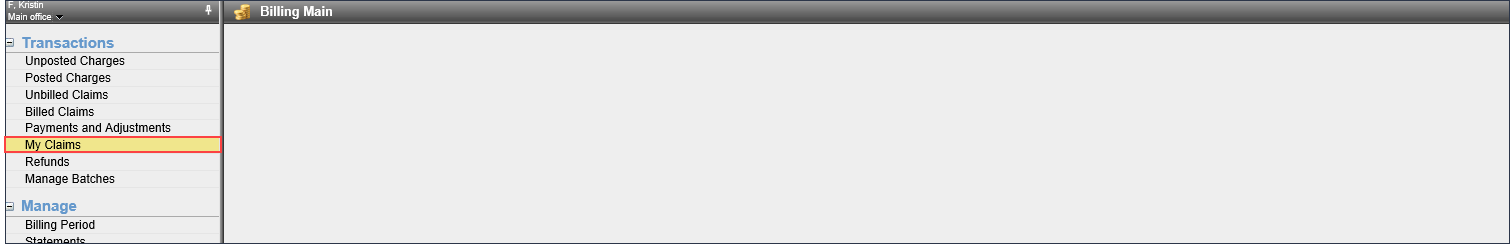
Click My Claims from the left side panel.
STEP 3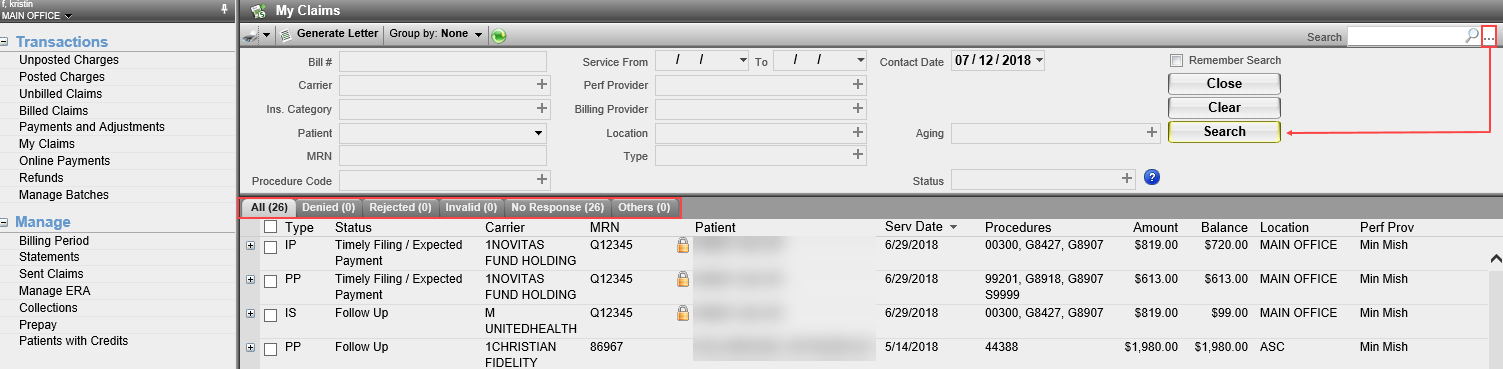
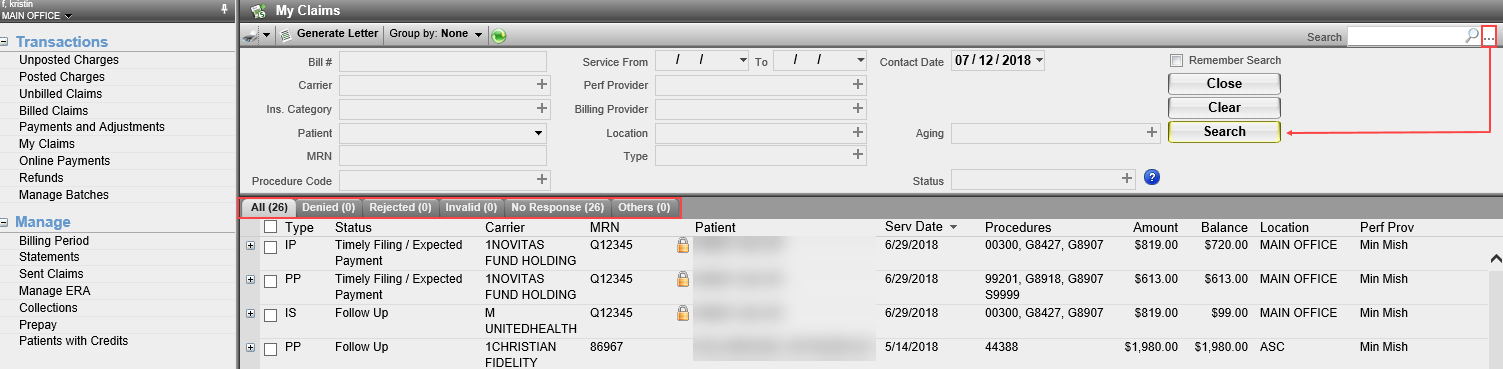
Click the ellipsis (…) in the upper right corner to access the search filters to search claims, as needed. You may also work the claims by category using the tabs below.
