Benefit:
gGastro allows you to store helpful websites for easy accessibility. Once they are stored, you can simply click the link to open the site in a new tab, while gGastro remains open.
STEP 1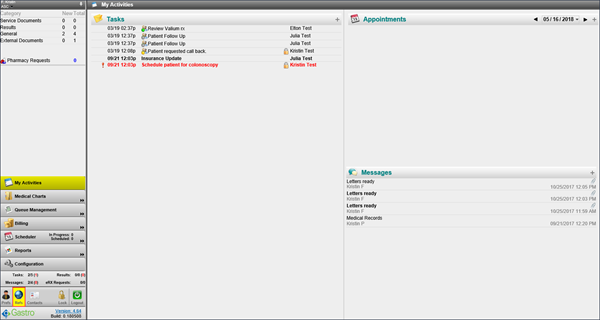
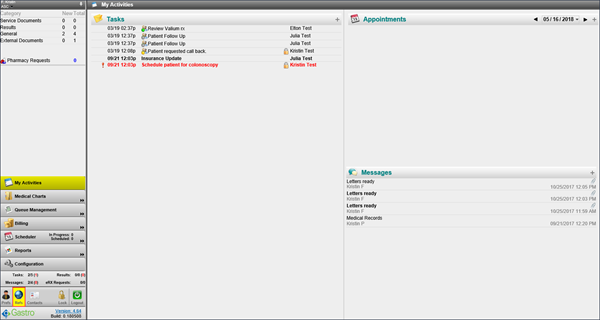
Click References in the bottom left corner of the screen.
STEP 2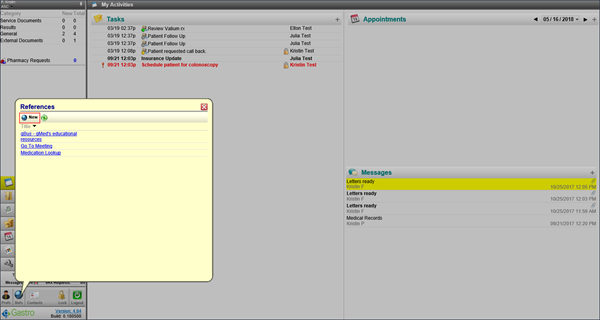
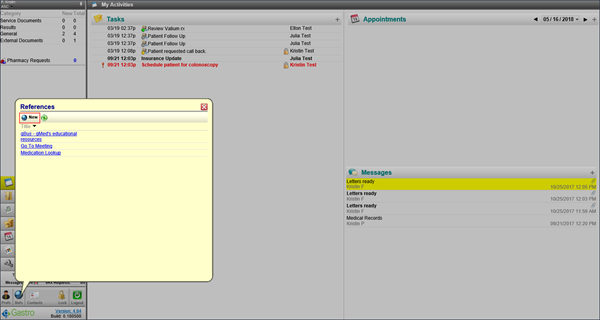
In the popup, click New.
STEP 3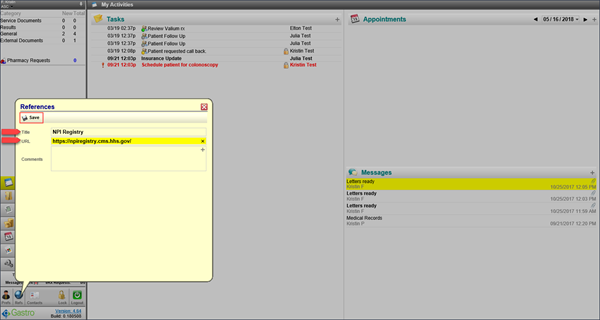
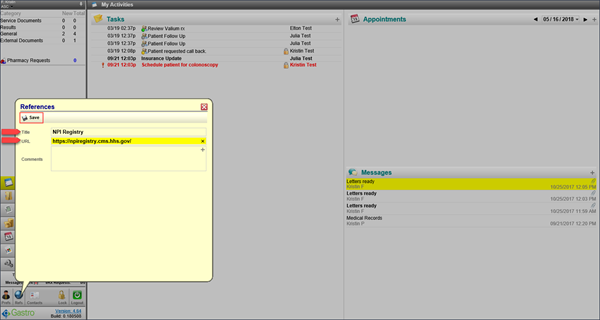
Enter the website Title and URL, then click Save.
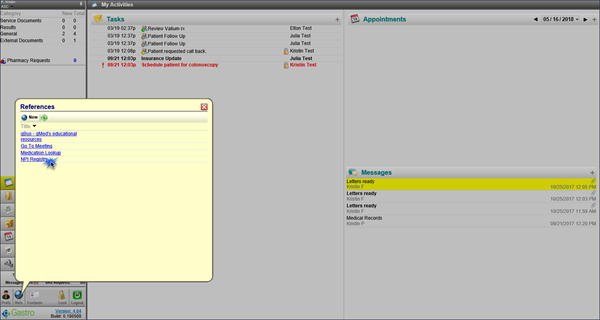
To visit the website, just click on the link in the References popup.
