Benefit:
You can configure Claim Responsible users based on specific claim criteria to automatically route claims for faster review and processing. Then, users can easily work their assigned claims from the My Claims queue.
STEP 1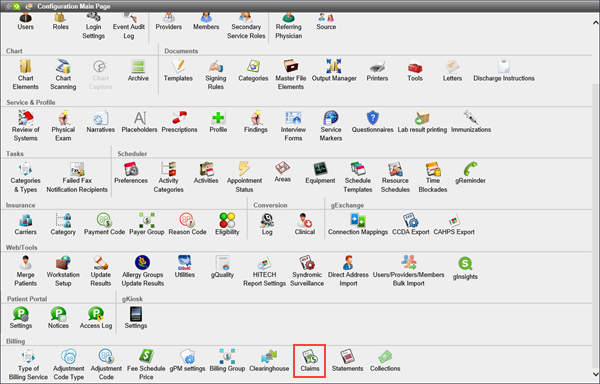
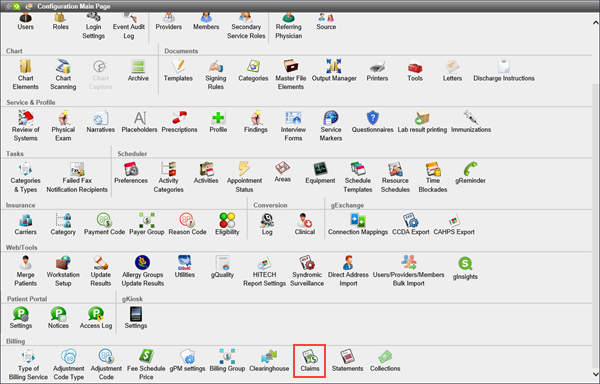
Access Claims Configuration.
STEP 2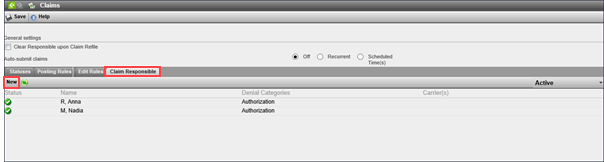
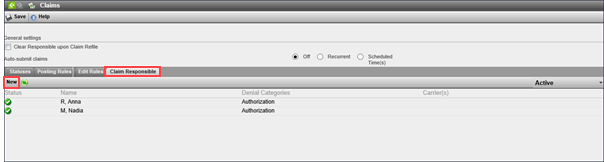
Click the Claim Responsible tab and then click New.
STEP 3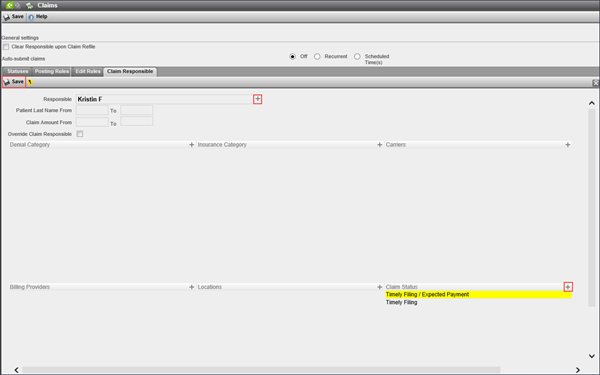
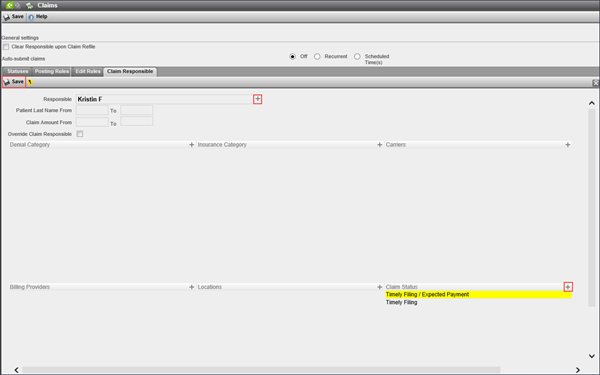
Assign the responsible gGastro user, select the claim criteria and click Save.
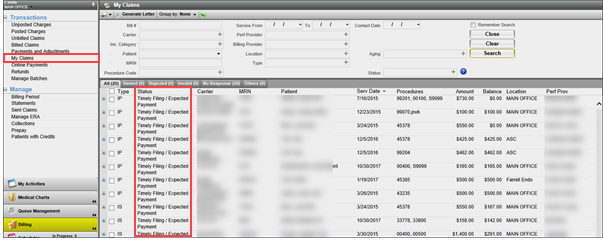
Users will see their assigned claims in the My Claims queue.
