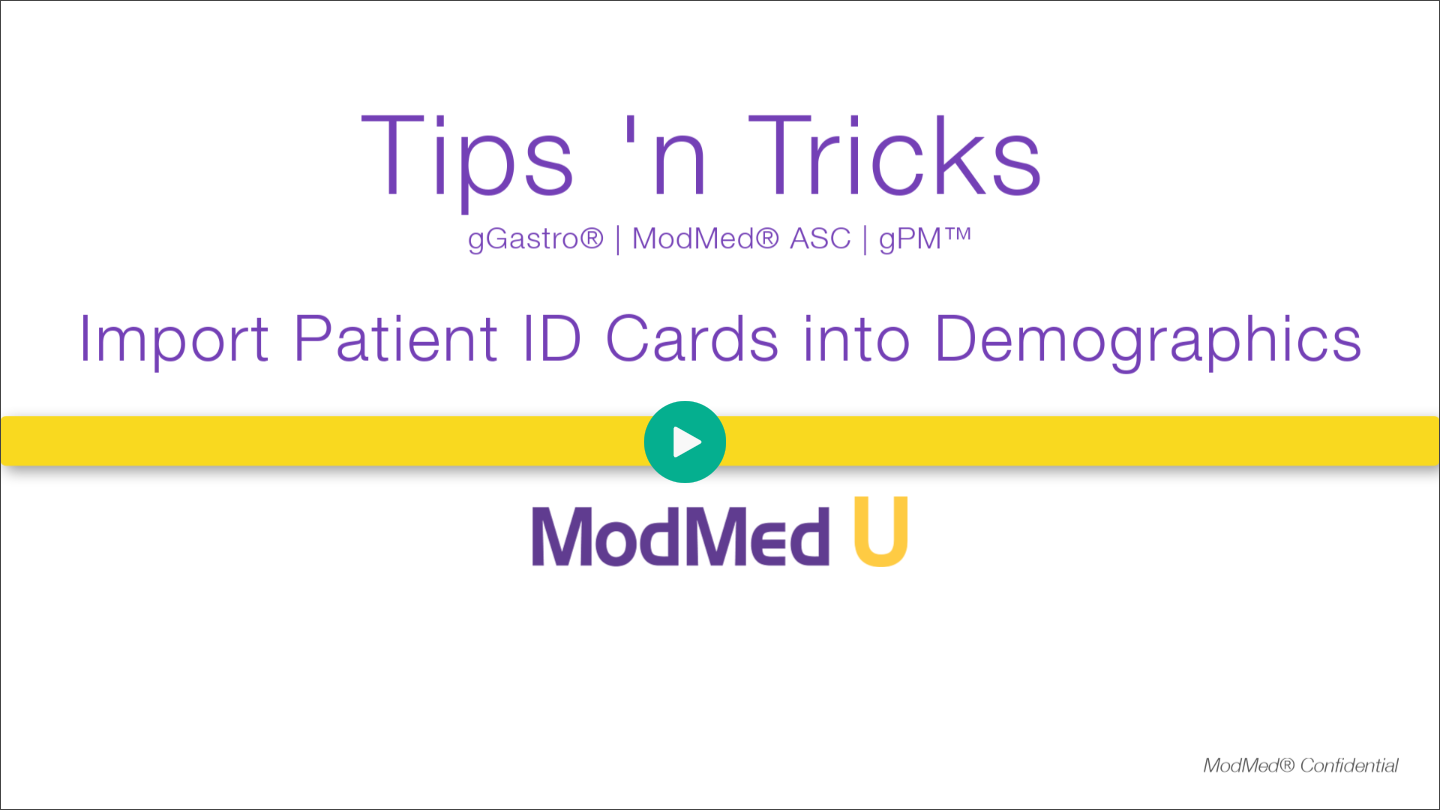Benefit:
When patient ID cards, such as a driver’s license or insurance card, are scanned into the system, you can easily import them into Demographics without missing a beat.
Step 1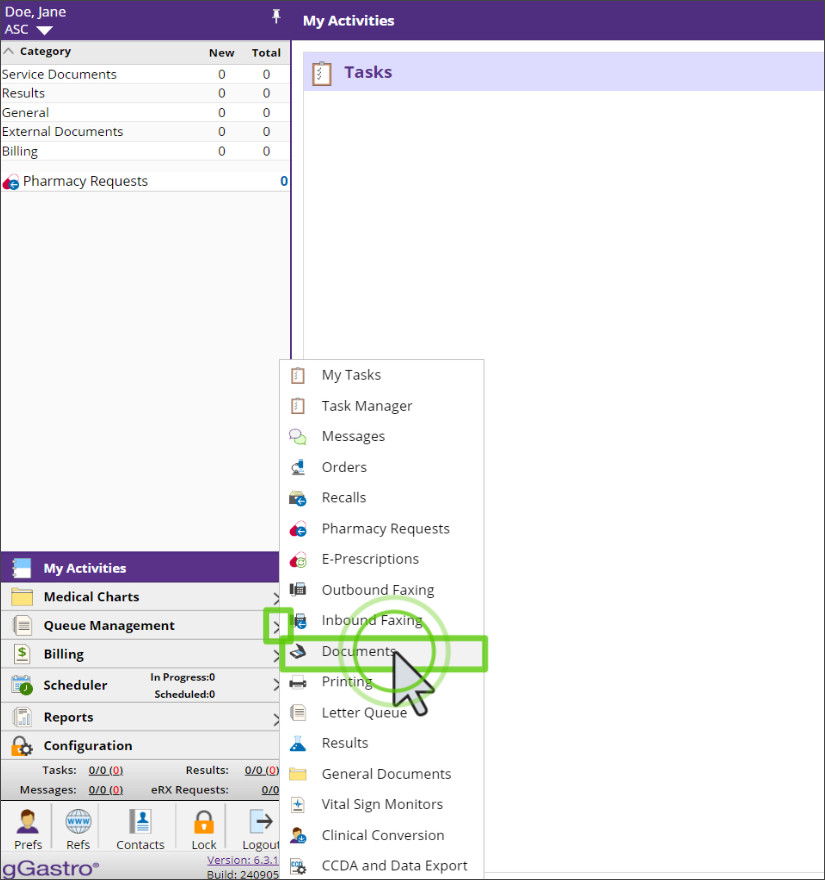
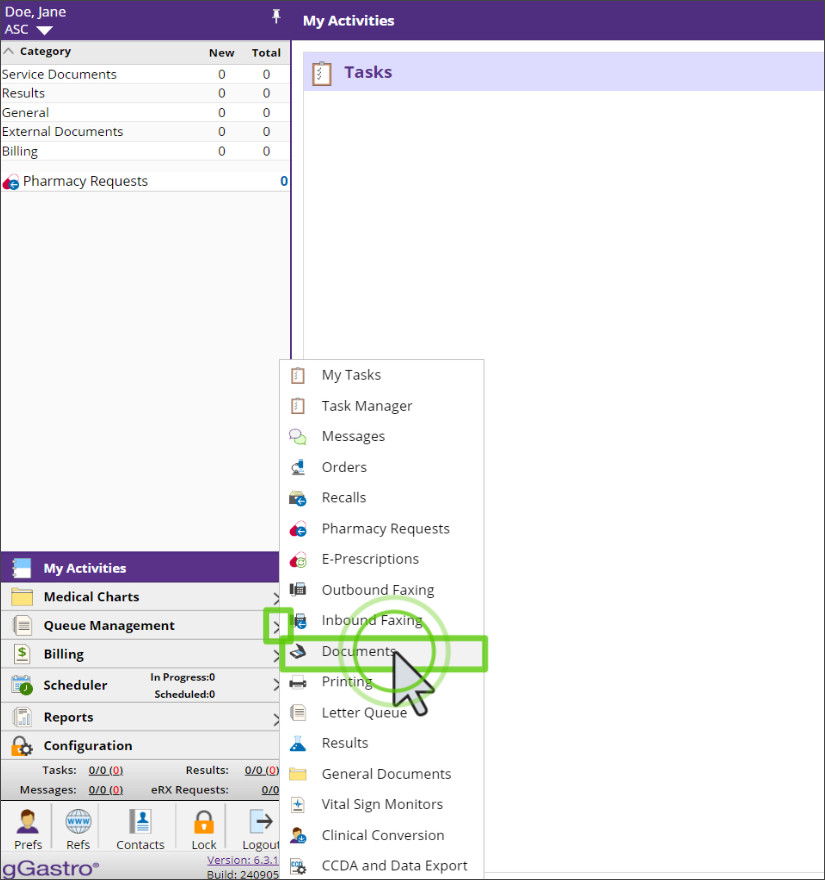
Access the Documents Queue and open the file.
Step 2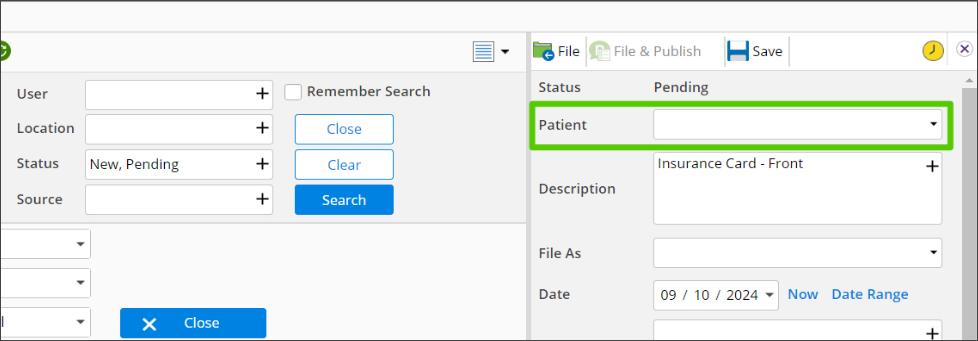
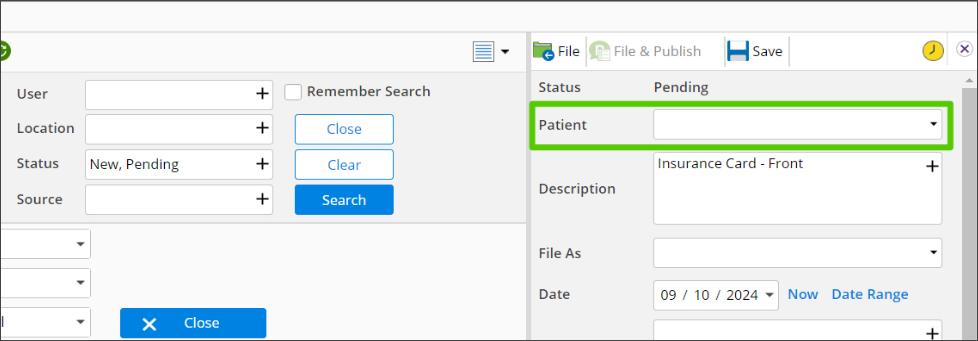
Assign the patient, if one is not already assigned, and click Save.
Skip this step if the patient name is already assigned.
Step 3
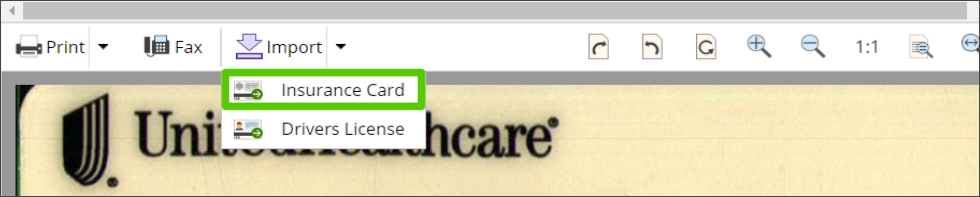
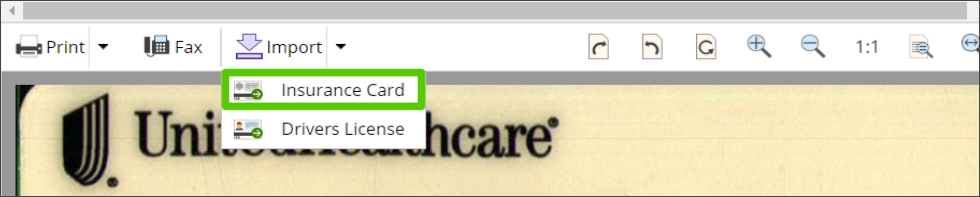
Click the Import drop-down arrow and select the type of identification.
Step 4
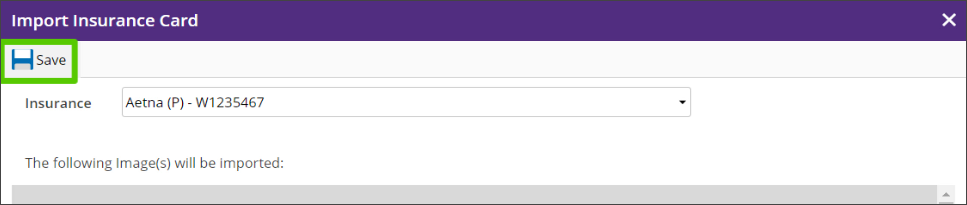
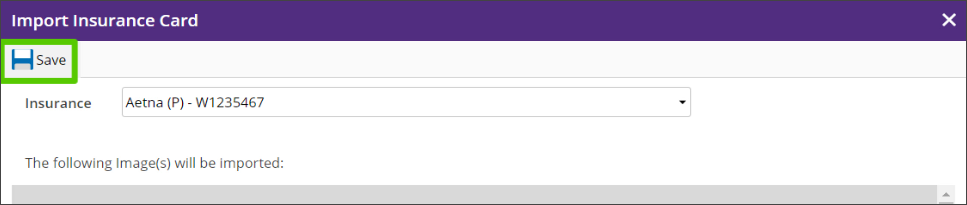
Complete the information in the popup, and click Save.