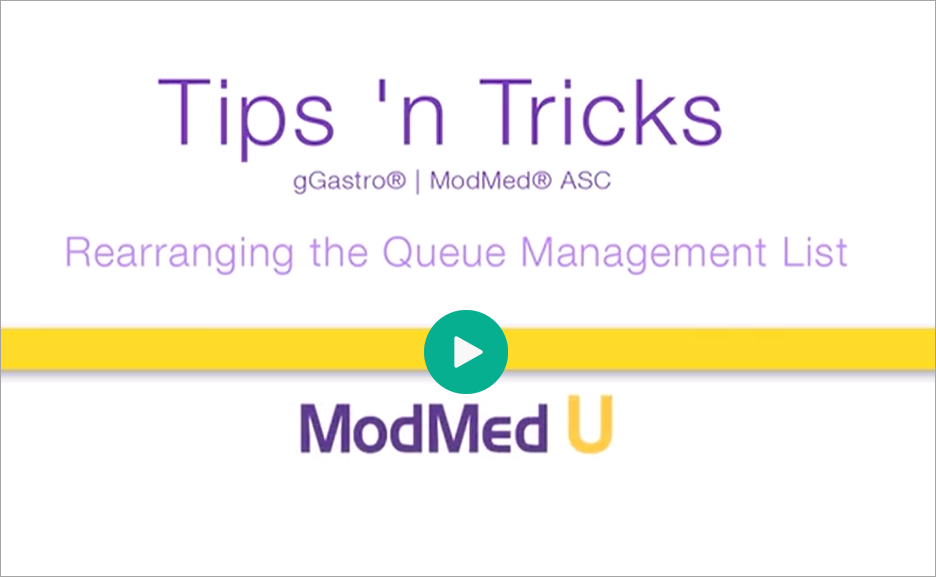Benefit:
Rearranging the Queue Management list allows you to better streamline your workflow, and view the list that is needed for your role.
Step 1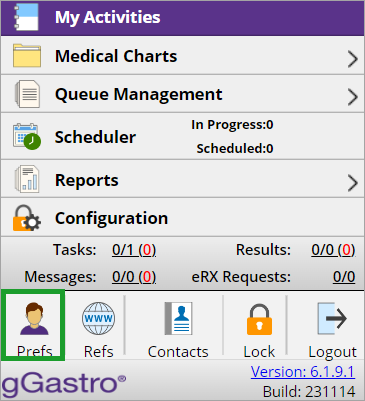
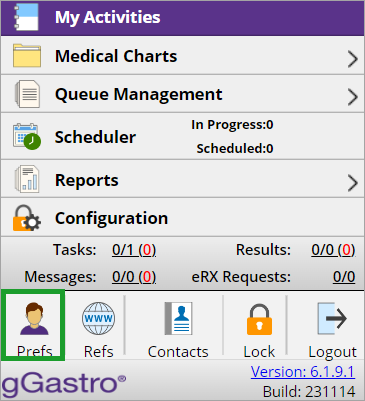
Access User Preferences.
Step 2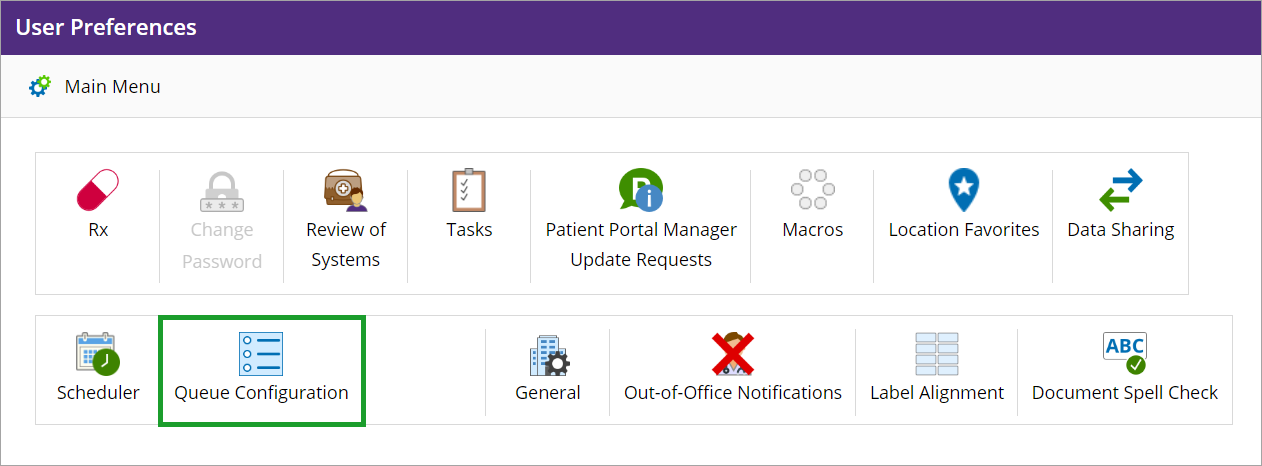
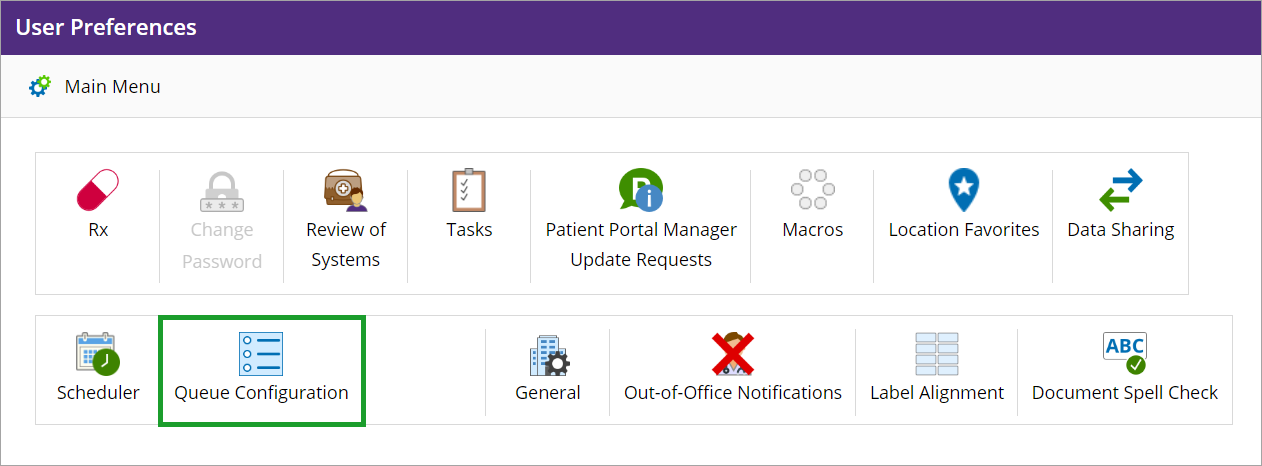
Double-click Queue Configurations.
.
Step 3
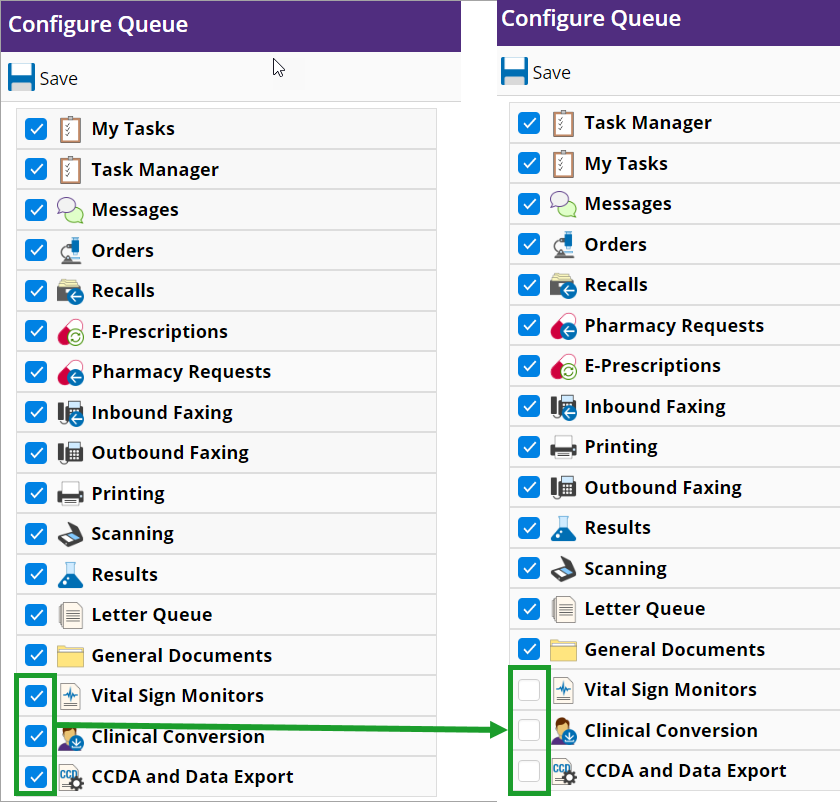
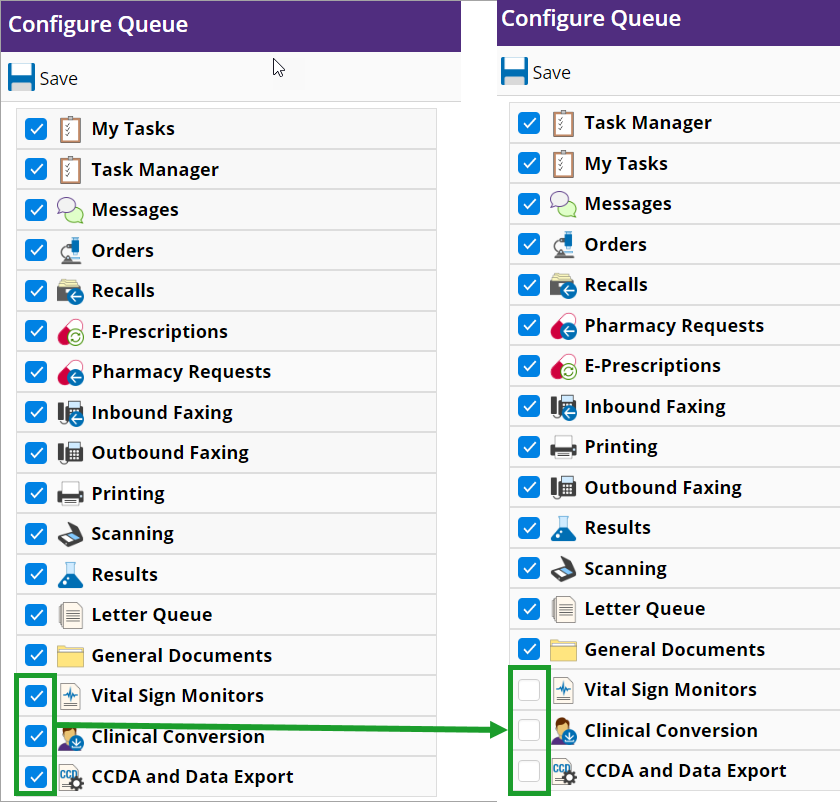
Uncheck the appropriate checkbox. to remove the desired List from Queue Management.
BONUS:
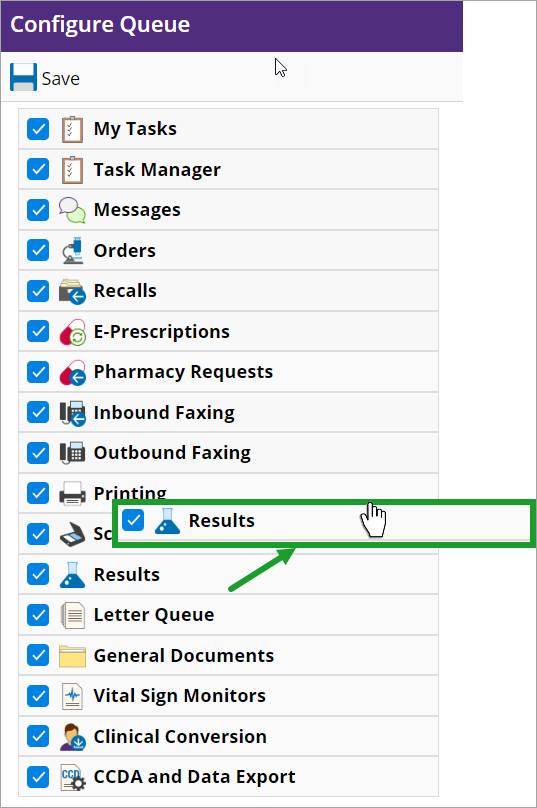
Drag on a list to rearrange it according to your workflow.