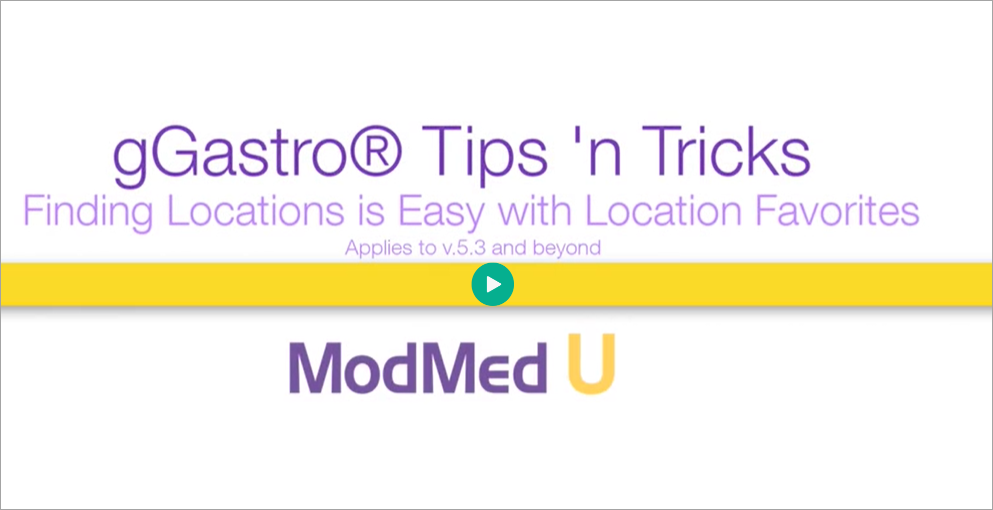Benefit:
“Locations Favorites” makes finding and accessing your work location easy and straightforward. Once configured, your favorite locations will always be accessible from the areas within the application that you choose. Available with v5.3 and beyond.
Step 1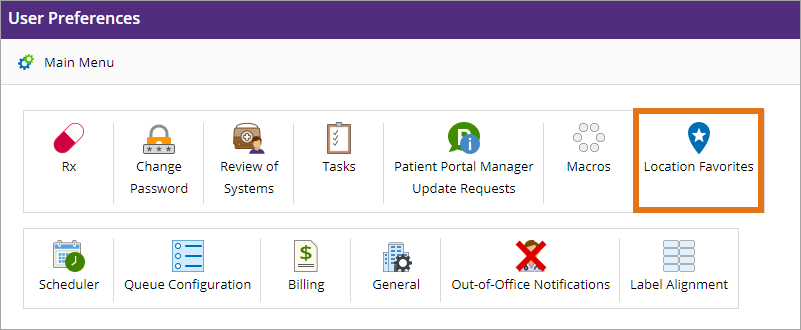
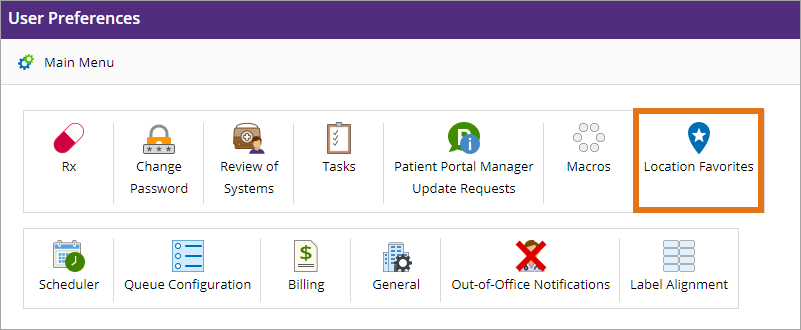
Access User Preferences then select Location Favorites.
Step 2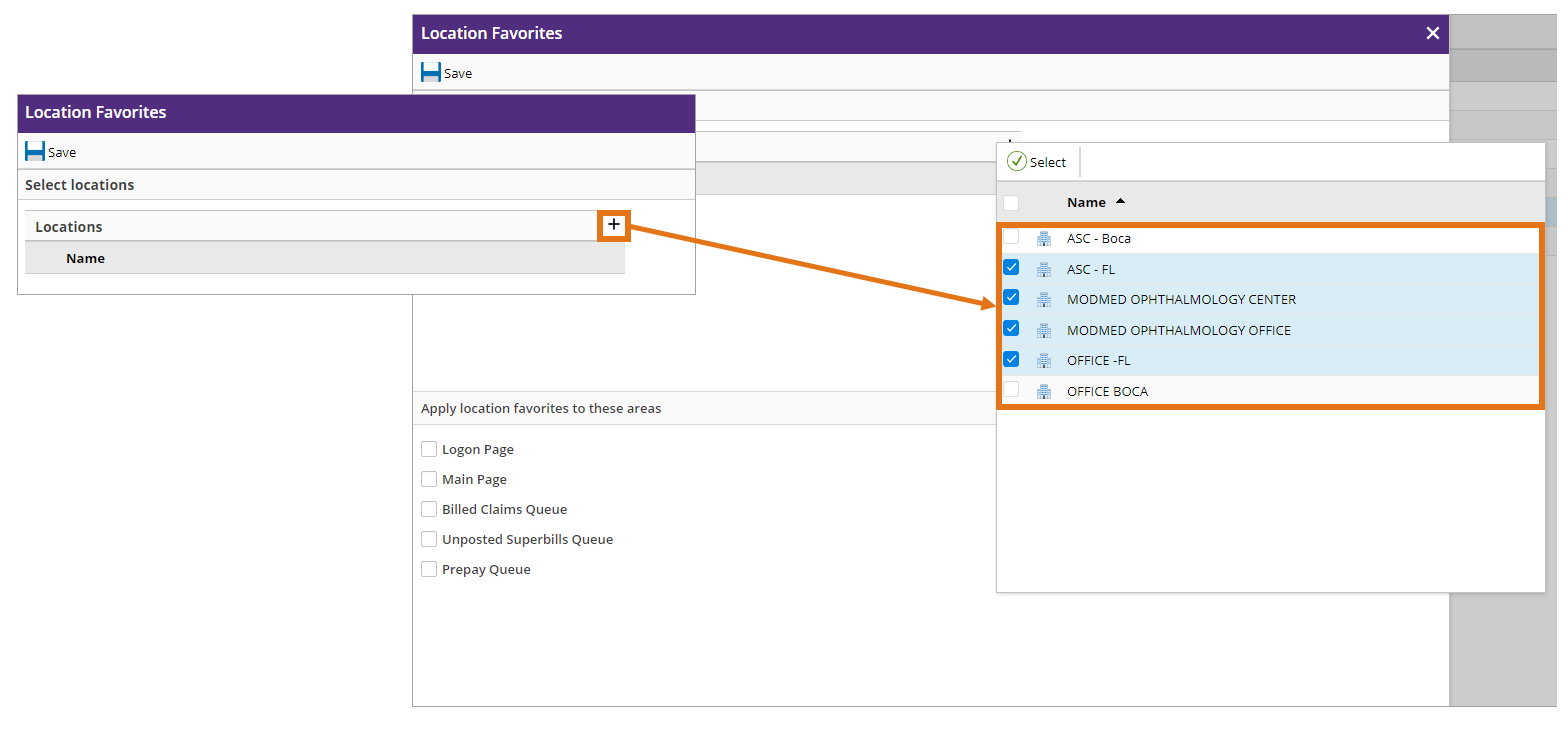
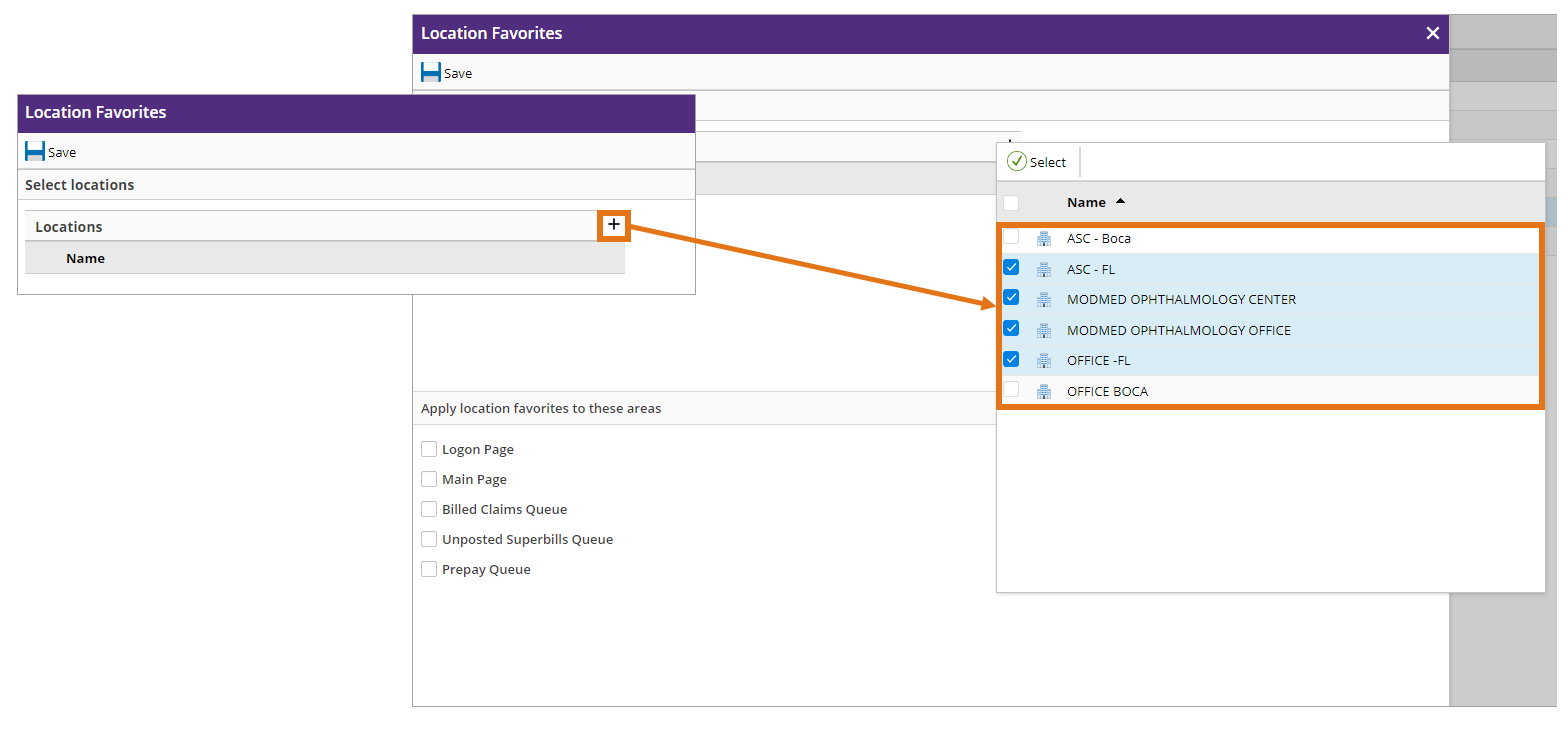
Click the “+” to select the desired locations.
Step 3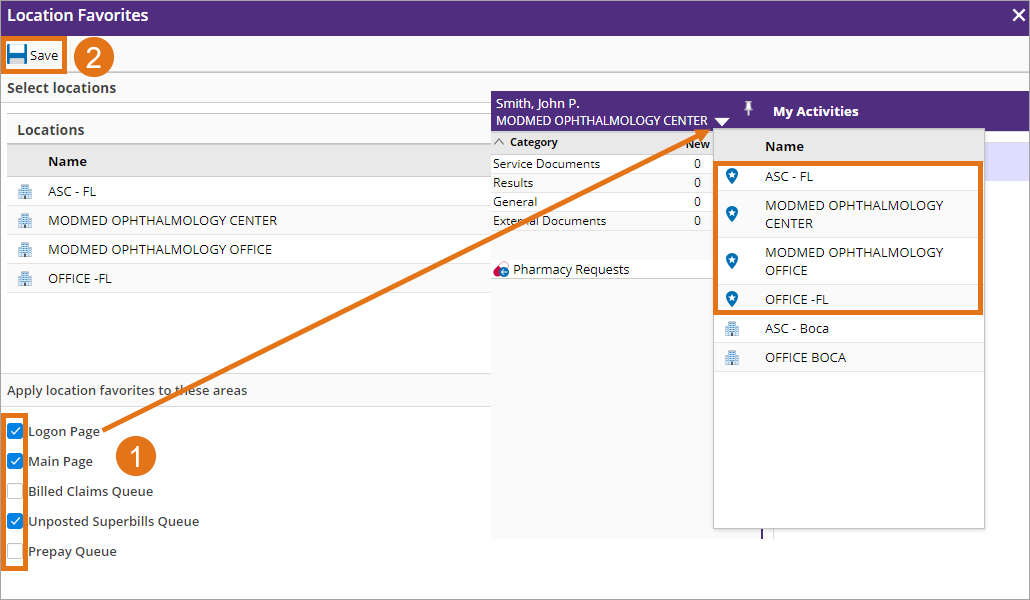
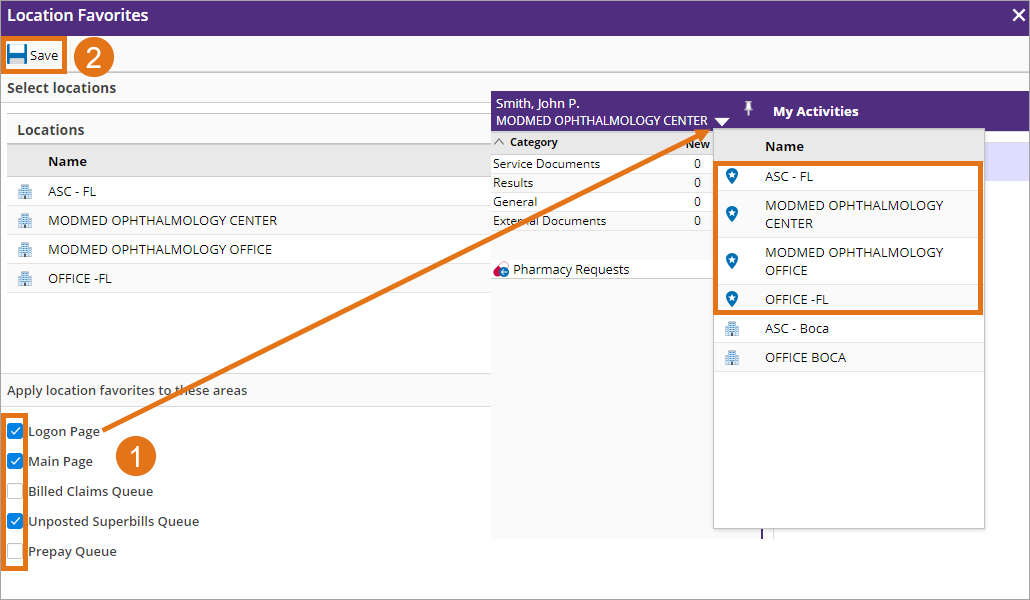
Click the checkbox to select the areas of the application where you want to access your favorite locations. Then click “Save”.
BONUS TIP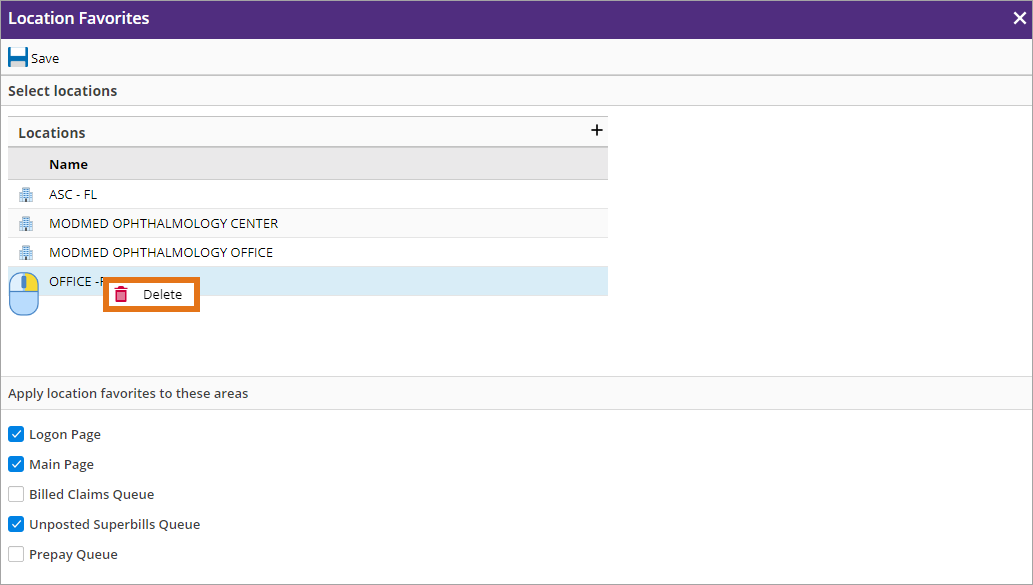
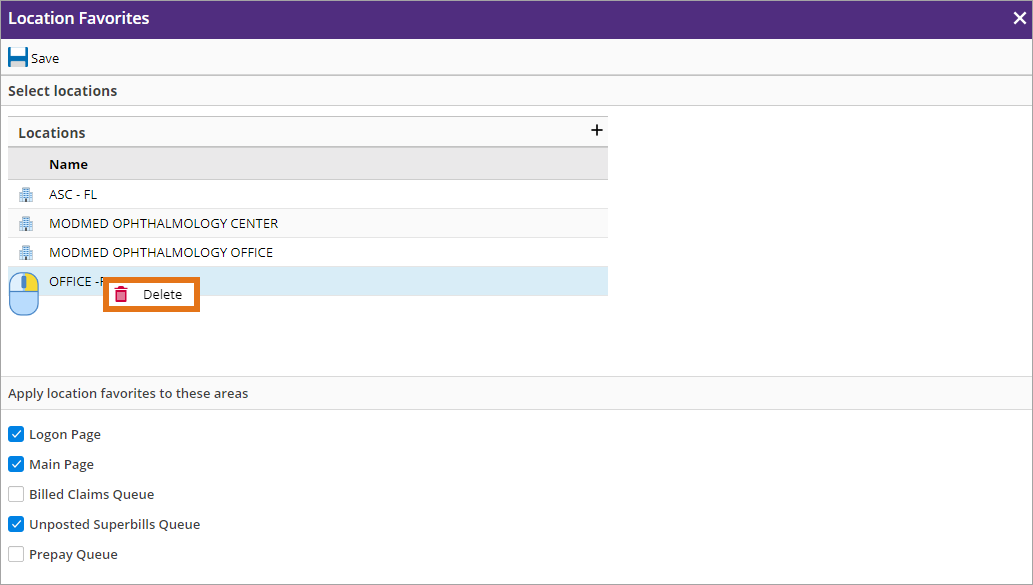
To delete a location from your favorites list, right-click on the location then select “Delete”.
Click here to view a QRG on Location Favorites.