Benefit:
Link external documents, such as educational material, to diagnoses to easily print, fax or publish to gPortal from Check Out.
STEP 1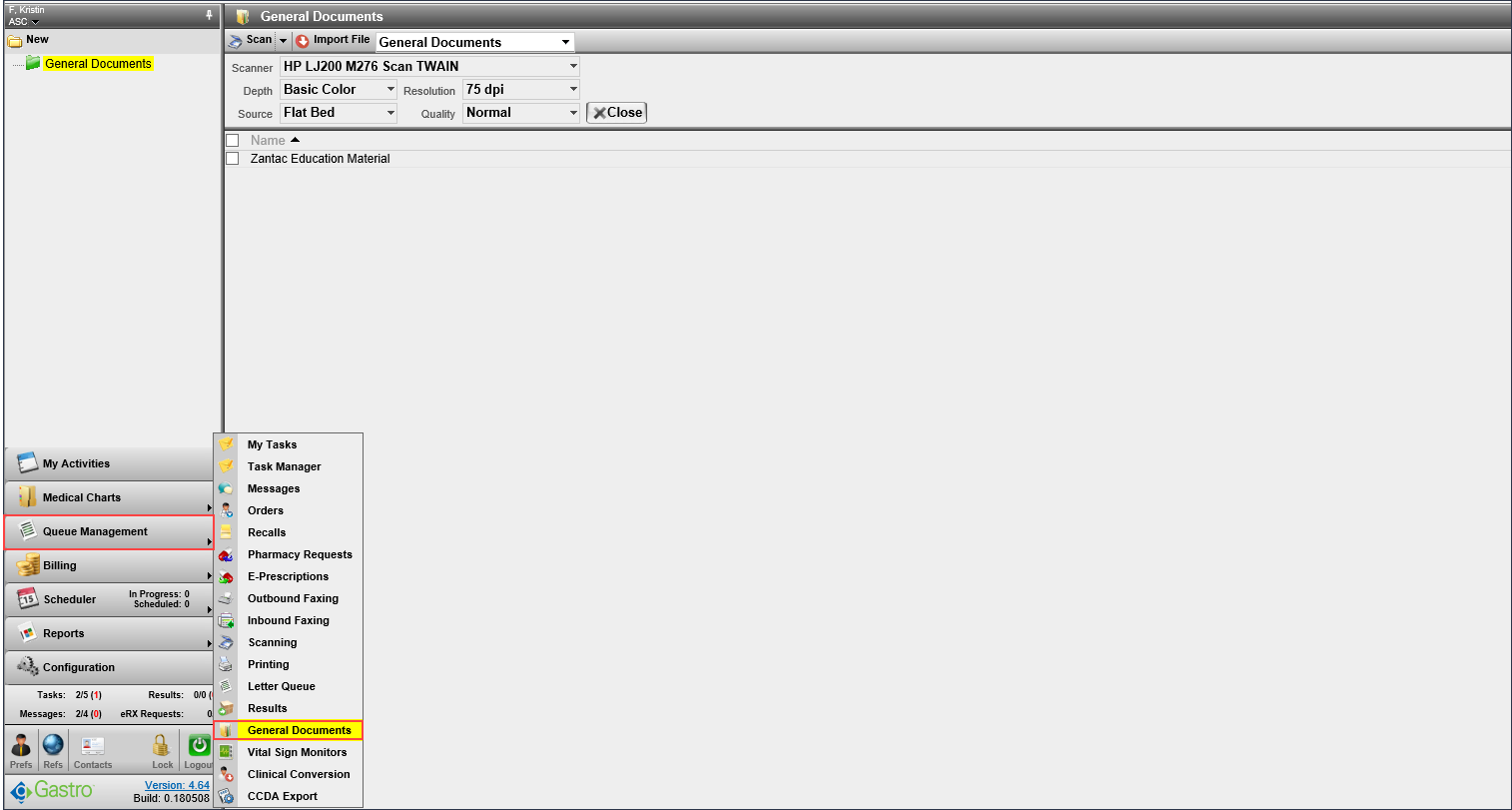
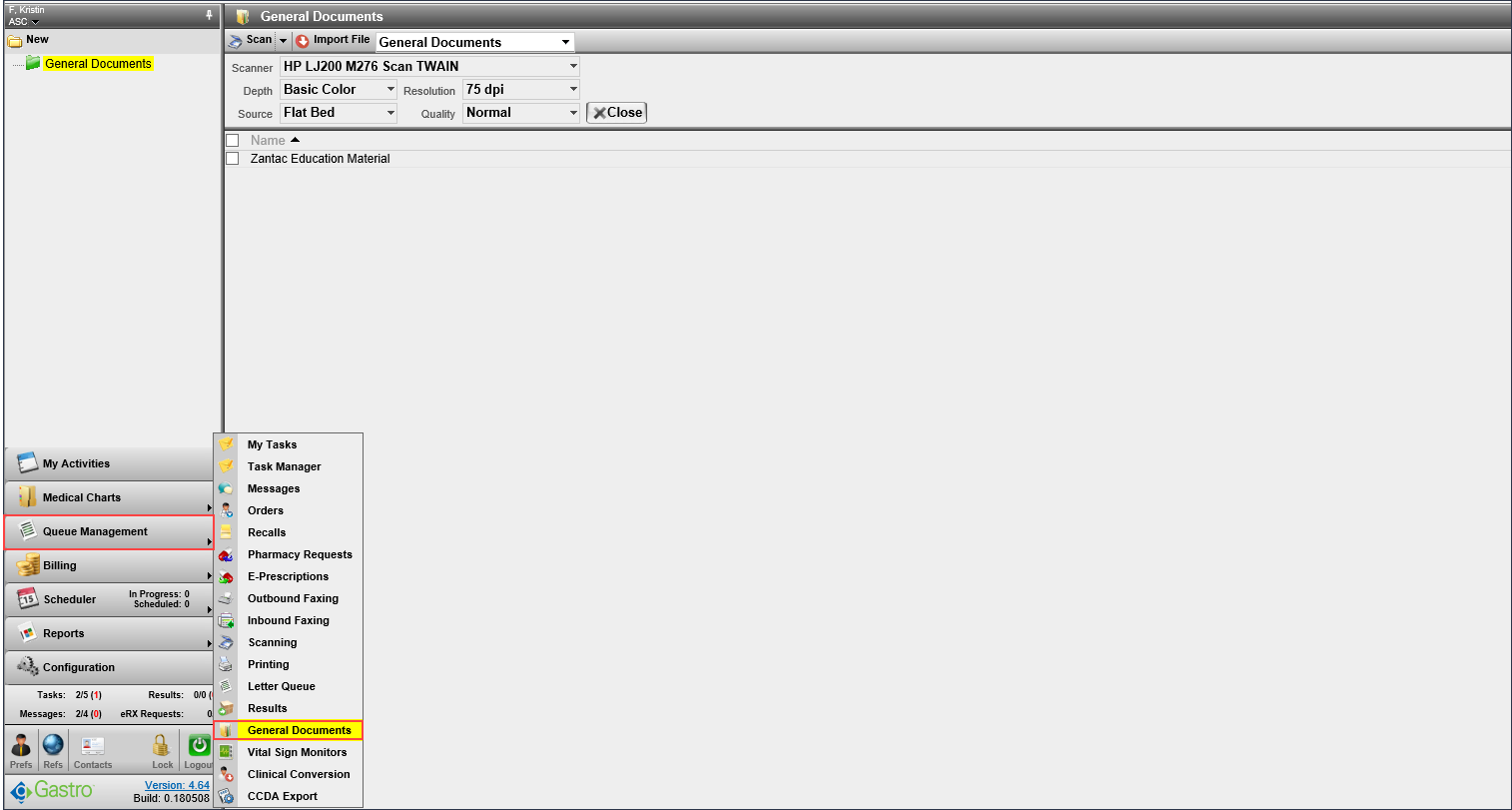
Access General Documents from the Queue Management fly out menu.
STEP 2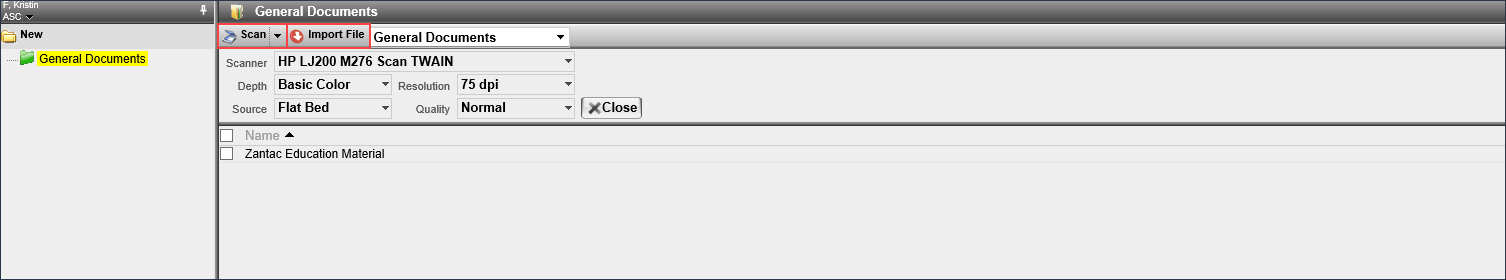
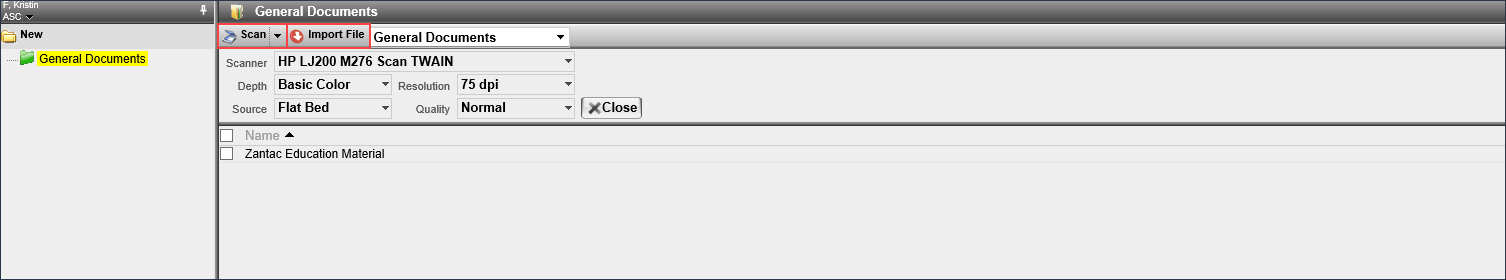
Scan or Import the document.
STEP 3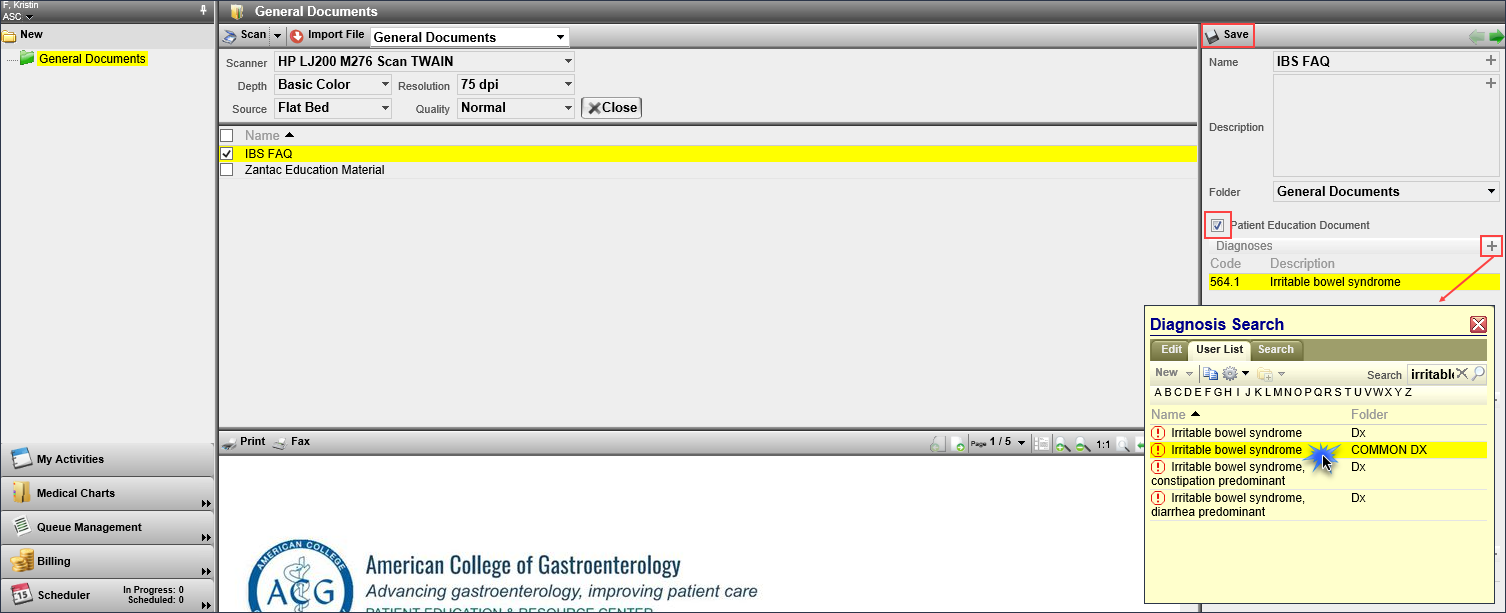
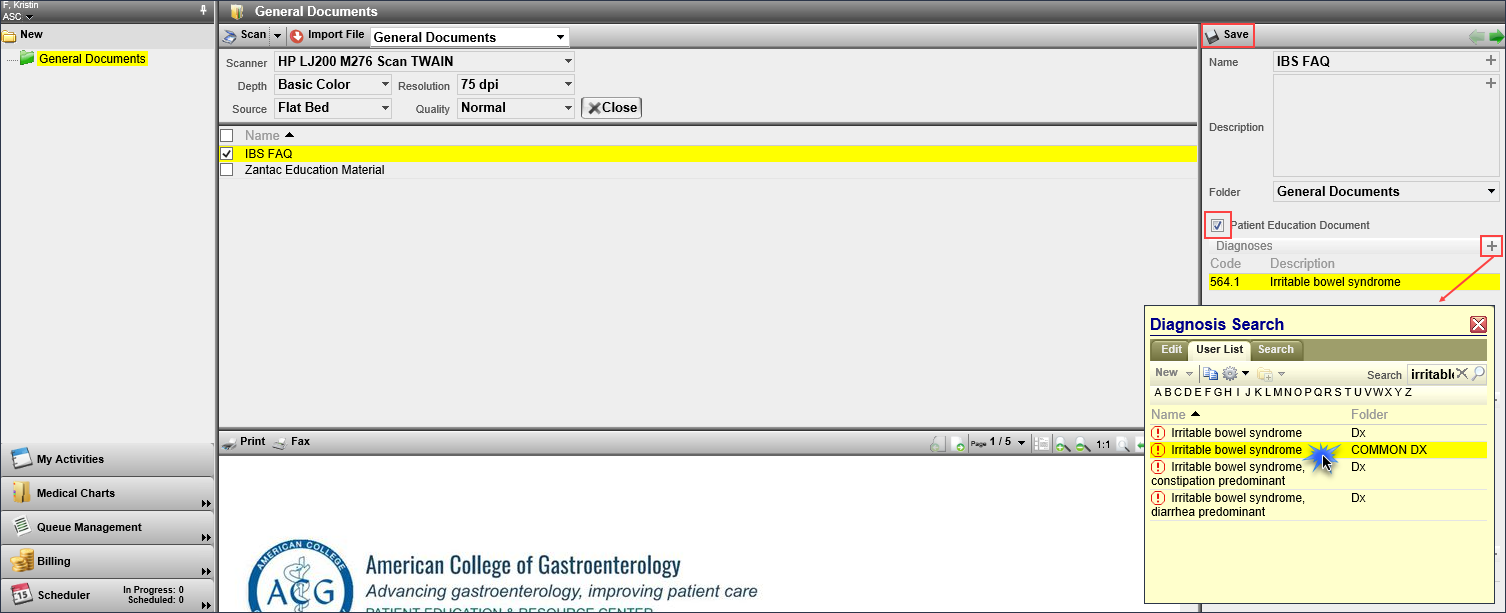
In the properties panel, click the checkbox Patient Education Document and then click the + in the Diagnoses section to search/select the diagnosis (-es). Then click Save.
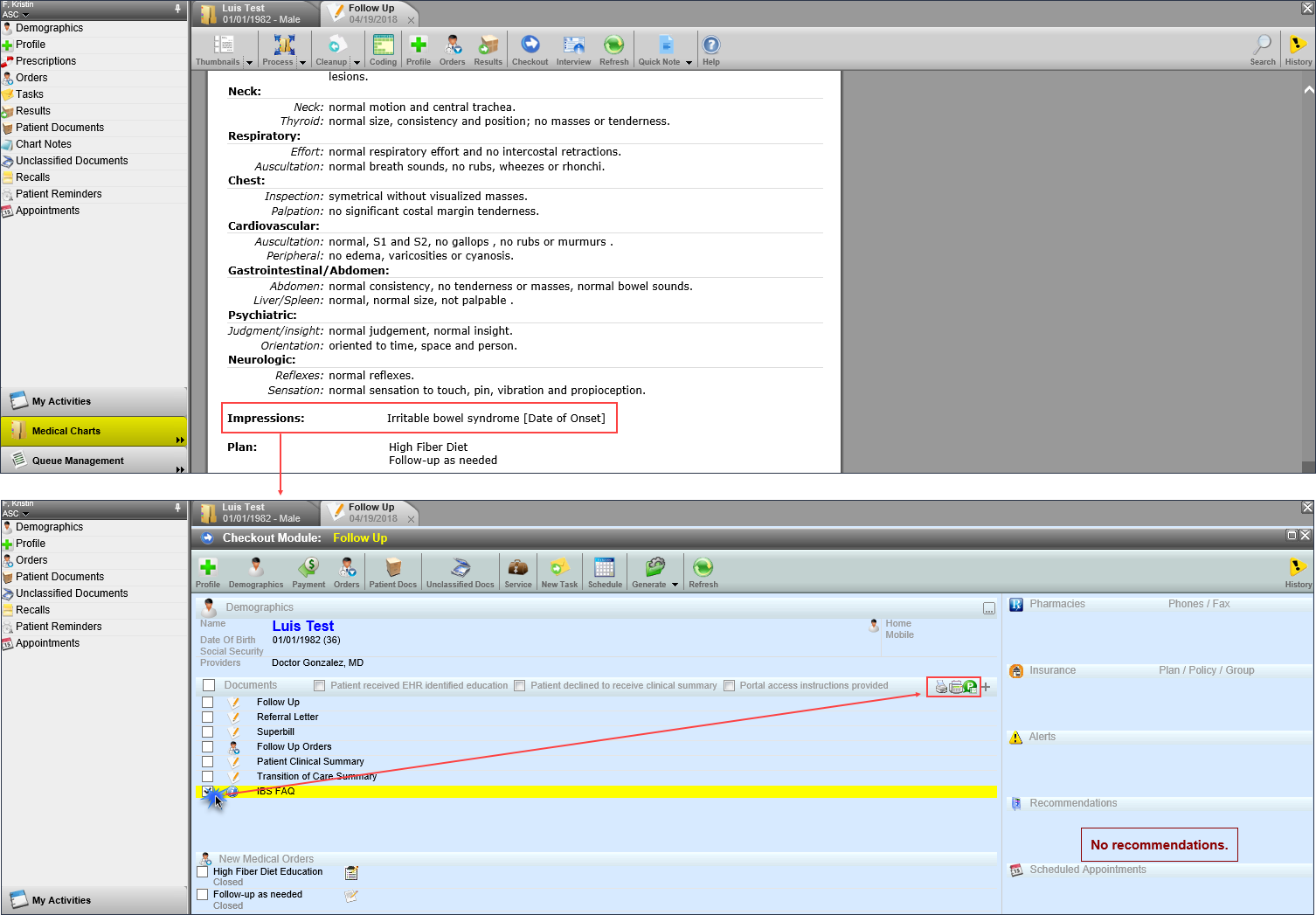
When the selected diagnosis (-es) are documented in a visit, the checkout screen will display the education document to select and print, fax or publish to gPortal.
.